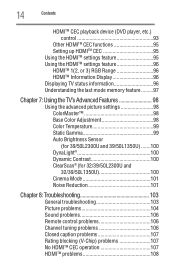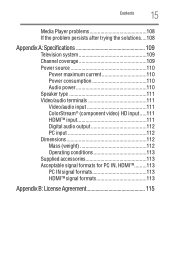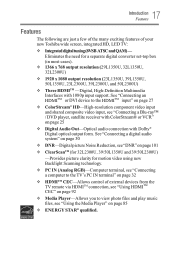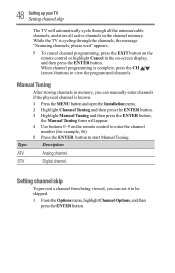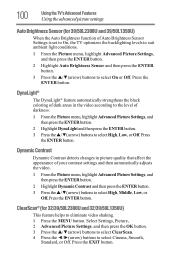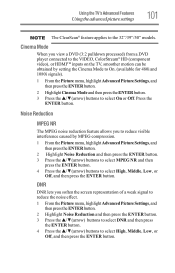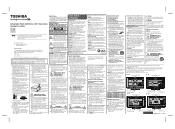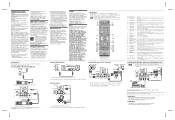Toshiba 39L2300U Support and Manuals
Get Help and Manuals for this Toshiba item

View All Support Options Below
Free Toshiba 39L2300U manuals!
Problems with Toshiba 39L2300U?
Ask a Question
Free Toshiba 39L2300U manuals!
Problems with Toshiba 39L2300U?
Ask a Question
Toshiba 39L2300U Videos
Popular Toshiba 39L2300U Manual Pages
Toshiba 39L2300U Reviews
We have not received any reviews for Toshiba yet.