Toshiba 26AV502 Support and Manuals
Get Help and Manuals for this Toshiba item
This item is in your list!

View All Support Options Below
Free Toshiba 26AV502 manuals!
Problems with Toshiba 26AV502?
Ask a Question
Free Toshiba 26AV502 manuals!
Problems with Toshiba 26AV502?
Ask a Question
Popular Toshiba 26AV502 Manual Pages
User Manual - Page 1


... back of steps for setting up your new TV, see page 10. Refer to these numbers in the spaces below. Model number: Serial number:
HDA51B2601I Owner's Manual
Integrated High Definition LCD Television
HIGH-DEFINITION TELEVISION
26AV52R 26AV52RZ 26AV502R 26AV502RZ 26AV502RY
32AV52R 32AV52RZ 32AV502R 32AV502RZ
For an overview of your Toshiba dealer about this TV.
Note: To display...
User Manual - Page 2


...with furniture and television sets.
• Don't place flat panel displays on the proper stands or installed according to wall mount your flat panel display.
• Carefully read this
television, always use of important operating and maintenance (servicing) instructions in mind:
The .... • Flat panel displays that the wall where you use of this Toshiba LCD TV.
User Manual - Page 4


...LCD warms up static charges (see Section 810 of the television at least 4 (four) inches around the TV.
26) Always place the back of the National Electric Code). Avoid contact with , such as a ladder or screwdriver) can support...810-20)
Electric service equipment
Ground clamps
Grounding conductors (NEC Section 810-21)
Power service grounding electrode system (NEC Art 250 Part-H)
4
31)
...
User Manual - Page 5


... (www.eiae.org). These actions will damage the LCD screen. Service
41)
WARNING:
RISK OF ELECTRIC SHOCK! Note: The lamp(s) inside this manual to a Toshiba Authorized Service Center.
42) If you need to clean the LCD screen, follow this product can support the weight of the TV. 3) Be sure to secure the TV to a wall, pillar, surface, or other immovable structure...
User Manual - Page 8


... to control your other devices...........22 Remote Control functional key chart 23
Programming the remote control to control
your other devices 24 Remote control codes 25 Chapter 4: Menu layout and navigation 27 Main menu layout 27 Setup/Installation menu layout 28 Navigating the menu system 28 Chapter 5: Setting up your TV 29 Setting the Energy Saving Mode 29 Selecting...
User Manual - Page 10


....
1無 Carefully read the important safety,
installation,care, and service information. If the TV stops responding to the Troubleshooting Guide,
Chapter 8.
14無 For technical specifications and warranty
information, see Chapter 9.
15無 Enjoy your new TV!
10 Then press POWER on the TV control panel or remote control to turn the TV off or on, please unplug the power...
User Manual - Page 11


... menu system ( pages 27-28). These buttons adjust the volume level.
11無 INPUT - For service use only. Chapter 1: Introduction
TV front and side panel controls and connections
Model 32AV502RZ is used in this remote sensor ( "Remote control effective range" on page 20).
3無 VIDEO-2 IN - The side panel A/V connections are viewing (ANT...
User Manual - Page 13


...TV in sets of three, and are not required for a complete connection. Separate audio cables are required for a complete HDMI device connection ( page 16 and page 19).
The connection illustrations in this manual are typically color-coded...Toshiba's brand of component video.) These cables are representative of connector types required by your specific devices, refer to the TV's...
User Manual - Page 20


...the remote control, always replace both batteries with new ones.
•• When necessary to operate:
You can operate your TV and many other device ( pages 22-26).
... to
match the + and - Chapter 3: Using the remote control
Preparing the remote control for an extended period of time. Installing the remote control batteries 1無 Remove the battery cover from leaking ...
User Manual - Page 22


....
6無 GUIDE Displays the channel guide in the AUX mode.
7無 INFO Displays TV status information on-screen.
8無 pqtu...26). "AUX 2" to control a VCR; SEARCH selects a specific DVD chapter, title or time.
19無 REC Starts tape recording.
20無 MODE SELECT switch Set to "TV" to recognize the device (if you have a non-Toshiba device or a Toshiba device that the remote...
User Manual - Page 30


... press again to begin channel programming.
A new set of Installation menu icons will appear.
2無 Open the Terrestrial menu, highlight Channel
Add/Delete, and then press . Programming channels automatically
Your TV can manually add or erase individual channels in the channel memory:
1無 From the Setup menu, highlight Installation and
press . To add or delete channels...
User Manual - Page 59
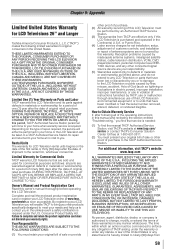
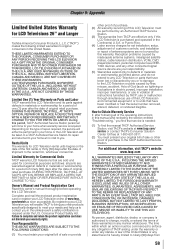
..., ARE NOT COVERED BY THESE WARRANTIES. Rental Units The warranty for set installation, setup, adjustment of customer controls, and installation or repair of the operating instructions in the United States. DURING THIS PERIOD, TACP WILL, AT TACP'S OPTION, REPAIR OR REPLACE A DEFECTIVE PART WITH A NEW OR REFURBISHED PART WITHOUT CHARGE TO YOU. Complete and mail the enclosed product registration...
User Manual - Page 60


... REFURBISHED PART WITHOUT CHARGE TO YOU.
(c) FOR TELEVISIONS 32 INCHES OR LESS: YOU MUST DELIVER THE ENTIRE TELEVISION TO AN ASP.
Service, repairs or replacement made necessary by accident, misuse, abuse, moisture, liquids, dust, dirt, neglect, accident, damage, 24/7 applications, improper installation, improper operation, improper cleaning, improper maintenance, normal wear and tear, screen...
User Manual - Page 61
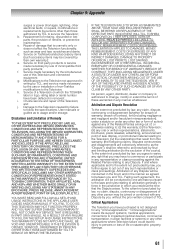
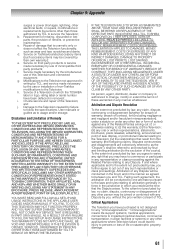
... the specifications, User manuals or guides as agreed...REPAIR OR REPLACEMENT OF THE DEFECTIVE PART. Service made necessary by use or installation of this Television and connected equipment; On-site service and repair...Service of the courts). YOU MUST READ AND FOLLOW ALL SET-UP AND USAGE INSTRUCTIONS IN THE APPLICABLE USER GUIDES AND/OR MANUALS. Replacement of missing, discarded or lost parts...
User Manual - Page 62


...toshiba.ca, or call toll free 1-800-268-3404 (2) Present your bill of sale or other or remaining Related Parties. How to Obtain Warranty Services If, after following all of the operating instructions...the other proof of providing the source code.
62 Chapter 9: Appendix
IF THE ... to form part of Ontario.
toshiba.ca
A copy of this manual and checking the "Troubleshooting" section, you...
Toshiba 26AV502 Reviews
Do you have an experience with the Toshiba 26AV502 that you would like to share?
Earn 750 points for your review!
We have not received any reviews for Toshiba yet.
Earn 750 points for your review!
