Toshiba 26HLC56 Support and Manuals
Get Help and Manuals for this Toshiba item
This item is in your list!

View All Support Options Below
Free Toshiba 26HLC56 manuals!
Problems with Toshiba 26HLC56?
Ask a Question
Free Toshiba 26HLC56 manuals!
Problems with Toshiba 26HLC56?
Ask a Question
Most Recent Toshiba 26HLC56 Questions
What Model Of Mount Is Good For The 26hlc56
what mount to use for 26 HLC56 TV ?
what mount to use for 26 HLC56 TV ?
(Posted by narminaguliyeva 11 years ago)
Popular Toshiba 26HLC56 Manual Pages
Owners Manual - Page 1
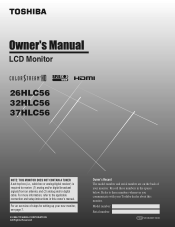
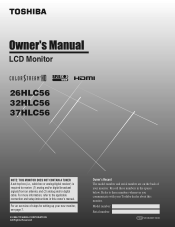
Model number:
Serial number:
YC/M VX1A00011000 Refer to these numbers in this monitor. Record these numbers whenever you communicate with your monitor.
LCD Monitor
26HLC56 32HLC56 37HLC56
NOTE: THIS MONITOR DOES NOT CONTAIN A TUNER A set-top box (i.e., cable box or analog/digital receiver) is required to the applicable connection and setup instructions in the spaces below. For ...
Owners Manual - Page 2


...is intended to alert the user to the wall (but never screw anything directly into the TV). REFER SERVICING TO QUALIFIED SERVICE PERSONNEL.
For more than a UL-approved wall bracket appropriate for proper use the many exciting features of important operating and maintenance (servicing) instructions in this Toshiba Monitor.
Before operating your LCD monitor, please read and understand...
Owners Manual - Page 3


...monitor in accordance with the manufacturer's instructions.
8) Do not install near water.
6) Clean only with poor ventilation.
Installation, Care, and Service
Installation
Follow these instructions. 3) Heed all warnings. 4) Follow all servicing... provided for your monitor:
16) Never modify this apparatus during lightning storms or when unused for replacement of the Federal ...
Owners Manual - Page 4


... or popping sounds. If you need to clean the LCD screen, follow this WARNING may result in item 29 on this manual to a Toshiba Authorized Service Center.
37) If you have the monitor serviced:
• Ask the service technician to use only replacement parts specified by the approved method for the monitor, avoid locations where the screen may be regulated...
Owners Manual - Page 5
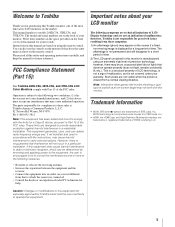
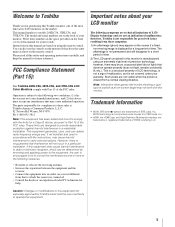
... this manual for compliance to models 26HLC56, 32HLC56, and 37HLC56. FCC Compliance Statement (Part 15):
The Toshiba 26HLC56, 32HLC56, and 37HLC56 LCD Color Monitors comply with this monitor is no guarantee that involve shooting a "gun" type of joystick at an on the screen if a fixed,
non-moving image is connected. • Consult the dealer or an experienced radio/TV technician...
Owners Manual - Page 7


...
power cords for installing, setting up your monitor and begin using its many exciting features of your new Toshiba widescreen LCD monitor: • Two sets of ColorStream® HD high-resolution component
video inputs (- page 16). 7 See "Learning about the remote control" (- Press POWER on the remote control.
8 Program the remote control to the Troubleshooting section
(-
Overview of...
Owners Manual - Page 10


... cables come in sets of three, and are for use with video devices with component video output. (ColorStream® is Toshiba's brand of component video.) These cables are typically color-coded red, green, and blue. HDMI cable delivers digital audio and video in this manual are typically color-coded according to the monitor's PC IN terminal...
Owners Manual - Page 11


... criminal liability.
11
Select the Video 1 video input source on the monitor.*
*To select the video input source, press + on the monitor.* Tune the VCR to channel 3 or 4 (whichever channel the cable box output is set to TV
VIDEO
AUDIO
L
R
IN
OUT
L
R
Monitor's upper back panel
To view the VCR:
Turn ON the VCR. To...
Owners Manual - Page 14
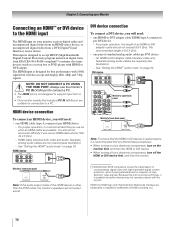
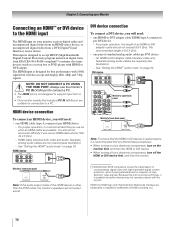
... not required (see illustration). - See "Setting the HDMI™ audio mode" on page 24. HDMI device
VIDEO
AUDIO
L
R
IN IN
HDMI OUT
OUT
L
R
Monitor's lower back panel
Note: If the audio...The recommended length is not designed to support input from a PC.
• Only monitor models that you use an HDMI cable shorter than the PCM mode, the monitor's speakers will need :
• ...
Owners Manual - Page 18


... devices
If you have a non-Toshiba device or a Toshiba device that the remote control is ...setup menu.
20 MODE SELECT Switch Set to "TV" to directly access DVD chapters higher than 10.
4 CH Bb B selects the next higher channel; "DVD" to control a cable converter box or satellite receiver;
b selects the next lower channel (for channels programmed into memory only).
5 INFO Displays the monitor...
Owners Manual - Page 20


... some keys are not operational, repeat the device code setup using another code, you will need to reprogram the remote control.
• Some newer VCRs respond to either of device you
are listed for your VCR brand, set the MODE SELECT Switch back to
"TV" to control the monitor.
6 For future reference, write down E, press the...
Owners Manual - Page 40


..., T3, or T4).
Refer to the owner's manual for your local broadcast, cable, or satellite provider to reset the monitor. Chapter 7: Troubleshooting
General troubleshooting
Before calling a service technician, please check this section for a possible cause of the problem and some solutions you can be caused by broadcasters in the monitor's picture (- Set the Closed Caption feature to...
Owners Manual - Page 42


... moisture condensation)
Supplied Accessories
• Remote control with features and/or
specifications that may not be compatible with two size "AAA" batteries • Owner's Manual (this book) • Lead Clip-Use this clip to attach the monitor to change
without notice. • This model may be added in standby mode
Audio Power
10 W + 10...
Owners Manual - Page 43


... or discarded by TACP; Chapter 8: Appendix
Limited United States Warranty
for LCD Monitors 26" and Larger
Toshiba America Consumer Products, L.L.C. ("TACP") makes the following all parts are warranted against defects in this manual and reviewing the section entitled "Troubleshooting," you . LCD MONITORS PURCHASED ANYWHERE OUTSIDE OF THE U.S.A., INCLUDING, WITHOUT LIMITATION, CANADA AND...
Owners Manual - Page 44


... One (1) Year Warranty on the type of repair required, the service will either be performed in your home or the LCD Monitor will be commenced to enforce any LCD Monitor or parts that have been lost or discarded by these warranties in this warranty or under this manual and checking the "Troubleshooting" section, you or to damage to change...
Toshiba 26HLC56 Reviews
Do you have an experience with the Toshiba 26HLC56 that you would like to share?
Earn 750 points for your review!
We have not received any reviews for Toshiba yet.
Earn 750 points for your review!
