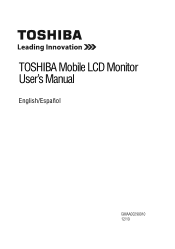Toshiba PA3923U-1LC3 Support and Manuals
Get Help and Manuals for this Toshiba item
This item is in your list!

View All Support Options Below
Free Toshiba PA3923U-1LC3 manuals!
Problems with Toshiba PA3923U-1LC3?
Ask a Question
Free Toshiba PA3923U-1LC3 manuals!
Problems with Toshiba PA3923U-1LC3?
Ask a Question
Popular Toshiba PA3923U-1LC3 Manual Pages
User Guide - Page 2


... Instructions 4
FCC information 6
Introduction 8
Features 8
Package contents 8
System requirements 8
Quick Tour 9
Setting up the TOSHIBA Mobile LCD Monitor 10
Using the convertible protective case 10 Store the USB Y cable 11 Installing the driver 11 Connecting the LCD monitor to your computer 12 Using the LCD monitor 14 Adjusting the brightness 14 Disconnecting the LCD monitor 14...
User Guide - Page 4
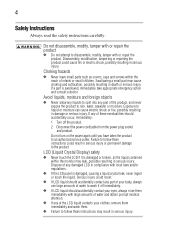
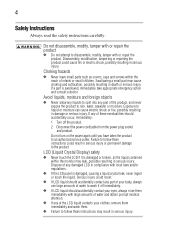
... carefully:
Do not disassemble, modify, tamper with or repair the product
❖ Do not attempt to follow these instructions may cause choking and suffocation, possibly resulting in serious injury. Disassembly, modification, tampering or repairing the product could result.
❖ If LCD liquid should accidentally contact any part of your clothes, remove them immediately and wash...
User Guide - Page 6
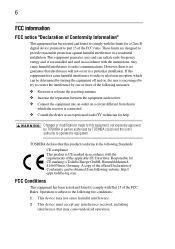
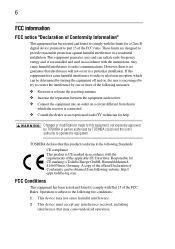
... conforms to the following Standards: CE compliance This product is CE marked in accordance with the instructions, may cause undesired operation.
TOSHIBA declares that interference will not occur in a residential installation. Responsible for a Class B digital device, pursuant to part 15 of the FCC rules. A copy of the official Declaration of Conformity can radiate radio...
User Guide - Page 7


Cet appareil numérique de la classe B est conformé à la norme NMB-003 du Canada. All rights reserved.
Copyright
This guide is copyrighted by Toshiba Corporation. LCD Disposal Information
The lamp in no event be liable for any loss of profit or any commercial damage, including but not limited to the use...
User Guide - Page 8
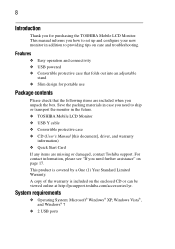
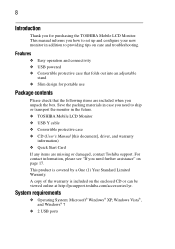
... you need to ship or transport the monitor in the future.
❖ TOSHIBA Mobile LCD Monitor
❖ USB Y cable
❖ Convertible protective case
❖ CD (User's Manual [this document], driver, and warranty information)
❖ Quick Start Card
If any items are included when you how to set up and configure your new monitor in case you for portable use...
User Guide - Page 9
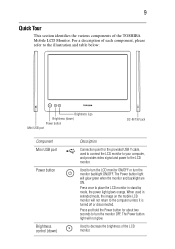
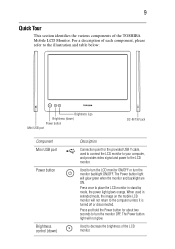
...
DC-IN 19V jack
Component Mini USB port Power button
Brightness control (down)
Description
Connection point for about two seconds to the computer unless it is turned off or disconnected. Used to the LCD monitor. The Power button light will not glow. For a description of the TOSHIBA Mobile LCD Monitor. The Power button light will glow...
User Guide - Page 10
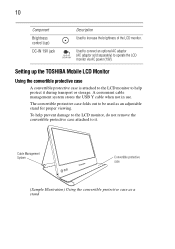
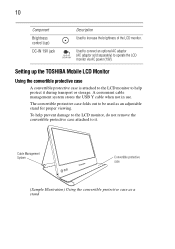
...LCD monitor via AC power (19V). To help protect it . Setting up )
DC-IN 19V jack
Description Used to increase the brightness of the LCD monitor. A convenient cable management system stores the USB... control (up the TOSHIBA Mobile LCD Monitor
Using the convertible protective case
A convertible protective case is attached to the LCD monitor to help prevent damage to the LCD monitor, do not remove ...
User Guide - Page 13
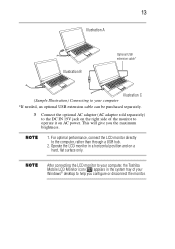
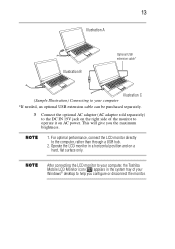
... hard, flat surface only. After connecting the LCD monitor to your computer, the Toshiba Mobile LCD Monitor icon ( ) appears in a horizontal position and on AC power.
For optimal performance, connect the LCD monitor directly to the computer, rather than through a USB hub.
2. 13
Illustration A
Illustration B
Optional USB extension cable*
Illustration C (Sample Illustration) Connecting to...
User Guide - Page 14


... purchase an optional AC adaptor (AC adaptor sold separately, part number PA3743U-1ACA), visit Toshiba's Web site at accessories.toshiba.com.
14
Using the LCD monitor
You can use the mobile LCD monitor in the system tray. Adjusting the brightness
Press the Brightness Up/Down buttons to configure the display settings. For Microsoft® Windows® 7 Press the Windows...
User Guide - Page 15
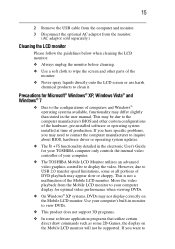
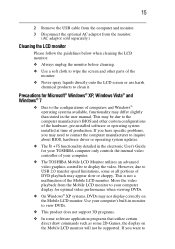
... and other parts of the monitor.
❖ Never spray liquids directly onto the LCD screen or use harsh chemical products to clean it. If you may need to contact the computer manufacturer to inquire about BIOS, hardware driver or operating system updates.
❖ The Fn + F5 functionality detailed in the user manual. However, due to USB 2.0 transfer...
User Guide - Page 16


... screen DOS mode when using the Use the Media Player included in your Operating System. Before you call Toshiba, please read the troubleshooting advice in this manual and in your computer User's Manual.
Problem
Solution(s)
The monitor does not turn on the Mobile LCD Monitor.
Check the condition of the USB cable. 16
play DVDs on
Check the connections.
User Guide - Page 17


17
If you need further assistance
If you have followed the recommendations in this section and are still having problems, you may need additional technical assistance.
Toshiba Support Web sites
United States pcsupport.toshiba.com
Toshiba Customer Support Centers
United States Calling from within the United States: (888) 592-0944 Calling from outside the United States: (949) 583-3305
User Guide - Page 18
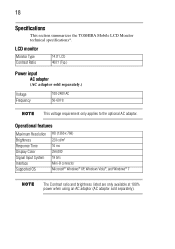
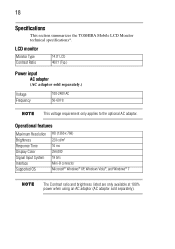
LCD monitor
Monitor Type Contrast Ratio
14.0" LCD 400:1 (Typ.)
Power input
AC adaptor
(AC adaptor sold separately). Operational features
Maximum Resolution Brightness Response Time Display Color Signal Input System Interface Supported OS
HD (1366 x 768) 220 cd/... the optional AC adaptor.
18
Specifications
This section summarizes the TOSHIBA Mobile LCD Monitor technical specifications*.
User Guide - Page 20


... 14 setting up 10 using 14
P
package contents 8 port
DC-IN 19V jack 10 Mini USB port 9
Q
quick tour 9
S
safety icons 3 instructions 4
setting up monitor 10
specifications environmental considerations 19 monitor 18 operational features 18 physical specifications 19 power input 18 power input, AC adaptor 18
T
Toshiba Customer Support Centers 17 Toshiba Support Web sites 17 troubleshooting...
Toshiba PA3923U-1LC3 Reviews
Do you have an experience with the Toshiba PA3923U-1LC3 that you would like to share?
Earn 750 points for your review!
We have not received any reviews for Toshiba yet.
Earn 750 points for your review!