Toshiba PA3769A-1LCH Support and Manuals
Get Help and Manuals for this Toshiba item
This item is in your list!

View All Support Options Below
Free Toshiba PA3769A-1LCH manuals!
Problems with Toshiba PA3769A-1LCH?
Ask a Question
Free Toshiba PA3769A-1LCH manuals!
Problems with Toshiba PA3769A-1LCH?
Ask a Question
Popular Toshiba PA3769A-1LCH Manual Pages
23.6 inch HD LCD Monitor User Manual - Page 12


... system about its capabilities, such as supported resolutions and corresponding timing. DDC is a communication protocol through which enables easier monitor setup through plug-and-play connection. 12
Introduction
Thank you how to set up to your new monitor, your new monitor and provides tips on care and troubleshooting.
Features
❖ Compatible with most analog...
23.6 inch HD LCD Monitor User Manual - Page 13


Save the packing materials in the future. ❖ User's Manual (this document) and a standard limited
warranty booklet ❖ LCD monitor ❖ Base and screws ❖ ... 13 Package contents
Please check that the following items are missing or damaged, contact Toshiba support. For contact information, please see "If you need to ship or transport the monitor in case you unpack the box....
23.6 inch HD LCD Monitor User Manual - Page 16
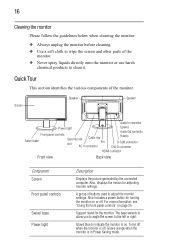
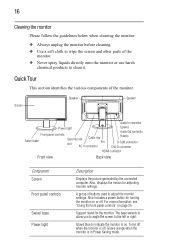
... . Glows blue to adjust the monitor settings. Glows orange when the monitor is on. Also, displays the menus for the monitor. Support stand for adjusting monitor settings. Screen
Speaker
Speaker
Audio In connector
Power... cleaning. ❖ Use a soft cloth to wipe the screen and other parts of the
monitor. ❖ Never spray liquids directly onto the monitor or use harsh
chemical products to...
23.6 inch HD LCD Monitor User Manual - Page 23
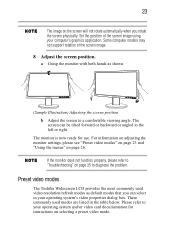
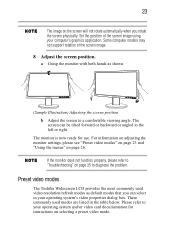
... the problem. The screen can select in the table below. The monitor is now ready for instructions on selecting a preset video mode.
Preset video modes
The Toshiba Widescreen LCD provides the most commonly used modes are listed in your computer's graphics application. If the monitor does not function properly, please refer to "Troubleshooting" on...
23.6 inch HD LCD Monitor User Manual - Page 24


...Config utility" on page 33. 24
The following VGA/DVI video modes are supported:
Standard VGA VESA SVGA XGA SXGA WXGA+ WSXGA HD
Resolution
640 x ...60 Hz 60 Hz 60 Hz 60 Hz
The following HDMI video modes are supported:
Mode
Resolution
Refresh rates
480i
720 x 240
60 Hz
480p
720 x...
Instead of manually selecting a video mode, you can use the monitor's AUTO button to automatically ...
23.6 inch HD LCD Monitor User Manual - Page 27


...
Menu name
3. Color Temp 4. If no buttons are organized into seven categories, represented by changing the Timeout setting on the OSD Setup menu. Luminance 2. See "Using the menus" on the left side of the Monitor settings window. The color of four colors, depending upon which button you press. Extra
(Sample Image) The Monitor...
23.6 inch HD LCD Monitor User Manual - Page 30


...Setup menu
The Image Setup menu options are available in D-SUB (VGA) mode only. Focus-Select this option to adjust the picture clock, to adjust the horizontal position of the picture. H.Position-Select this option to reduce vertical-line noise. Select from the following color temperature settings...Temp menu
Color Temp-Select this option to set color temperature values as follows:
❖ ...
23.6 inch HD LCD Monitor User Manual - Page 32


... OSD Setup menu
H.Position-Select this option to adjust the interval (in seconds) the Monitor settings window will remain displayed after the last button press. The default setting is ...Channel/Command Interface) support on or off . V.Position-Select this option to adjust the vertical position of the transmitted image to automatically configure the monitor settings.
Select English, Spanish...
23.6 inch HD LCD Monitor User Manual - Page 34
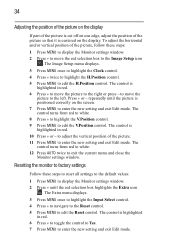
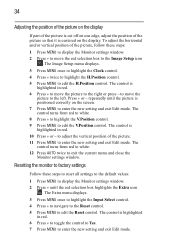
...or vertical position of the picture, follow these steps to reset all settings to the default values:
1 Press MENU to edit the Reset control. The Image Setup menu displays.
3 Press MENU once to highlight the Clock control. ... red. 10 Press + or - 34
Adjusting the position of the picture on the display
If part of the picture is cut off on one edge, adjust the position of the picture. 11 Press...
23.6 inch HD LCD Monitor User Manual - Page 35


.... The display is reset to consult with your computer user's manual. You may also want to the default settings. 35
The Monitor settings window closes.
Troubleshooting
This section provides tips for correcting problems, should you encounter problems that you call Toshiba, please read the troubleshooting advice in this manual and in your security cable. 2 Pass the locking end through...
23.6 inch HD LCD Monitor User Manual - Page 36


...Adjust the Focus setting on position.
Check the video cable and make sure the switch is Adjust the horizontal and/or vertical position settings in the on the Image Setup menu. 36
Problem
Solution(s)
The... of the pins are bent, replace the video cable. Check the condition of the pins are bent, replace the cord. If the plug prongs are bent, replace the video cable.
The image is...
23.6 inch HD LCD Monitor User Manual - Page 37


... been set to "wake up" the computer.
The computer may need additional technical assistance.
If the connector is loose on screen
Check if the video cable is not message appears on page 23. 37
Problem
Solution(s)
"No signal" error appears on either end, tighten the connector's screws.
Toshiba Support Web sites
United States pcsupport.toshiba.com...
23.6 inch HD LCD Monitor User Manual - Page 41
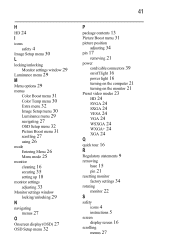
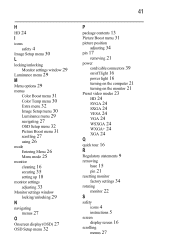
...Menu mode 25
monitor
cleaning 16 securing 35 setting up 18
monitor settings
adjusting 33
Monitor settings window
locking/unlocking 29 N
navigating
menus 27 O Onscreen display (OSD) 27 OSD Setup menu 32
41
P package contents 13 ... statements 9
removing
base 15 pin 21
resetting monitor
factory settings 34
rotating
monitor 22 S
safety
icons 4 instructions 5
screen
display screen 16
scrolling
menus 27
23.6 inch HD LCD Monitor User Manual - Page 42


... 39 monitor Input connectors 38 monitor Multimedia 38 monitor Operational features 38
monitor physical specifications
39 monitor Power 39 monitor Power input 38 SVGA 24
swivel base
support stand 16 SXGA 24 T Toshiba Customer Support Centers 37 Toshiba Support Web sites 37
troubleshooting
error messages 35 U
using
Auto Config utility 33 front panel controls 25 menus 26 V VESA...
Toshiba PA3769A-1LCH Reviews
Do you have an experience with the Toshiba PA3769A-1LCH that you would like to share?
Earn 750 points for your review!
We have not received any reviews for Toshiba yet.
Earn 750 points for your review!

