Toshiba PA3769A-1LCH LCD Monitor Support and Manuals
Get Help and Manuals for this Toshiba item
This item is in your list!

View All Support Options Below
Free Toshiba PA3769A-1LCH LCD Monitor manuals!
Problems with Toshiba PA3769A-1LCH LCD Monitor?
Ask a Question
Free Toshiba PA3769A-1LCH LCD Monitor manuals!
Problems with Toshiba PA3769A-1LCH LCD Monitor?
Ask a Question
Popular Toshiba PA3769A-1LCH LCD Monitor Manual Pages
23.6 inch HD LCD Monitor User Manual - Page 6
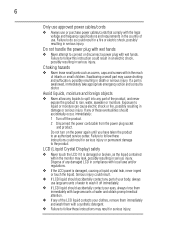
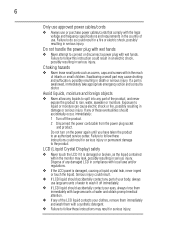
..., as covers, caps and screws within the monitor may cause choking and suffocation, possibly resulting in damage or serious injury.
Failure to follow these eventualities should accidentally occur, immediately:
1 Turn off immediately.
❖ If LCD liquid should accidentally contact any part of water to follow this instruction could result in a fire or electric shock...
23.6 inch HD LCD Monitor User Manual - Page 12


12
Introduction
Thank you how to set up to your new monitor, your new monitor and provides tips on care and troubleshooting. This manual tells you for DVD playback and other demanding graphics-intensive applications.
❖ Internal microprocessor digitally controls auto-scanning, with most analog RGB and digital DVI ...
23.6 inch HD LCD Monitor User Manual - Page 13


... contents
Please check that the following items are missing or damaged, contact Toshiba support. For contact information, please see "If you need to ship or transport the monitor in the future. ❖ User's Manual (this document) and a standard limited
warranty booklet ❖ LCD monitor ❖ Base and screws ❖ AC power cord/cable ❖ Audio cable...
23.6 inch HD LCD Monitor User Manual - Page 16
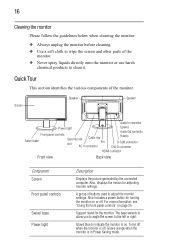
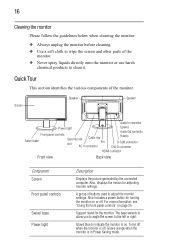
... to angle the screen to adjust the monitor settings. Turns off when the monitor is in Power Saving mode. Also, displays the menus for turning the monitor on or off . A group of buttons used to the left or right.
Glows blue to clean it. Support stand for the monitor.
Screen
Speaker
Speaker
Audio In connector
Power...
23.6 inch HD LCD Monitor User Manual - Page 23
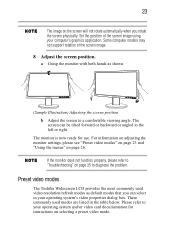
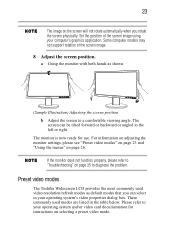
... b Adjust the screen to a comfortable viewing angle. The monitor is now ready for instructions on page 26. Some computer models may not support rotation of the screen image using your operating system's video properties dialog box. If the monitor does not function properly, please refer to "Troubleshooting" on the screen will not rotate automatically when you...
23.6 inch HD LCD Monitor User Manual - Page 24


...see "Using the Auto Config utility" on page 33. 24
The following VGA/DVI video modes are supported:
Standard VGA VESA SVGA XGA SXGA WXGA+ WSXGA HD
Resolution
640 x 480 720 x 400 800 x 600 1024 x 768 1280 x 1024 1440 x...x 1080
50, 60 Hz
1080i
1920 x 1080
60 Hz
Instead of manually selecting a video mode, you can use the monitor's AUTO button to automatically configure your monitor settings.
23.6 inch HD LCD Monitor User Manual - Page 27


... on page 26 for more information. If no buttons are organized into seven categories, represented by changing the Timeout setting on the OSD Setup menu. As you press.
OSD Setup 7. Extra
(Sample Image) The Monitor settings window
Selected menu
Navigation directions
Onscreen messages will close automatically. You can make selections from the menus.
See "Using...
23.6 inch HD LCD Monitor User Manual - Page 32


... adjust the horizontal position of the Monitor settings window (OSD). OSD Setup menu
H.Position-Select this option to adjust the interval (in seconds) the Monitor settings window will remain displayed after the... position of the monitor.
Language-Select this option to turn DDC/CI (Display Data Channel/Command Interface) support on the front of the Monitor settings window (OSD). Extra...
23.6 inch HD LCD Monitor User Manual - Page 35


... occur. You may also want to the default settings.
Before you call Toshiba, please read the troubleshooting advice in this manual and in your system administrator or company technical support staff. Securing the monitor
The security lock slot enables you cannot resolve. Follow the instructions included with your computer user's manual. The display is reset to consult with...
23.6 inch HD LCD Monitor User Manual - Page 36


... Clock and Focus settings on the monitor's Image Setup menu, or press the AUTO button to have the monitor automatically configure itself....replace the video cable.
Check the condition of the pins are using a power strip or surge protector with a higher refresh rate.
The picture has color defects Adjust RGB color or select color temperature. 36
Problem
Solution(s)
The monitor...
23.6 inch HD LCD Monitor User Manual - Page 37


... screen compatible with the monitor. "Input Not Supported" error The computer has been set to "wake up" the computer.
Make sure the computer is not message appears on page 33 for more pins are bent, replace the cable. Check the video cable and make sure none of the pins are still having problems, you have followed...
23.6 inch HD LCD Monitor User Manual - Page 38
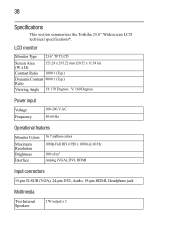
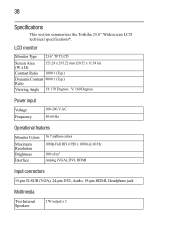
... section summarizes the Toshiba 23.6" Widescreen LCD technical specifications*. LCD monitor
Monitor Type 23.6" TFT LCD
Screen Area (W x H)
521.28 x 293.22 mm (20.52 x 11.54 in)
Contrast Ratio 1000:1 (Typ.)
Dynamic Contrast 8000:1 (Typ.) Ratio
Viewing Angle H: 170 Degrees V: 160 Degrees
Power input
Voltage Frequency
100-240 V AC 50-60 Hz
Operational features
Monitor Colors
Maximum...
23.6 inch HD LCD Monitor User Manual - Page 41
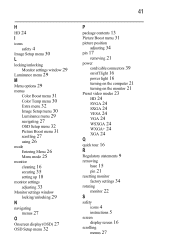
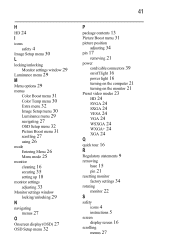
... on the computer 21 turning on the monitor 21 Preset video modes 23 HD 24 SVGA 24 SXGA 24 VESA 24 VGA 24 WSXGA 24 WXGA+ 24 XGA 24 Q quick tour 16 R Regulatory statements 9
removing
base 15 pin 21
resetting monitor
factory settings 34
rotating
monitor 22 S
safety
icons 4 instructions 5
screen
display screen 16
scrolling
menus...
23.6 inch HD LCD Monitor User Manual - Page 42


... T Toshiba Customer Support Centers 37 Toshiba Support Web sites 37
troubleshooting
error messages 35 U
using
Auto Config utility 33 front panel controls 25 menus 26 V VESA 24 VGA 24 W WSXGA 24 WXGA+ 24
X XGA 24
42
securing
monitor 35 security lock slot 17
setting up
monitor 18
settings
resetting monitor 34
slot
security lock 17 speakers 17
specifications
monitor (LCD) 38
monitor Environmental...
Toshiba PA3769A-1LCH LCD Monitor Reviews
Do you have an experience with the Toshiba PA3769A-1LCH LCD Monitor that you would like to share?
Earn 750 points for your review!
We have not received any reviews for Toshiba yet.
Earn 750 points for your review!

