Toshiba 20DL75 Support and Manuals
Get Help and Manuals for this Toshiba item
This item is in your list!

View All Support Options Below
Free Toshiba 20DL75 manuals!
Problems with Toshiba 20DL75?
Ask a Question
Free Toshiba 20DL75 manuals!
Problems with Toshiba 20DL75?
Ask a Question
Most Recent Toshiba 20DL75 Questions
Trouble Auto Programming Toshiba 20dl75
Can't get the TV to recognize standard non cable channels.
Can't get the TV to recognize standard non cable channels.
(Posted by thodges5 9 years ago)
Popular Toshiba 20DL75 Manual Pages
User Manual - Page 1
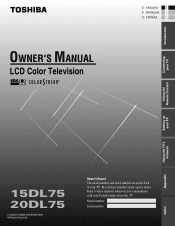
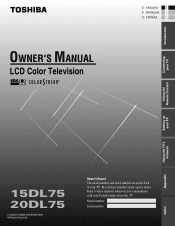
... numbers in the spaces below. OWNER'S MANUAL
LCD Color Television
E: ENGLISH
E
F: FRANÇAIS F
S: ESPAÑOL
S
Introduction
Connecting your TV
Using the Remote Control
Setting up your TV
Using the TV's Features
Appendix
15DL75 20DL75
Owner's Record The model number and serial number are on the back of your Toshiba dealer about this TV. Model number:
Serial number:
Index
User Manual - Page 2


... OF ELECTRIC SHOCK, DO NOT REMOVE COVER (OR BACK).
NO USER-SERVICEABLE PARTS INSIDE. WARNING
To prevent injury, this manual near your Receiver/Tuner).
The Safety Instructions contained in this product in order to the floor/wall in accordance with the installation instructions. All of your LCD television for convenient future reference. User Directions (i.e. what must be fully...
User Manual - Page 3


....
14) Refer all servicing to climb on or play with the apparatus. Do not allow children to qualified service personnel.
As a result, TVs may reach for proper use the polarized plug with the manufacturer's instructions.
8) Do not install near water.
6) Clean only with your purchase! Child Safety
It Makes A Difference Where Your TV Stands
Congratulations on your...
User Manual - Page 4
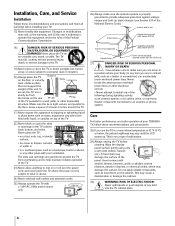
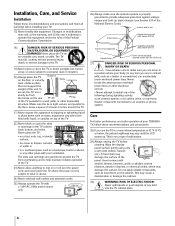
... volatile compounds such as insecticide on
an unstable cart, stand, or table. To
secure the TV, use the TV in a room whose temperature is not a sign of the TV pedestal to a wall, pillar, or other electrical
circuits.
• Never attempt to
the floor. Installation, Care, and Service
Installation
Follow these recommendations and precautions:
28) If you are...
User Manual - Page 6


... 16
Learning about the remote control 16 Installing the remote control batteries 16 Remote control effective range 16 Setting up your TV 17
Learning about the menu system 17 Changing the on-screen display language 18 Adding channels to the TV's memory 18
Programming channels automatically 18 Adding and erasing channels manually 19 Changing channels 19 Programming your favorite...
User Manual - Page 7


... those referred to on the back of the most innovative LCD color TVs. Please read all the safety and operating instructions carefully, and keep this manual for purchasing this product is to be used in this product is to guide you through setting up your records.
The model and serial numbers are based on the front cover...
User Manual - Page 8


... AUDIO
PC INPUT
AUDIO OUT
PC AUDIO IN
VIDEO 1 (ColorStream)
ANT IN
RGB/PC IN
8 Model 20DL75 is used in this manual for connecting other equipment to your TV by using the buttons on the top panel or the remote control.
CH
Back
Terminal cover removed. (see illustrations below). The A/V terminals for illustration purpose. Top...
User Manual - Page 15


...to the TV, • Some PC models cannot be connected to
use a personal computer, set the monitor output resolution on the personal computer before connecting to the TV. Back of TV
VIDEO ...20DL75) • XGA:VESA 1024 × 768 @ 60Hz (15DL75)
you are playing the DVD-Video on, and the DVD's title, some scenes may be skipped, or you may not be displayed.
• Depending on the specification...
User Manual - Page 17


...installed the batteries, you will need to set some preferences on the TV by using the buttons on page 20). Press MENU to the previous the menu, press EXIT.
To erase the menu display, press MENU. Manual... a setting. 5. Press z, and then press y or z to activate the channel program settings. Connecting your TV
Using the Remote Control
E
F
Setting up your TV
Using the TV's Features...
User Manual - Page 19


... channel position. 5.
Blue screen
Channel To set the desired channel number for first favorite
channel. 6. Changing channels
To change to a specific channel (programmed or unprogrammed): Press the Channel Number buttons (0-9 and 100). To change to the next programmed channel: Press CH y or CH z on the TV or remote control. Because this feature scans through...
User Manual - Page 31
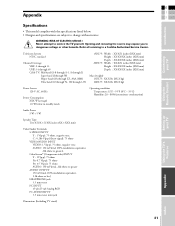
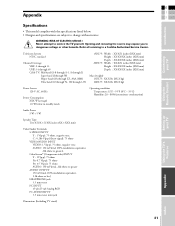
...Toshiba Authorized Service Center. C : 0.286 V(p-p) (burst signal), 75 ohms VIDEO/AUDIO INPUT VIDEO: 1 V(p-p), 75 ohms, negative sync. Television System NTSC standard
Channel Coverage VHF: 2 through 13 UHF: 14 through 69 Cable TV...TV stand)
Appendix
Setting up your TV
Using the Remote Control
E
F
Appendix
S
Introduction
Specifications
• This model complies with the specifications...
User Manual - Page 32


... Panel lock feature. Replace the batteries. Multiple ...The station may be set properly. Try another channel...Manual programming feature. Symptom TV will not turn on the remote control is selected.
• Remove all obstructions between the remote control and the remote control sensor in the TV.
• The remote control batteries may be poor.
Troubleshooting
Before calling a service...
User Manual - Page 33


...The warranties from the Service Station. Connecting your TV
Using the Remote Control
E
Limited United States Warranty for LCD TV
F
LCD Television Models Smaller than 26"
S
Introduction
Toshiba America Consumer Products, L.L.C. ("TACP") makes the following all of the operating instructions in this manual and checking the "Troubleshooting" section, you find that service is needed:
(1) To...
User Manual - Page 34


... set installation, setup, adjustment of customer controls, and installation or repair of antenna systems are your responsibility.
(5) Warranties extend only to defects in materials or workmanship as lightning or fluctuations in electric power), improper installation, improper maintenance, or use in violation of instructions furnished by these warranties in any LCD TV or parts that service...
Brochure - Page 1


20DL75
20" LCD TELEVISIONS
KEY FEATURES
• 640 x 480 VGA LCD Panel • 400:1 Contrast Ratio • 450 cd/m2 Brightness • 176° Viewing Angle • Glow remote control • 480i/480p Video Input
• Surround Sound (4 modes)
ADVANTAGES
ColorStream HD™ Inputs
Headphone Jack Audio Video Inputs S Video Inputs
(1+1) (1)
The ColorStream™ ...
Toshiba 20DL75 Reviews
Do you have an experience with the Toshiba 20DL75 that you would like to share?
Earn 750 points for your review!
We have not received any reviews for Toshiba yet.
Earn 750 points for your review!
