Sony VGF-WA1/W - Vaio Wireless Digital Music Streamer Support and Manuals
Get Help and Manuals for this Sony item
This item is in your list!

View All Support Options Below
Free Sony VGF-WA1/W manuals!
Problems with Sony VGF-WA1/W?
Ask a Question
Free Sony VGF-WA1/W manuals!
Problems with Sony VGF-WA1/W?
Ask a Question
Most Recent Sony VGF-WA1/W Questions
Popular Sony VGF-WA1/W Manual Pages
Operating Instructions - Page 1


Wireless Digital Audio
VGF-WA1
Operating Instructions
http://www.sony.net/
© 2007 Sony Corporation / Printed in Asia and Pacific countries or areas. For customer support information, visit the following website: http://esupport.sony.com/EN/VAIO/ for customers in USA and Canada, http://www.sony.com.sg/vaio/ for customers in China 3-094-116-12 (1)
Operating Instructions - Page 2


... found to comply with the instructions, may cause harmful interference to radio communications.
Refer servicing to radio or television reception, which the receiver is positioned in close proximity to comply with Part 15 of the following two conditions: (1) This device may cause undesired operation. Thank you . Please register your Wireless Digital Audio. Reorient or relocate the...
Operating Instructions - Page 4


...
Names of parts 12 Overview 12 Display window 13 Control panel 15 Rear view 16 Wireless Adapter 16 Remote control 17
Connection and Preparation
19
Overview of connection and preparation.... 19 About connecting the Wireless Digital Audio and a computer 19 Overview of setup 20
Plug into a power outlet 21
Install and set up the necessary software to use...
Operating Instructions - Page 5


... 68
Listening to web radio (Web Radio Function 71
Listening to the audio device (Auxiliary Function 72
Listening to the music files stored on the internal memory (Internal Memory Function 72
Timer settings 73
Changing settings 73
Others 74
About the supplied guides The following guides are included with this Wireless Digital Audio. Operating Instructions (this document): Contains...
Operating Instructions - Page 7


... to web radio by a service provider (Live365). At the time of this device.
Introduction
What this product can do
The Wireless Digital Audio is a device with which you can download the music file to web radio, via a wireless LAN. While playing a music file from the audio device via the speakers of purchase, the internal memory contains sample music files. This device supports the...
Operating Instructions - Page 10


... point connection) of SonicStage Ve4.2.
Windows Media Connect 2.0 - For details, refer to this software registers the Wireless Digital Audio and configures the Internet connection settings.
Update your SonicStage to the latest version with the VAIO Integrated Server Ver.6.0 included on the server used. Additional Supporting Software
Server - VAIO Media Integrated Server Ver...
Operating Instructions - Page 11


....4.2 - VAIO Media Integrated Server Ver.6.0 - Access Point connection tool - Adobe Reader
Operating Instructions (this document) Setup Guide Warranty card
Power cord
11 Wireless Adapter Manager - Introduction
Check the supplied accessories
Wireless Digital Audio
Remote control
Wireless Adapter Included software:
- Windows Media...
Operating Instructions - Page 20


...; Using the supplied CD-ROM Setting up using the supplied Wireless Adapter To connect this device to a Sony VAIO computer with Windows Vista installed, you can follow section in step 2.
3. Plug this device. Plugging the Wireless Digital Audio into a power outlet using the supplied AC adapter.
2. Installing and setting up the necessary software for connecting it to this device...
Operating Instructions - Page 21


It may cause a malfunction.
Install and set up in red.
Note Be sure not to disconnect the AC adapter during the setup of this device
Do you intend to connect the Wireless Digital Audio to a Sony VAIO computer?
No
Yes
No Do you already have a wireless LAN environment that contains an access point?
Yes
Proceed to . (page...
Operating Instructions - Page 24


... "VAIO Media Setup" and perform the necessary settings.
To use some functions of SonicStage Ver.4.2. Sony eSupport web site For customers in USA and Canada: http://esupport.sony.com/EN/VAIO/ For customers in Asia and Pacific countries or areas: http://www.sony.com.sg/vaio/ If you do not need to the Wireless Digital Audio. If this happens, start the setup software...
Operating Instructions - Page 31


..., the (POWER) button does not work.
If you put the Wireless Digital Audio in standby mode
While this device is powered on, press the button on this device or on the remote control.
You can also download the music file that are
connecting, there may be turned off and the backlight...
Operating Instructions - Page 56


... Function. The Wireless Digital Audio list is performed.
The Wireless Digital Audio starts in the Wireless Digital Audio list. The network setting of the Wireless Digital Audio is refreshed.
After completing, the latest Wireless Digital Audio list appears. A string of 12 characters (symbols and numbers) appears on the display window of the desired
Wireless Digital Audio. Resetting the...
Operating Instructions - Page 57


... you cannot configure the Internet connection. If your computer is enabled, "Web Radio connection has been enabled." appears and you cannot use the Web Radio Function of the Wireless Adapter. Notes If you have not registered the Wireless Digital
Audio yet, you completed the following settings.
1 Click [Internet connection] on the main screen of the computer.
After...
Operating Instructions - Page 63


...Digital Audio or the software, refer to the following: Use this guide for your Wireless Digital Audio. Sony support options
Sony provides several support options for the corresponding solutions online. Visit Sony Online Support at: http://www.esupport.sony.com/ The Sony Customer Information Service Center offers information about setup and
operating your Wireless Digital Audio...
Setup Guide - Page 1
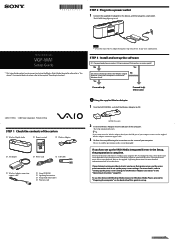
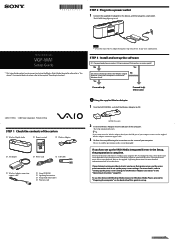
... thoroughly.
Yes
Proceed to "Setting up the software
Q1: Do you intend to connect the Wireless Digital No
Audio to a Sony VAIO computer installed with Windows Media Connect or Windows Media Player, proceed to "Preparing the computer" on your computer, connect via the supplied Wireless Adapter connection support cable.
3 Perform the setup following the instructions on the screen of this...
Sony VGF-WA1/W Reviews
Do you have an experience with the Sony VGF-WA1/W that you would like to share?
Earn 750 points for your review!
We have not received any reviews for Sony yet.
Earn 750 points for your review!
