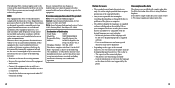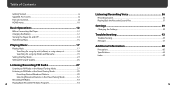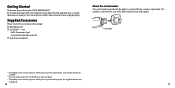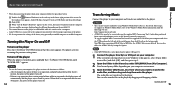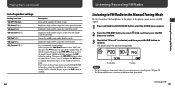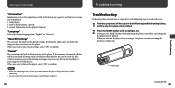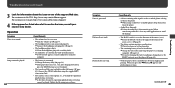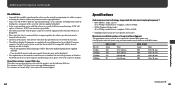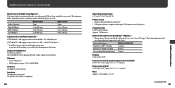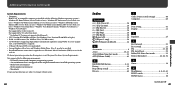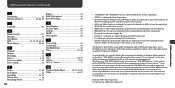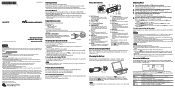Sony NWZ-B103F - 1gb Digital Music Player Support and Manuals
Get Help and Manuals for this Sony item

View All Support Options Below
Free Sony NWZ-B103F manuals!
Problems with Sony NWZ-B103F?
Ask a Question
Free Sony NWZ-B103F manuals!
Problems with Sony NWZ-B103F?
Ask a Question
Most Recent Sony NWZ-B103F Questions
Where To Purchase Usb Cover For Nwz-b103f
(Posted by provost2 9 years ago)
Nwz B103f
(Posted by ridhabendrara 11 years ago)
Booting Error
when i Turn on the Device, Booting error has been appeared .could ypui help me about that?
when i Turn on the Device, Booting error has been appeared .could ypui help me about that?
(Posted by afsanehrostami 11 years ago)
Popular Sony NWZ-B103F Manual Pages
Sony NWZ-B103F Reviews
We have not received any reviews for Sony yet.