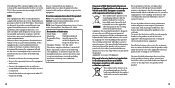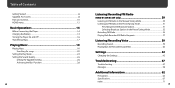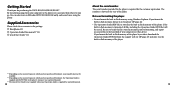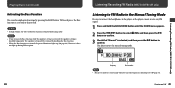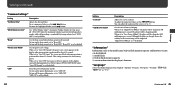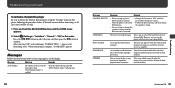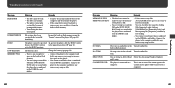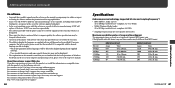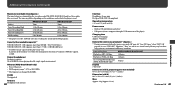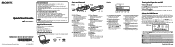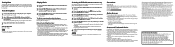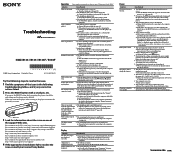Sony NWZ-B133F - 1gb Digital Music Player Support and Manuals
Get Help and Manuals for this Sony item

View All Support Options Below
Free Sony NWZ-B133F manuals!
Problems with Sony NWZ-B133F?
Ask a Question
Free Sony NWZ-B133F manuals!
Problems with Sony NWZ-B133F?
Ask a Question
Most Recent Sony NWZ-B133F Questions
Battery Renewal
The battery charges only to about 1/2 full. The unit is approximately 8 years old so the battery is ...
The battery charges only to about 1/2 full. The unit is approximately 8 years old so the battery is ...
(Posted by pbrookman 7 years ago)
When Walkman Not Getting On
When I connected in PC device detecting sound only ,Nothing shows in display its off state.I have do...
When I connected in PC device detecting sound only ,Nothing shows in display its off state.I have do...
(Posted by sundar620 8 years ago)
Nwz-b133f My Ipod Havin Boot Error.it Not Starting.what Should I Do??
(Posted by Savanpatel605 9 years ago)
My Sony Digital Musicplayer Not Responding N Not Working
(Posted by shilpajitpatil 11 years ago)
Dosent Work My Walkman
(Posted by mayakakar 11 years ago)
Sony NWZ-B133F Videos
Popular Sony NWZ-B133F Manual Pages
Sony NWZ-B133F Reviews
We have not received any reviews for Sony yet.