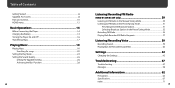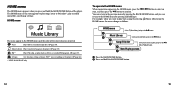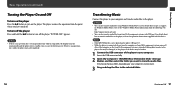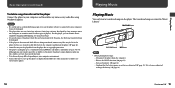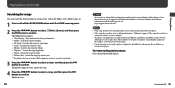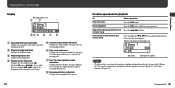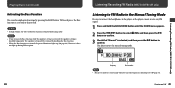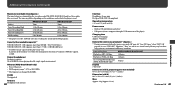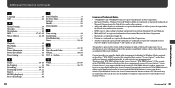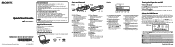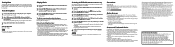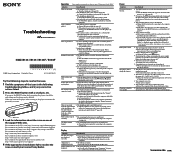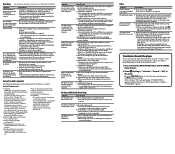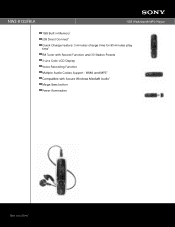Sony NWZ-B133F Support Question
Find answers below for this question about Sony NWZ-B133F - 1gb Digital Music Player.Need a Sony NWZ-B133F manual? We have 9 online manuals for this item!
Question posted by mayakakar on November 14th, 2012
Dosent Work My Walkman
The person who posted this question about this Sony product did not include a detailed explanation. Please use the "Request More Information" button to the right if more details would help you to answer this question.
Current Answers
Related Sony NWZ-B133F Manual Pages
Similar Questions
Battery Renewal
The battery charges only to about 1/2 full. The unit is approximately 8 years old so the battery is ...
The battery charges only to about 1/2 full. The unit is approximately 8 years old so the battery is ...
(Posted by pbrookman 7 years ago)
When Walkman Not Getting On
When I connected in PC device detecting sound only ,Nothing shows in display its off state.I have do...
When I connected in PC device detecting sound only ,Nothing shows in display its off state.I have do...
(Posted by sundar620 8 years ago)
My Sony Music Player Nwz-w252
My Sony Music Player Nwz-w252,has No Sound When I Use.
My Sony Music Player Nwz-w252,has No Sound When I Use.
(Posted by mrhadap 10 years ago)
My Sony Digital Musicplayer Not Responding N Not Working
(Posted by shilpajitpatil 11 years ago)