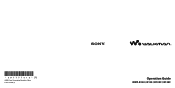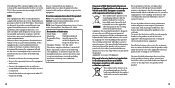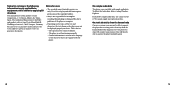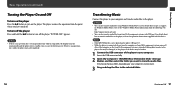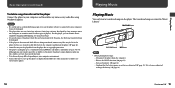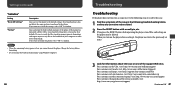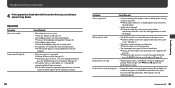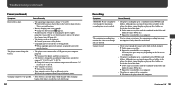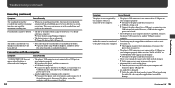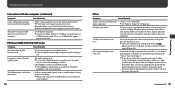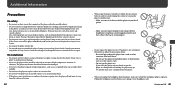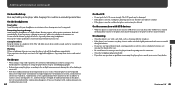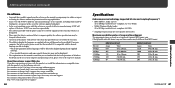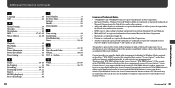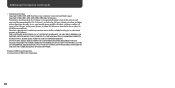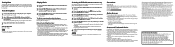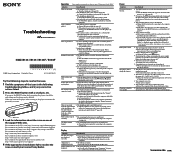Sony NWZ-B133F Support Question
Find answers below for this question about Sony NWZ-B133F - 1gb Digital Music Player.Need a Sony NWZ-B133F manual? We have 9 online manuals for this item!
Question posted by shilpajitpatil on February 1st, 2013
My Sony Digital Musicplayer Not Responding N Not Working
The person who posted this question about this Sony product did not include a detailed explanation. Please use the "Request More Information" button to the right if more details would help you to answer this question.
Current Answers
Related Sony NWZ-B133F Manual Pages
Similar Questions
Sony Digital Media Player Nwz-s544 Will Not Turn On
(Posted by willMeli08 10 years ago)
My Sony Music Player Nwz-w252
My Sony Music Player Nwz-w252,has No Sound When I Use.
My Sony Music Player Nwz-w252,has No Sound When I Use.
(Posted by mrhadap 10 years ago)
How Do I Delete Songs From My Sony Nwz-e353 Digital Music Player
(Posted by Anonymous-118720 10 years ago)