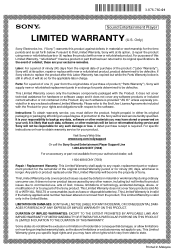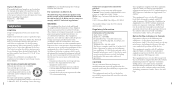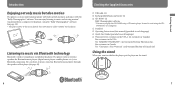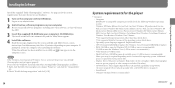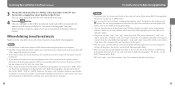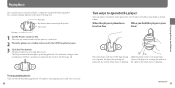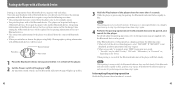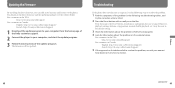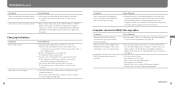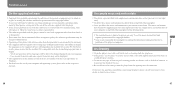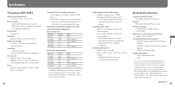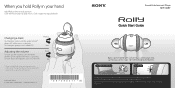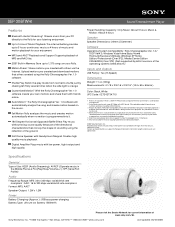Sony SEP-30BT - Rolly™ Sound Entertainment Player Support and Manuals
Get Help and Manuals for this Sony item

View All Support Options Below
Free Sony SEP-30BT manuals!
Problems with Sony SEP-30BT?
Ask a Question
Free Sony SEP-30BT manuals!
Problems with Sony SEP-30BT?
Ask a Question
Most Recent Sony SEP-30BT Questions
Sony SEP-30BT Videos
Popular Sony SEP-30BT Manual Pages
Sony SEP-30BT Reviews
We have not received any reviews for Sony yet.