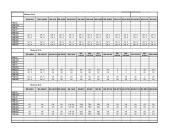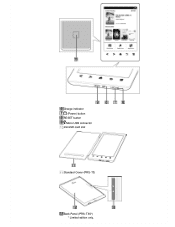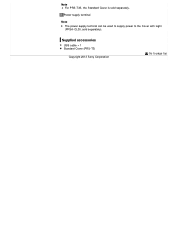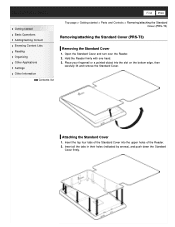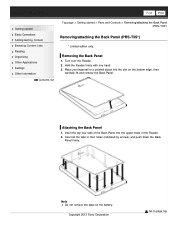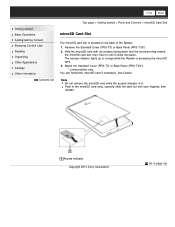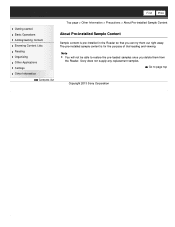Sony PRS-T3S Support and Manuals
Get Help and Manuals for this Sony item

View All Support Options Below
Free Sony PRS-T3S manuals!
Problems with Sony PRS-T3S?
Ask a Question
Free Sony PRS-T3S manuals!
Problems with Sony PRS-T3S?
Ask a Question
Sony PRS-T3S Videos
Popular Sony PRS-T3S Manual Pages
Sony PRS-T3S Reviews
We have not received any reviews for Sony yet.