Sony PRS-650RC - Reader Touch Edition&trade Support and Manuals
Get Help and Manuals for this Sony item
This item is in your list!

View All Support Options Below
Free Sony PRS-650RC manuals!
Problems with Sony PRS-650RC?
Ask a Question
Free Sony PRS-650RC manuals!
Problems with Sony PRS-650RC?
Ask a Question
Popular Sony PRS-650RC Manual Pages
How to get eBooks on Reader™ - Page 1
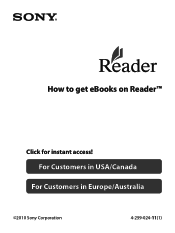
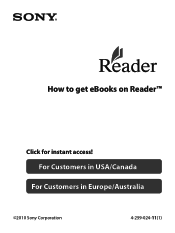
How to get eBooks on Reader™
Click for instant access!
For Customers in USA/Canada For Customers in Europe/Australia
©2010 Sony Corporation
4-259-024-11(1)
How to get eBooks on Reader™ - Page 2
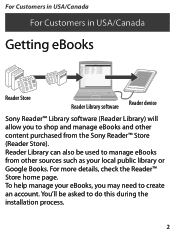
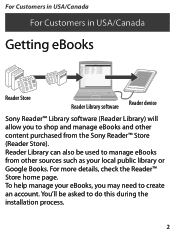
...
Reader Library software Reader device
Sony Reader™ Library software (Reader Library) will allow you may need to create an account. To help manage your local public library or Google Books. Reader Library can also be asked to shop and manage eBooks and other sources such as your eBooks, you to do this during the installation process...
How to get eBooks on Reader™ - Page 4
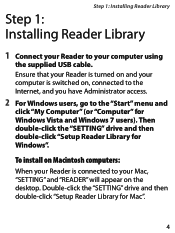
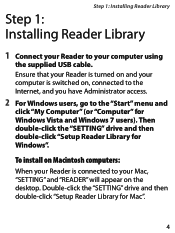
...
the supplied USB cable. Step 1: Installing Reader Library
Step 1: Installing Reader Library
1 Connect your Reader to the "Start" menu and
click "My Computer" (or "Computer" for Windows Vista and Windows 7 users). To install on Macintosh computers:
When your Reader is switched on the desktop. Then double-click the "SETTING" drive and then double-click "Setup Reader Library for Mac".
How to get eBooks on Reader™ - Page 8


All purchased eBooks, subscribed periodicals and free downloads can purchase eBooks, subscribe to the home page of Reader Store. For details, refer to periodicals and search over 1 million titles from your account, you set up your local public libraries. Once you can be found in the [Library] section in the left-hand menu...
How to get eBooks on Reader™ - Page 11
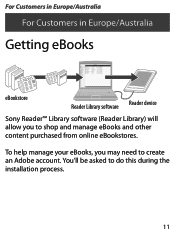
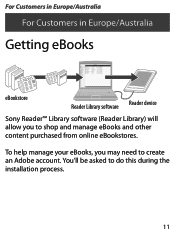
... manage eBooks and other content purchased from online eBookstores. You'll be asked to do this during the installation process.
11 For Customers in Europe/Australia
For Customers in Europe/Australia
Getting eBooks
eBookstore
Reader Library software Reader device
Sony Reader™ Library software (Reader Library) will allow you may need to create an Adobe account.
How to get eBooks on Reader™ - Page 13
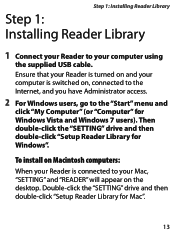
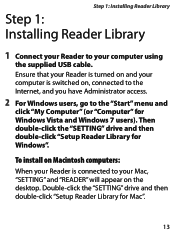
..."Computer" for Windows". Then double-click the "SETTING" drive and then double-click "Setup Reader Library for Windows Vista and Windows 7 users). Double-click the "SETTING" drive and then double-click "Setup Reader Library for Mac".
13
Step 1: Installing Reader Library
Step 1: Installing Reader Library
1 Connect your Reader to your Mac, "SETTING" and "READER" will appear on the desktop.
How to get eBooks on Reader™ - Page 16
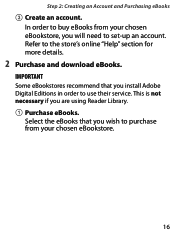
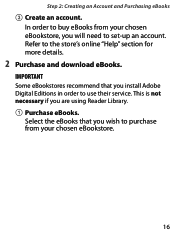
... eBookstores recommend that you install Adobe Digital Editions in order to use their service.
Refer to buy eBooks from your chosen eBookstore, you are using Reader Library. Purchase eBooks.
This is not necessary if you will need to purchase from your chosen eBookstore.
16 Select the eBooks that you wish to set-up an account...
How to get eBooks on Reader™ - Page 19
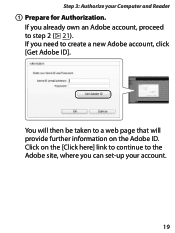
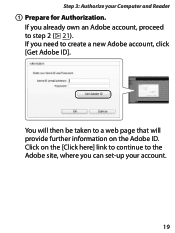
... the [Click here] link to continue to the Adobe site, where you need to step 2 ( 21). Step 3: Authorize your account.
19
If you can set-up your Computer and Reader
Prepare for Authorization. Click on the Adobe ID.
How to get eBooks on Reader™ - Page 20
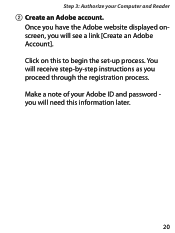
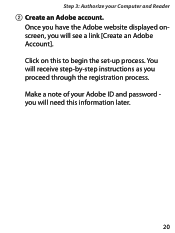
... Adobe ID and password you will see a link [Create an Adobe Account]. Click on this information later.
20 Make a note of your Computer and Reader
Create an Adobe account. Once you have the Adobe website displayed onscreen, you proceed through the registration process. You will receive step-by-step instructions as you...
How to get eBooks on Reader™ - Page 27
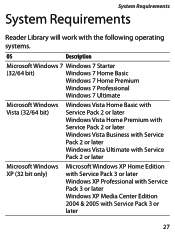
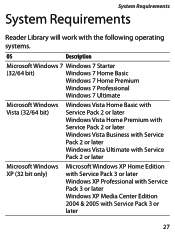
.../64 bit)
Windows Vista Home Basic with Service Pack 2 or later Windows Vista Home Premium with Service Pack 2 or later Windows Vista Business with Service Pack 2 or later Windows Vista Ultimate with Service Pack 2 or later
Microsoft Windows XP (32 bit only)
Microsoft Windows XP Home Edition with Service Pack 3 or later Windows XP Professional with...
How to get eBooks on Reader™ - Page 29
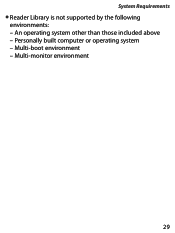
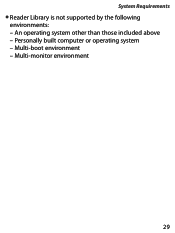
Multi-monitor environment
29 Personally built computer or operating system - System Requirements
Reader Library is not supported by the following environments: - Multi-boot environment - An operating system other than those included above -
Quick Start Guide - Page 2
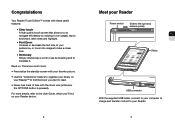
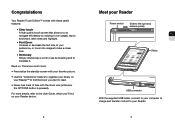
... details, refer to the User Guide, which you'll find on
your Reader™ to find the book you to navigate effortlessly by swiping to turn pages, tap to bookmark, take notes and highlight.
Font Zoom Increase or decrease the text size to translate it. Congratulations
Your Reader Touch Edition™ comes with these...
Quick Start Guide - Page 3
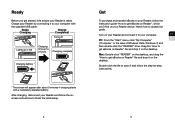
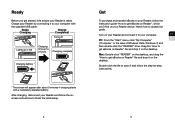
... a completely depleted battery. Turns off
Lights up to access the guide. After charging, disconnect your Reader and follow the onscreen instructions to finish the initial setup.
Get
To purchase and transfer eBooks to your Reader, follow the step-by connecting it to your Reader by -step instructions.
Charge your computer. Here's how to 3 hours
Charging complete
Charging...
Quick Start Guide - Page 4
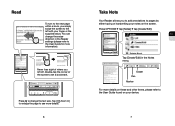
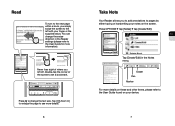
... typing or handwriting your device.
Eraser Pen Marker For more information).
EN FR
Tap [Create/Edit] in the Reader settings (please refer to the User Guide for more details on these and other items, please refer to the User Guide found on your notes on the screen. Press OPTIONS tap [Notes] tap [Create...
Quick Start Guide - Page 5
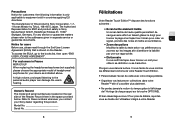
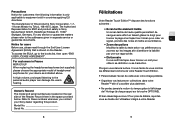
... for your Sony dealer regarding this product is Sony Corporation, 1-71 Konan Minato-ku Tokyo, 108-0075 Japan.
Et bien davantage encore ! Owner's Record The model and serial numbers are located on the Reader. Refer to these numbers whenever you contact your device as indicated above.
Model No Serial No
Félicitations
Votre Reader Touch Edition™ dispose...
Sony PRS-650RC Reviews
Do you have an experience with the Sony PRS-650RC that you would like to share?
Earn 750 points for your review!
We have not received any reviews for Sony yet.
Earn 750 points for your review!
