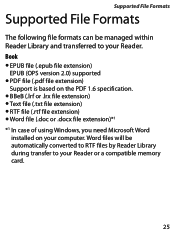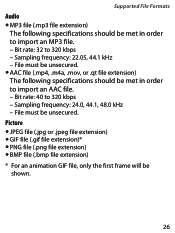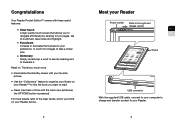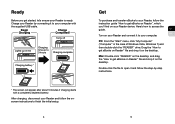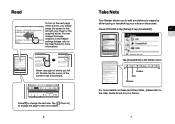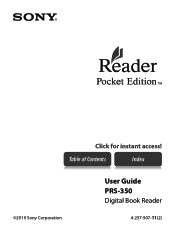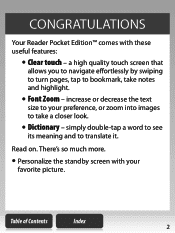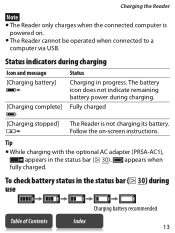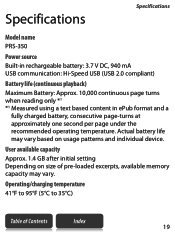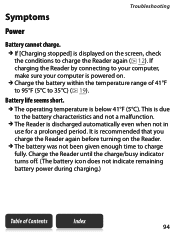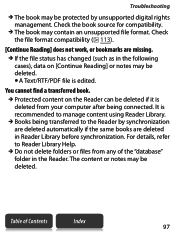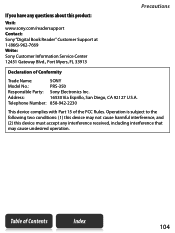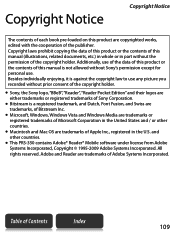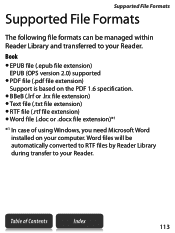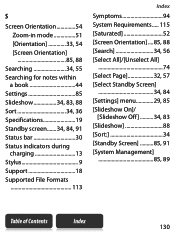Sony PRS-350 - Reader Pocket Edition&trade Support and Manuals
Get Help and Manuals for this Sony item

View All Support Options Below
Free Sony PRS-350 manuals!
Problems with Sony PRS-350?
Ask a Question
Free Sony PRS-350 manuals!
Problems with Sony PRS-350?
Ask a Question
Most Recent Sony PRS-350 Questions
Sony Prs-350 Not Working
when charger connected not charging just flash intermittent Amber light, so I changed the battery bu...
when charger connected not charging just flash intermittent Amber light, so I changed the battery bu...
(Posted by Cathyboland 9 years ago)
Prob;ems With Reader Library
Drag and drop do not work. I simply can not load books
Drag and drop do not work. I simply can not load books
(Posted by dejangrw 12 years ago)
Problems With Reader Library
Drag and drop does not work. I can not load bookks
Drag and drop does not work. I can not load bookks
(Posted by dejangrw 12 years ago)
Orange Light
The orange light is burning an d it is not possible to reset. What todo?
The orange light is burning an d it is not possible to reset. What todo?
(Posted by ingrid57110 12 years ago)
Sony PRS-350 Videos
Popular Sony PRS-350 Manual Pages
Sony PRS-350 Reviews
We have not received any reviews for Sony yet.