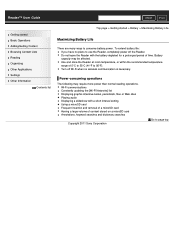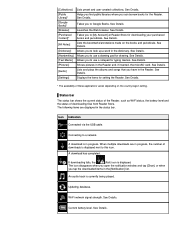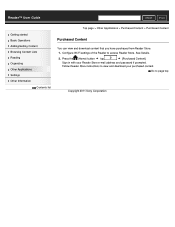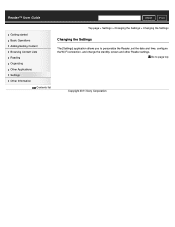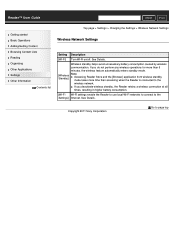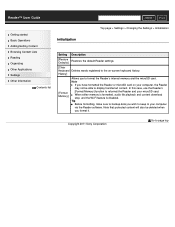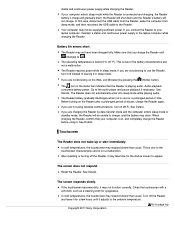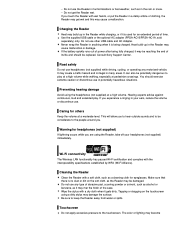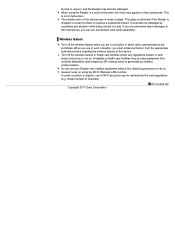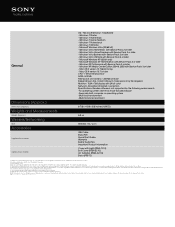Sony PRS-T1BC Support and Manuals
Get Help and Manuals for this Sony item

View All Support Options Below
Free Sony PRS-T1BC manuals!
Problems with Sony PRS-T1BC?
Ask a Question
Free Sony PRS-T1BC manuals!
Problems with Sony PRS-T1BC?
Ask a Question
Most Recent Sony PRS-T1BC Questions
Demo Mode ?
My reader is in demo mode and I can't see how to get out of demo mode.
My reader is in demo mode and I can't see how to get out of demo mode.
(Posted by malachyoreilly3 11 years ago)
Deleted Books
I have accidently deleted books from reader, how do I retrieve them
I have accidently deleted books from reader, how do I retrieve them
(Posted by beleather1 11 years ago)
I Accidently Deleted My Sony Reader User Guide. My Reader Is Sony Prs-t1bc.
Could you please download a copy to my Reader for PC.
Could you please download a copy to my Reader for PC.
(Posted by nutmegK71 12 years ago)
There Are 2 Arrows Going In Circles Since 1 Hour What Does This Mean?
(Posted by guyguylaine 12 years ago)
Popular Sony PRS-T1BC Manual Pages
Sony PRS-T1BC Reviews
We have not received any reviews for Sony yet.