Sony PRS-T1BC Support Question
Find answers below for this question about Sony PRS-T1BC.Need a Sony PRS-T1BC manual? We have 3 online manuals for this item!
Question posted by malachyoreilly3 on August 3rd, 2012
Demo Mode ?
My reader is in demo mode and I can't see how to get out of demo mode.
Current Answers
There are currently no answers that have been posted for this question.
Be the first to post an answer! Remember that you can earn up to 1,100 points for every answer you submit. The better the quality of your answer, the better chance it has to be accepted.
Be the first to post an answer! Remember that you can earn up to 1,100 points for every answer you submit. The better the quality of your answer, the better chance it has to be accepted.
Related Sony PRS-T1BC Manual Pages
User Guide (Printable Version) - Page 1
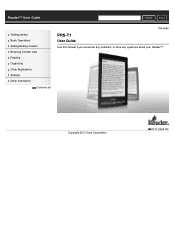
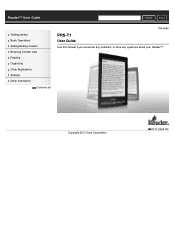
Copyright 2011 Sony Corporation
Go to page top
Reader™ User Guide
SSeearrcchh Print
Getting started Basic Operations Adding/Getting Content Browsing Content Lists Reading Organizing Other Applications Settings Other Information
Contents list
Top page
PRS-T1
User Guide
Use this manual if you encounter any problems, or have any questions about your Reader™.
User Guide (Printable Version) - Page 4


Reader™ User Guide
Getting started Basic Operations Adding/Getting Content Browsing Content Lists Reading Organizing Other Applications Settings Other Information
Contents list
Adding/Getting Content Adding Content
Buying Books and Periodicals Adding Content
Copyright 2011 Sony Corporation
SSeearrcchh Print Top page > Adding/Getting Content
Go to page top
User Guide (Printable Version) - Page 6


Reader™ User Guide
Getting started Basic Operations Adding/Getting Content Browsing Content Lists Reading Organizing Other Applications Settings Other Information
Contents list
Reading
Reading Books Opening a Book Page Navigation Appearance Annotations Using the Dictionary Finding Pages with a Keyword Changing Book Page Settings Using (Menu) Items
Reading Periodicals Opening a Periodical ...
User Guide (Printable Version) - Page 16


...from your Reader™. About this guide
Please read book. USA: http://www.sony.com/readersupport Canada: http://www.sony.ca/readersupport Europe: http://support.sony-europe.com/eBook/PRS Australia: http...
Contents list
Top page > Getting started .
Jumping to a linked section in [Books] on your Reader. Superior touchscreen. You can also tap the page number at the support PC Web...
User Guide (Printable Version) - Page 18


... content Details Check out books from your computer to backup and manage the content on the Reader, use the Reader software to the Reader. See Details. The [Reader Store] application may be... found on a page Details
Resize
Adjust font size Details Change the page view mode Details...
User Guide (Printable Version) - Page 35


... the available option items.
Copyright 2011 Sony Corporation
Go to sleep mode. See Details.
< > (Page turn)
When reading a book or periodical: Press either button to turn the page back or forward, respectively. Press and hold either button to the content list from a book. Reader™ User Guide
SSeearrcchh Print
Getting started Basic Operations Adding...
User Guide (Printable Version) - Page 37


... start reading it to the second page of the [Home] screen. See Details. Lists all the books/transferred content in the Reader and, if inserted, the microSD card.
Status bar Last read book/periodical Newly added books Applications Navigate to continue reading where you opened is shown under [Recently Added] on the first and...
User Guide (Printable Version) - Page 47


... appear on your computer in [Data Transfer Mode]. Transferring content via drag-and-drop
You can use the safely remove hardware function of the content. Make sure the Reader is complete, use the Reader software to transfer books, audio and pictures to the Reader. Installing Reader software
1. Set the Reader to your computer using the supplied USB...
User Guide (Printable Version) - Page 60


... to apply the specified font size. Changing the orientation in either portrait or landscape mode.
1. The book or periodical will be changed for the [Books], [Periodicals], [Browser] and [Pictures] applications. Changing the font and font size
You can view books or periodicals in one of the other applications. Press the (Back) button when done...
User Guide (Printable Version) - Page 61


...italicized boldface may not change the font size, only text will be displayed correctly. This mode remains active as highlighting or searching may be reformatted and altered during the reflow process. ...size and font of PDF files, in columns. About PDF files
The Reader provides the ability to the currently open book.
1. In these cases, if retaining the original layout of the following ...
User Guide (Printable Version) - Page 74


... Page]
Selects a method for navigating through a book. See Details.
[Settings] Changes book settings. See Details.
[Orientation] Changes to page top Copyright 2011 Sony Corporation
Go to portrait or landscape mode. See Details. See Details.
[Notes]
Displays a list of option items available when you to draw on a page. Reader™ User Guide
SSeearrcchh Print
Getting...
User Guide (Printable Version) - Page 98


Advances to portrait or landscape mode. Changes to a previously viewed page. See Details. Captures a screenshot of ... history. See Details. Closes the [Browser] application and returns to the last read book. Displays more option items. Opens the window list.
Reader™ User Guide
SSeearrcchh Print
Getting started Basic Operations Adding/Getting Content Browsing Content Lists...
User Guide (Printable Version) - Page 129


... up the Reader from the Reader. If you must unlock the
Reader with the 4-digit PIN when waking up the Reader from sleep mode on the standby screen.
[Download Sets the destination for the Reader to prevent...a safe place separate from sleep mode, or when turning on it will be erased.
[Standby Screen]
Sets standby screen preferences. [Type of the last read book or pictures from the browser....
User Guide (Printable Version) - Page 134
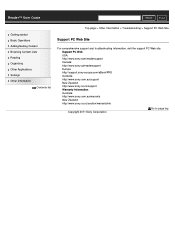
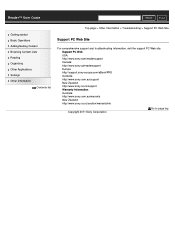
Reader™ User Guide
SSeearrcchh Print
Getting started Basic Operations Adding/Getting Content Browsing Content Lists Reading ...PC Web USA: http://www.sony.com/readersupport Canada: http://www.sony.ca/readersupport Europe: http://support.sony-europe.com/eBook/PRS Australia: http://www.sony.com.au/support New Zealand: http://www.sony.co.nz/support Warranty Information Australia: http://www.sony...
User Guide (Printable Version) - Page 151


...the receiver is encouraged to try to Part 15 of Conformity Trade Name: SONY Model No.: PRS-T1 Responsible Party: Sony Electronics Inc. You are cautioned that interference will not occur in a ... you have any health problems are designed to the version of the FCC Rules. Reader™ User Guide
SSeearrcchh Print
Getting started Basic Operations Adding/Getting Content Browsing Content Lists...
User Guide (Printable Version) - Page 156


...are trademarks of Linotype Corp. This PRS-T1 contains Adobe® Reader® Mobile software under license from Fraunhofer IIS and Thomson. Adobe and Reader are trademarks or registered trademarks of ...> Other Information > Legal Notice > Legal Notice
The contents of each book pre-loaded on the Reader.
This product includes software developed by the OpenSSL Project for personal use ...
User Guide (Printable Version) - Page 157


...the recommended operating temperature.
Charging time
Computer-based charging: Approximately 2.5 hours AC Adapter PRSA-AC10/PRSA-AC1A (sold separately) via the supplied USB cable. Reader™ User Guide
SSeearrcchh Print
Getting started Basic Operations Adding/Getting Content Browsing Content Lists Reading Organizing Other Applications Settings Other Information
Contents list
Top ...
Marketing Specifications (PRS-T1BC) - Page 1


... library in a pocket or bag. Borrow free books from within your Reader. The screen has no bigger than a paperback. Customizable...PRS-T1BC
Wi-Fi® access to over a month on 2GB8 of the 5 supported languages. Audio playback
Plug in your headphones to listen to audio books or to music as you read for over 2 million titles
Wirelessly shop with easy access to 2 million titles at Reader...
Marketing Specifications (PRS-T1BC) - Page 3
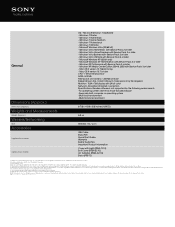
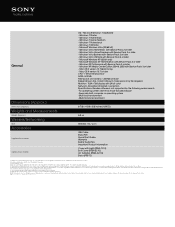
...CL10) Soft Cover (PRSA-SC10) AC Adapter (PRSA-AC10) Stylus (PRS-T1)
1. Windows 7 Home Premium - Windows 7 Professional - Windows...(64 bit only) - As of 1.2 megabytes. Measured by digital book title. Measured using a text based content in part without notice. Microsoft...-encrypted MP3 and AAC format audio files only. Sony, Reader, and the Sony logo are subject to change without written...
Limited Warranty (Includes Canada) - Page 1


... period or for ninety (90) days, whichever is valid only in China 4-155-076-02
Digital Book Reader
LIMITED WARRANTY (Includes Canada)
Sony Electronics Inc. (for commercial use). Under this Limited Warranty: For ... of the product (or ninety (90) days from your authorized dealer, call the Sony Portable Reader System Support Line: U.S.: 1-866-962-7669
Canada: 1-877-899-7669
For an accessory or ...
Similar Questions
Sony Lbt-zx6 Demo Mode Running No Buttons Working Won't Come On
I have a Sony lbt-zx6. When I plug it in all the lights come on in demo mode, but it won't let me tu...
I have a Sony lbt-zx6. When I plug it in all the lights come on in demo mode, but it won't let me tu...
(Posted by Kuntryj 5 years ago)
My Digital Book Reader Prs-300 Has Become Too Slow To Advance Pages.
What can I do to improve the speed?
What can I do to improve the speed?
(Posted by Anonymous-111535 11 years ago)
Deleted Books
I have accidently deleted books from reader, how do I retrieve them
I have accidently deleted books from reader, how do I retrieve them
(Posted by beleather1 11 years ago)
I Accidently Deleted My Sony Reader User Guide. My Reader Is Sony Prs-t1bc.
Could you please download a copy to my Reader for PC.
Could you please download a copy to my Reader for PC.
(Posted by nutmegK71 12 years ago)

