Sony PRS-T1WC Support and Manuals
Get Help and Manuals for this Sony item
This item is in your list!

View All Support Options Below
Free Sony PRS-T1WC manuals!
Problems with Sony PRS-T1WC?
Ask a Question
Free Sony PRS-T1WC manuals!
Problems with Sony PRS-T1WC?
Ask a Question
Popular Sony PRS-T1WC Manual Pages
User Guide (Printable Version) - Page 1
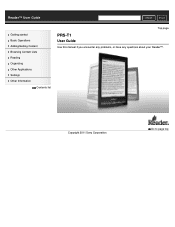
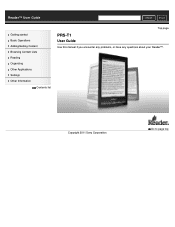
Reader™ User Guide
SSeearrcchh Print
Getting started Basic Operations Adding/Getting Content Browsing Content Lists Reading Organizing Other Applications Settings Other Information
Contents list
Top page
PRS-T1
User Guide
Use this manual if you encounter any problems, or have any questions about your Reader™.
Copyright 2011 Sony Corporation
Go to page top
User Guide (Printable Version) - Page 2
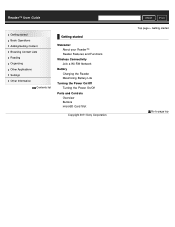
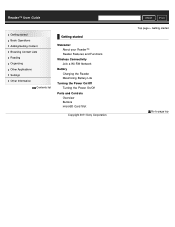
Reader™ User Guide
Getting started Basic Operations Adding/Getting Content Browsing Content Lists Reading Organizing Other Applications Settings Other Information
Contents list
Getting started
Go to page top About your Reader™ Reader Features and Functions
Wireless Connectivity Join a Wi-Fi® Network
Battery Charging the Reader Maximizing Battery Life
Turning the Power On/Off ...
User Guide (Printable Version) - Page 11
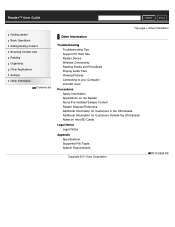
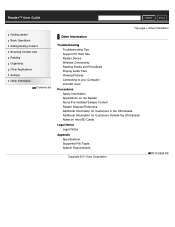
Reader™ User Guide
SSeearrcchh Print
Getting started Basic Operations Adding/Getting Content Browsing Content Lists Reading Organizing Other Applications Settings Other Information
Contents list
Top page > Other Information
Other Information
Troubleshooting Troubleshooting Tips Support PC Web Site Reader Device Wireless Connectivity Reading Books and Periodicals Playing Audio Files ...
User Guide (Printable Version) - Page 16


.../eBook/PRS Australia: http://www.sony.com.au/support New Zealand: http://www.sony.co.nz/support
Note Screenshots in your Reader™
Enjoy the most natural and intuitive reading experience Sony has to help you get started > Welcome! > About your Reader™
About your language at the bottom of the screen tap [Table of Contents]. Reader™ User Guide
SSeearrcchh...
User Guide (Printable Version) - Page 31
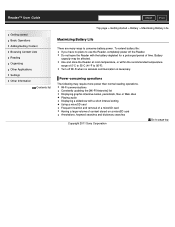
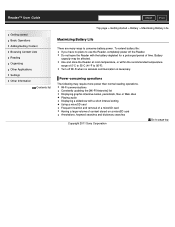
... stored on a microSD card Annotations, keyword searches and dictionary searches
Copyright 2011 Sony Corporation
Go to 95°F). Reader™ User Guide
SSeearrcchh Print
Getting started Basic Operations Adding/Getting Content Browsing Content Lists Reading Organizing Other Applications Settings Other Information
Contents list
Top page > Getting started > Battery > Maximizing Battery Life...
User Guide (Printable Version) - Page 32


Reader™ User Guide
SSeearrcchh Print
Getting started Basic Operations Adding/Getting Content Browsing Content Lists Reading Organizing Other Applications Settings Other Information
Contents ... turned off the Reader. Press the (Power) button.
See Details.
Copyright 2011 Sony Corporation
Go to sleep mode by pressing the (Power) button. Wait until the Reader turns on the...
User Guide (Printable Version) - Page 35
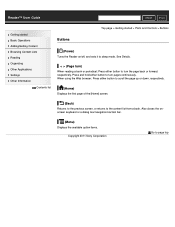
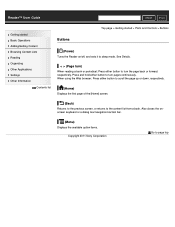
... to the previous screen, or returns to turn pages continuously. Reader™ User Guide
SSeearrcchh Print
Getting started Basic Operations Adding/Getting Content Browsing Content Lists Reading Organizing Other Applications Settings Other Information
Contents list
Top page > Getting started > Parts and Controls > Buttons
Buttons
(Power)
Turns the Reader on/off, and sets it to sleep mode.
User Guide (Printable Version) - Page 36
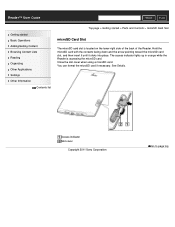
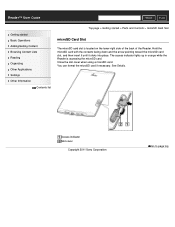
... the microSD card slot, and then insert it until it clicks into place. Reader™ User Guide
SSeearrcchh Print
Getting started Basic Operations Adding/Getting Content Browsing Content Lists Reading Organizing Other Applications Settings Other Information
Contents list
Top page > Getting started > Parts and Controls > microSD Card Slot
microSD Card Slot
The microSD card slot...
User Guide (Printable Version) - Page 53


... > (Page skip) to page top When viewing a content list page, tap the page indicator at a time.
Reader™ User Guide
SSeearrcchh Print
Getting started Basic Operations Adding/Getting Content Browsing Content Lists Reading Organizing Other Applications Settings Other Information
Contents list
Top page > Browsing Content Lists > Content Lists > Using the Page Jump Panel in...
User Guide (Printable Version) - Page 134
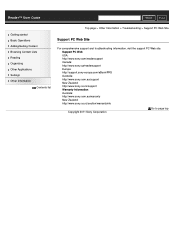
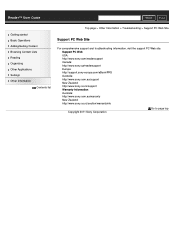
Reader™ User Guide
SSeearrcchh Print
Getting started Basic Operations Adding/Getting Content Browsing Content Lists Reading Organizing Other Applications Settings Other Information
Contents list
Top page > Other Information > Troubleshooting > Support PC Web Site
Support PC Web Site
For comprehensive support and troubleshooting information, visit the support PC Web site. Support PC ...
User Guide (Printable Version) - Page 148


...Copyright 2011 Sony Corporation Sony does not supply any replacement samples. Reader™ User Guide
SSeearrcchh Print
Getting started Basic Operations Adding/Getting Content Browsing Content Lists Reading Organizing Other Applications Settings Other Information
Contents list
Top page > Other Information > Precautions > About Pre-installed Sample Content
About Pre-installed Sample Content...
User Guide (Printable Version) - Page 151
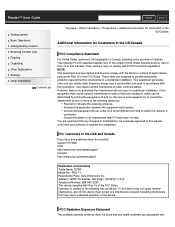
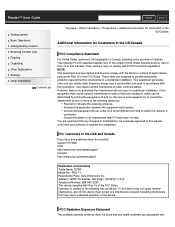
... the receiving antenna. and Canada. These limits are associated with Part 15 of the device. Increase the separation between the equipment and receiver.
Reader™ User Guide
SSeearrcchh Print
Getting started Basic Operations Adding/Getting Content Browsing Content Lists Reading Organizing Other Applications Settings Other Information
Contents list
Top page > Other Information...
User Guide (Printable Version) - Page 156


... of this manual is not allowed without the permission of the copyright holder. This product includes software developed by the OpenSSL Project for personal use in part without Sony's permission except for use . Reader™ User Guide
SSeearrcchh Print
Getting started Basic Operations Adding/Getting Content Browsing Content Lists Reading Organizing Other Applications Settings Other...
User Guide (Printable Version) - Page 157


... 600 × 800 pixels, 16-level grayscale
Wi-Fi Reader™ User Guide
SSeearrcchh Print
Getting started Basic Operations Adding/Getting Content Browsing Content Lists Reading Organizing Other Applications Settings Other Information
Contents list
Top page > Other Information > Appendix > Specifications
Specifications
Model name
PRS-T1
Power source
Built-in ePub format and a fully charged...
Marketing Specifications (PRS-T1WC) - Page 1


...can read .7 The screen has no bigger than 6 ounces, the lightest 6" eReader around3 is no backlight or flicker like a standard LCD screen and features 8...million titles at Reader™ Store1. Audio playback
Plug in your long vacation5 or up your favorite books, swipe your fingers together or apart. PRS-T1WC
Wi-Fi®...supported languages. that will get immediate access to and from your...
Sony PRS-T1WC Reviews
Do you have an experience with the Sony PRS-T1WC that you would like to share?
Earn 750 points for your review!
We have not received any reviews for Sony yet.
Earn 750 points for your review!
