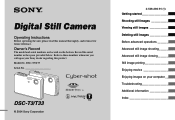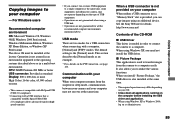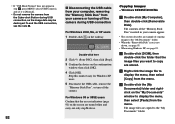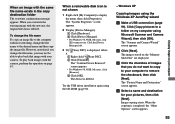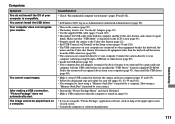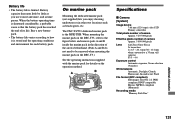Sony DSC-T3 Support and Manuals
Get Help and Manuals for this Sony item

Most Recent Sony DSC-T3 Questions
Dsc-t3 Screen
I am looking for a new or used screen for my dsc-t3 camera
I am looking for a new or used screen for my dsc-t3 camera
(Posted by jrauwendaal 11 years ago)
Sony DSC-T3 Videos
Popular Sony DSC-T3 Manual Pages
Sony DSC-T3 Reviews
We have not received any reviews for Sony yet.