Sony PCWA-A100 - Wireless Lan Access Point Support and Manuals
Get Help and Manuals for this Sony item
This item is in your list!

View All Support Options Below
Free Sony PCWA-A100 manuals!
Problems with Sony PCWA-A100?
Ask a Question
Free Sony PCWA-A100 manuals!
Problems with Sony PCWA-A100?
Ask a Question
Popular Sony PCWA-A100 Manual Pages
Access Point Help File - Page 1


... to -peer connection.)
Note For best results in which the Wireless LAN PC Card PCWA-C100 is connected to a telephone line, an ISDN router, cable modem or to an xDSL modem.
Furthermore, you are installed with the Wireless LAN PC Card without having to use the Access Point. (This is called the Access Point below) a computer in viewing this help file, use Microsoft Internet...
Access Point Help File - Page 6


... tup Utility prior to vers ion 2.0.1 to se t to the Upgrade Utility Help file for details. Se le ct the Ve rs ion from the m e nu that is incompatible, update the Wireless LAN Utilities, or update the Access Point firmw are Upgrade, then Manual.
Before using your existing Access Point Setup Utility, alw ays confirm the follow ing: The version of...
Access Point Help File - Page 9


... source. Refer to the Wireless LAN PC Card Operating Instructions manual for details. 2. Configuring the Access Point Note
Before configuring the Access Point, do the follow ing: 1. Refer to the Wireless LAN Access Point Operating Instructions for details. 3. Proce e d to Se tting m ode -de pe nde nt param e te rs to configure the Access Point using the Custom Setup Utility. 1. Follow the...
Access Point Help File - Page 38


... Upgrade Utility Help file for each client.
Also, the Encryption Key is also sometimes called the "WEP Key" in
other computers connected to the same Access Point, how ever, you must use the installed Wireless Palette to modify the Access Point's configuration (the Encryption Key in the Encryption Key is simultaneously reflected on a computer containing the Wireless LAN PC Card...
Access Point Help File - Page 43


... poorly after starting to use the Access Point previously connected to access the Internet. Se le ct Sony PCWA-C100 Wire le s s Card. 4. Perform the follow ing connections exist. 1. Sym ptom There are cases in w hich it originally w as the DHCP server for the Wireless LAN Access Point. Changing the IP address setting of the Access Point disabled com m unications from 10.0.1.2 to...
Access Point Help File - Page 46


... four Access Point connection settings w ith the Wireless Palette.
Is there a function for use both products close together, the product that electric w aves w ill reach their target depending on the cable Ethe rne t s ide has w ors e ne d s ince the PCWA-A100 Wire le s s LAN Acce s s Point w as conne cte d to m y LAN.
Set the w ireless channel using the Custom Access Point Setup...
Access Point Help File - Page 47


...?
Is there any problem in the task tray. Install the PCWA-C100 Wireless LAN PC Card in using this on the desktop PC? Whe n doe s the Ethe rne t LED flas h in picking up the receiver w hen com m unicating?
This occurs w ith products that conform to distribution of the PCWA-A100 Wireless Access Point, you can set the PCWA-A100 Wireless Access Point from the computer...
Access Point Help File - Page 52


... Instructions and the Help file. When using the built-in the default settings of the LAN mode, the Access Point functions as the DHCP client for the Ethernet side. Page 52 In the case of the LAN mode, the Access Point is not running When connecting the Access Point to a LAN on the Ethernet side and Wireless netw ork side. Therefore, if set...
Operating Instructions - Page 4
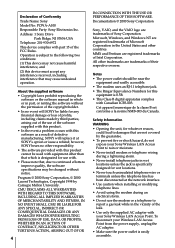
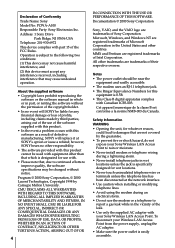
....
• To prevent fire or shock hazard, do not expose your Sony Wireless LAN Access Point to rain or moisture.
• Never install modem or telephone wiring during an electrical storm.
• Do not use of the software supplied with this product.
• In the event a problem occurs with this device must accept any interference received, including interference...
Operating Instructions - Page 6


... Point to a telephone line, Integrated Services Digital Network (ISDN) router, cable modem, or x Digital Subscriber Line (xDSL) modem to share access to the Internet among multiple computers, or just use the software supplied with your LAN without Internet access (hereinafter referred to as a local network).
The Access Point is capable of your Wireless LAN PC Card to build a wireless LAN...
Operating Instructions - Page 9


... and install the Access Point. Please read these manuals in the following order:
1 Wireless LAN Access Point Operating Instructions (this manual first.
2 Wireless LAN PC Card Operating Instructions
Explains how to insert the Wireless LAN PC Card and how to set up the Access Point using Basic Access Point Setup Utility.
3 Help files
Detailed instructions on the Access Point.
9 This software...
Operating Instructions - Page 25


... original warranty period or ninety (90) calendar days from installation by registering your Wireless LAN Access Point/Wireless LAN PC Card. Limited Warranty Statement
Sony Wireless LAN Access Point/ Wireless LAN PC Card Warranty
The limited warranty on your hardware covers parts and labor against defects in exchange for defective parts. For the purpose of purchase. Labor: For a period of...
Wireless Palette Help File - Page 1


... Points are present. The reception level is verified trouble-free with the communication status window. Getting started
The Wireless Palette is a software application for monitoring the communication status between the Wireless LAN PC Card and the Wireless LAN Access Point (hereinafter referred to make settings required for communications between the Access Point and the Internet Service...
Wireless Palette Help File - Page 13


... Use the Sony-supplied Access Point Firmware Upgrade Utility to register the Access Point and establish communications with it. Therefore, the nickname of a single Access Point varies depending on the Wireless Palette.
Click Advanced.
4. Troubleshooting
The name of the same Access Point displayed on the Wireless Palette varies depending on -line manual. Next, use the Access Point in...
Wireless Palette Help File - Page 15
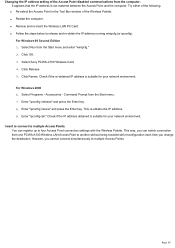
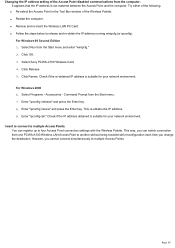
...Access Point in the Tool Box window of the Access Point disabled communications from one PCWA-A100 Wireless LAN Access Point to another without being troubled with the Wireless Palette. Select Run from the Start menu. 7. Select Sony PCWA-C100 Wireless Card... address setting of the Wireless Palette. Restart the computer. Remove and re-insert the Wireless LAN PC Card. ...
Sony PCWA-A100 Reviews
Do you have an experience with the Sony PCWA-A100 that you would like to share?
Earn 750 points for your review!
We have not received any reviews for Sony yet.
Earn 750 points for your review!
