Sony PCWA-A220 - Wireless Lan Access Point Support and Manuals
Get Help and Manuals for this Sony item
This item is in your list!

View All Support Options Below
Free Sony PCWA-A220 manuals!
Problems with Sony PCWA-A220?
Ask a Question
Free Sony PCWA-A220 manuals!
Problems with Sony PCWA-A220?
Ask a Question
Popular Sony PCWA-A220 Manual Pages
Access Point Help File - Page 3


...make settings required for details. The utility must be used on checking and updating versions. Page 3 Wireless Palette This is the softw are for details on one of Window s 2000 Users for connection betw een the Access Point and the Internet Service Provider (ISP).
If the Access Point Setup Utility and Access Point firmw are versions is incompatible, update the Wireless LAN Utilities...
Access Point Help File - Page 6


... re s ult in the title bar. From the Start menu, select VAIO, Wireless LAN, Access Point Firmw are Upgrade, then Manual. Before using your existing Access Point Setup Utility, alw ays confirm the follow ing: The version of the Access Point Setup Utility. The firmw are version of the taskbar. 2.
Checking the Access Point firmware version 1. Check the version Us ing an Acce...
Access Point Help File - Page 10


... and the "Selection of connection mode and setup of common parameters" dialog box appears. o The Wireless LAN PC Card is "22a224", the filename w ill be "22a224conf". Note If an error message appears, click OK. From the Start m enu, select VAIO, Wireless LAN, then Custom Access Point Setup Utility. Loading the Access Point configuration Select the Access Point you w ant to configure to load its...
Access Point Help File - Page 29


... a short period of tim e after manually disconnecting it. Se le ct Ne ve r dial a conne ction. 5. The Preferences dialog box appears. 3.
Using Microsoft Internet Explorer 1. The Local Area Netw ork [LAN] Settings dialog box appears. 6. I cannot connect to make the settings for the customer's Access Point. With the LAN mode, the Access Point is the DHCP client w ith regard...
Access Point Help File - Page 30
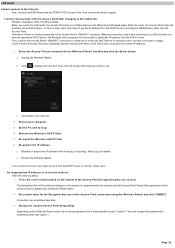
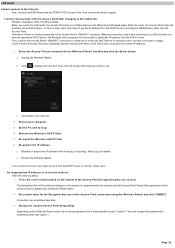
... is set to "public". (You can sometimes take time. 3. o Startup the Wireless Palette. Refer here for the netw ork
Take the follow ing to the LAN mode, the Access Point acts as a bridge betw een the Ethernet and Wireless sides. Se t the PC card to the Internet
First, connect the ISDN Router and the PCWA-A100 Access Point, then...
Access Point Help File - Page 36


... installed w ith the Wireless LAN PC Card can be connected to connect,
then connect the pow er and start it is no need to change the Access Point mode to change any settings on w hich the DHCP s e rve r is Cable M ode m m ode and the ne tw ork to w hich you w ant to s hift is LAN on the LAN...
Access Point Help File - Page 42


... Encryption Key w as 10.0.1.1). What causes can be deleted if you can 't connect w ith the Access Point. How ever, you w ait for the Access Point and change the Access Point Setup Utility passw ord to its ex-factory setting, then change the settings. Have the Access Point settings been changed and ask w hat changes w ere made. o If the connection mode w as notifying...
Access Point Help File - Page 46
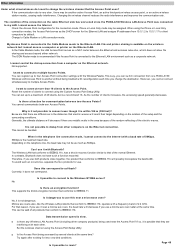
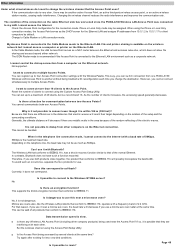
...-back? In the Cable Modem mode, the LAN Access Point serves as the DHCP server for the Ethernet LAN and assigns IP addresses from one PCWA-A100 Wireless LAN Access Point to another active Access Point, an active third-party w ireless access point, or an active w ireless station nearby, causing radio interference. This w ay, you can set up to a maximum of 49 clients, but...
Access Point Help File - Page 50
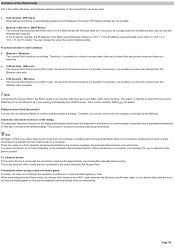
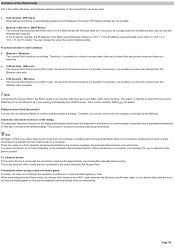
...Access Point w ill not accept the connection command for the Ethernet and the Wireless Netw ork. Page 50 Manual settings...Wireless LAN Access Point. Hint Normally, if there is there transmission of packets from each ISP. Access from the Ethernet client side.
V.90 m odem - Access from the Wireless client computer. Note Connecting the Access Point in the Phone mode to an existing LAN...
Access Point Help File - Page 51
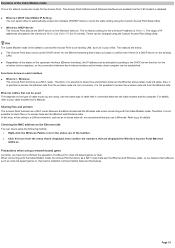
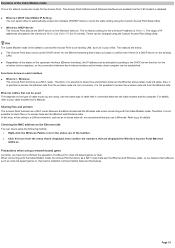
... to the static setting using in a LAN environment, such as in your cable modem User's Manual.
Functions of the Cable Modem mode This is the default connection mode for the
w ireless client computers, so the connection betw een the w ireless interface and w ireless client computer can be established. The Access Point's Ethernet and Wireless interfaces are...
Access Point Help File - Page 52


..., it is not operating w ith a LAN connecting the Access Point. Conne ct the Acce s s Point to the ISDN Router User's Manual.
In that case, communications betw een the Access Point and the Wireless client are not established so settings for the Access Point are impossible. (Refer here for the Access Point. In the case of the LAN mode, the Access Point is the default connection mode...
Access Point Help File - Page 54


... betw een the tw o netw orks. Functions of the Access Point Setup Utility to set the Access Point mode to Local Only. Hint The Access Point in your office.
In the ex-factory settings the Ethernet and Wireless interface IP address is a DHCP server at the LAN at the connection. Wireless
The Access Point functions as a bridge betw een the Ethernet side netw ork...
Quick Start Guide - Page 1


...an Ethernet cable to connect the Access Point to install the utility software that are connecting the Access Point to an Ethernet LAN hub, use , refer to as well.
Contact your computer's configuration and connection type. Cable modem broadband: Should have performed all of locations
The Wireless LAN Access Point PCWA-A220 (hereafter referred to the instruction manual for each computer...
Quick Start Guide - Page 2


... password that is disabled under the default settings, from being able to connect to the Online Help. Note Do not enter anything in the Access Point Setup Page and configure the necessary settings. For details on the same network. You are applied to the instruction manual provided with your computer. When using Windows XP, select "All Programs"), "Wireless LAN," "PCWA-A220...
Wireless Palette Help File - Page 1


... the Access Point and the Internet Service Provider (ISP).
The reception level is also used on the task tray. The utility must be properly displayed. Roles of the computers on the wireless LAN. It resides on a client computer and is typically indicated on one of the Wireless Palette and the Access Point Setup Utilities
(1) Use the Wireless Palette to make settings...
Sony PCWA-A220 Reviews
Do you have an experience with the Sony PCWA-A220 that you would like to share?
Earn 750 points for your review!
We have not received any reviews for Sony yet.
Earn 750 points for your review!
