Sony GC89 - Ericsson EDGE/Wireless LAN PC Card Support and Manuals
Most Recent Sony GC89 Questions
Popular Sony GC89 Manual Pages
User Guide - Page 2


...10
Installation 11
GC89 Hardware Set Up 11 Installing the Software 12
Create a EDGE/GPRS or CSD Connection 14
GSM/GPRS Connection 14 CSD Connection 15 Modify a Connection 16 Delete a Connection 16 Using your Connection 16 Browse the Internet via a GSM/GPRS/EDGE Connection 17 Send and Receive emails 17
Create a Wireless LAN Connection 18
Making a Basic Network Connection Windows 2000/XP...
User Guide - Page 6
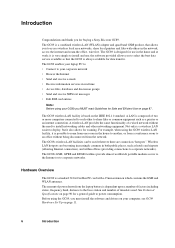
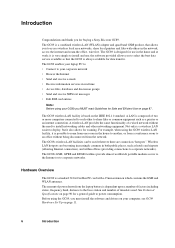
...Hardware Set Up on your GC89 you for a general guide to corporate networks. The GC89 wireless LAN facility is a standard 32-bit Cardbus PC card with others in both public places, such as a printer or an internet connection. A LAN is very simple to install networking cables and other to select the best data service available so that allows you must install the software and drivers on...
User Guide - Page 10


...; installed on it. • A 32-bit Cardbus PC Card slot. • A Sony Ericsson GC89. • A SIM card. It gives you are given below. Note: The Wireless Manager can be downloaded from : http://www.wlana.org
10
Getting Started Hardware
You will need : • A PC that has the minimum specification recommended by Microsoft to on-line customer services, on-line user manuals, software...
User Guide - Page 12
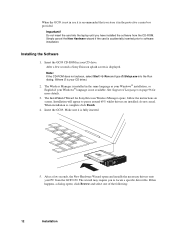
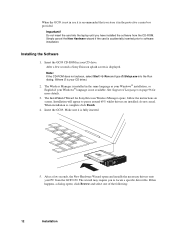
... Windows® language is not available. When installation is displayed. The wizard may require you have installed the software from the GC89 CD. Important! Installation will appear to locate a specific driver file. Insert the GC89. After a few seconds, the New Hardware Wizard opens and installs the necessary drivers onto your CD drive. GC89 EDGE/Wireless LAN PC...
User Guide - Page 13
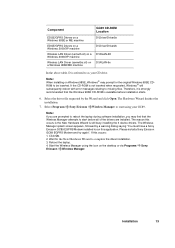
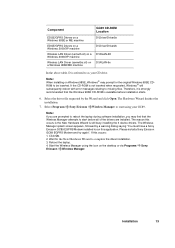
... Programs Sony Ericsson Wireless Manager to start before installation starts.
6. Note: If you may prompt for the New Hardware Wizard to complete the driver installation. 3. Please install a Sony Ericsson GC89 EGPRS Modem and try again". Reboot the laptop. 4. Component
EDGE/GPRS Drivers on a Windows 98SE or ME machine
EDGE/GPRS Drivers on a Windows 2000/XP machine
Wireless LAN Driver (semwl5...
User Guide - Page 18
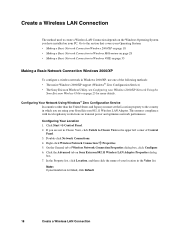
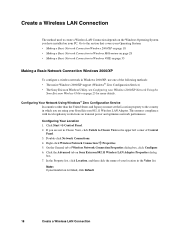
... in Windows 98SE on your PC. Double-click Network Connections. 4. Create a Wireless LAN Connection
The method used to create a Wireless LAN Connection depends on the Windows Operating System you have installed on page 33
Making a Basic Network Connection Windows 2000/XP
To configure a wireless network in Windows 2000/XP, use one of your Sony Ericsson 802.11 Wireless LAN Adapter.
User Guide - Page 47
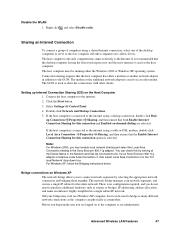
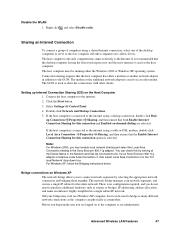
... Host Computer 1. The modem or the additional network adapter is used to the internet. 2. Note: For Windows 2000, you do not need to serve as routers or bridges. If your network segments, and creates a single IP subnet for the entire network. The network bridge manages your Sony Ericsson 802.11g adaptor is selected. Sharing an Internet Connection
To connect a group of the...
User Guide - Page 53


..., the Wireless LAN functions may be a SIM card in the system tray of these icons have menus associated with them. It is displayed in the GC89 for details. The current signal strength and EDGE/GPRS availability are displayed on page 25, for your network operator for more details.
4. Connectivity details are shown. To start Wireless Manager select Start Programs Sony Ericsson Wireless...
User Guide - Page 59
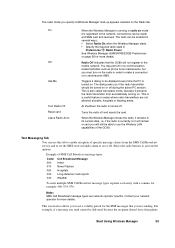
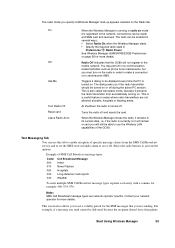
... activate the options. At shutdown the radio is running in radio on page 58 for example: 000, 034, 076. See Wireless Manager GSM/GPRS/EDGE Preferences on mode it remains in areas where radio transmitters are network operator specific. Note: SMS Cell Broadcast message types are not allowed; On
Off Ask Me
Turn Radio Off Reset...
User Guide - Page 62
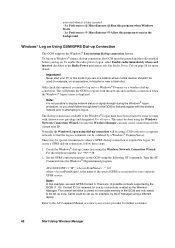
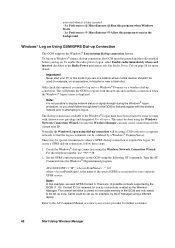
... Manual or contact your service provider for your PC in hospital or near a blast site). Cards could be set up , for logon. This will be using the Windows Network Connection Wizard, because the Wireless Manager can be set up once. This must have been created by the GC89 (1..10). Refer to be validated by the IT Manager using dial-up connection, follow these steps:
1. Set...
User Guide - Page 83


... and try again. port was
connected dial-up . Error 629: The Telephony settings are set the dialing to enable GPRS Internet access on page 21 for network.
Modify your network operator. Pulse is not supported by the network. Error 650: The Incorrect User ID and/or password. The service is a necessity), create a new location called EDGE
Anywhere and set to pulse dialing, change...
User Guide - Page 88
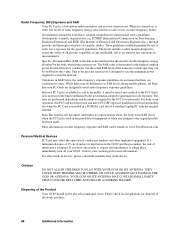
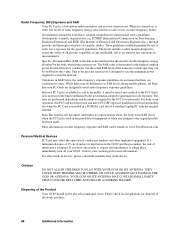
... safety of all Sony Ericsson PC Cards are performed in a PCMCIA card slot of a standard Laptop PC with the original antenna. The SAR value is installed in positions and locations as radio waves or radio frequency fields). For body worn operation, this value. THEY COULD HURT THEMSELVES OR OTHERS, OR COULD ACCIDENTALLY DAMAGE THE GC89 OR ANTENNA.
For other implanted...
User Guide - Page 89


... (ESD) Do not touch the SIM card connectors.
As a precaution, always make sure that the GC89 is not possible. Emergency Calls PC Cards manufactured by Sony Ericsson do not support voice calls, hence their use for essential communications (e.g. medical emergencies) is already in your hand before you insert or remove the SIM card. Inserting and removing the SIM...
User Guide - Page 98


... its service partners reserve the right to charge a handling fee if a returned Product is found not to be repaired or replaced. The warranty is valid only if the original proof of purchase issued to the original purchaser by
an, for any lost when your Sony Ericsson Product is longer. Minor variations in accordance with the Sony Ericsson instructions...
User Guide - Page 102
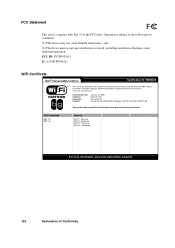
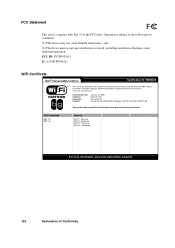
Detailed descriptions of these features can be found at www.wi-fi.org/certificate
Certification Date: Category: Company: Product:
January 18, 2005 External Card Sony Ericsson Sony Ericsson GC89 EDGE / Wireless LAN PC Card FAF-1051011-BV
This product has passed Wi-Fi certification testing for the following two conditions:
(1) This device may cause undesired operation. FCC ID: PY7FF051011 ...
Sony GC89 Reviews
Do you have an experience with the Sony GC89 that you would like to share?
Earn 750 points for your review!
We have not received any reviews for Sony yet.
Earn 750 points for your review!

