Sony PCV-E203 - Vaio Desktop Computer Support and Manuals
Get Help and Manuals for this Sony item
This item is in your list!

View All Support Options Below
Free Sony PCV-E203 manuals!
Problems with Sony PCV-E203?
Ask a Question
Free Sony PCV-E203 manuals!
Problems with Sony PCV-E203?
Ask a Question
Popular Sony PCV-E203 Manual Pages
Reference Manual - Page 2


... trademarks of Sony. Model Number: PCV-E201/PCV-E203/ PCV-E205
Serial Number
WARNING
u To prevent fire or shock hazard, do not expose your Sony Service Center.
u Use caution when installing or modifying telephone lines.
IN NO EVENT SHALL SONY ELECTRONICS INC. Sony VAIO, and the VAIO logo are trademarks of Lucent Technologies Inc. K56flex is specifically designed for...
Reference Manual - Page 60


... devices are needed, connect an external hub to install software (device drivers) supplied with your USB device before using the USB device. You may need to either USB1 or USB2. 52 VAIO MicroTower System Reference
USB Connectors There are two standard...3
SIGNAL
4
GND
USB ports are included to use an external hub. Your operating system
supports a limited number of -the-art technology.
Reference Manual - Page 111


... side panel 27 removing add-in card 29 bottom panel 23 diskette drive 39 front panel 24 memory module 37 side panel 22 slot cover 40 replacing lithium battery 31 resolution - K keyboard
connector 51
L L2 cache
specifications 96 lithium battery
replacing 31
M map - See processor model numbers ii modem - See graphics
S S video out
connector 66
User Guide - Page 24


16 VAIO Micro Tower User Guide
Connecting the Sony Multimedia Computer Display
The Sony Multimedia Computer Display (sold separately) is an integrated... n symbol to locate the MONITOR (display) connector. a Models PCV-E203 and PCV-E205 Only: If you're connecting the computer to a TV or other video component, see "Connecting a Television (AudioNideo Out)" on setting up and using the display.
User Guide - Page 39


The following is already installed on your computer. u Enter your Certificate of Authenticity number located on the cover of the Windows manual.
2 Windows setup: • Click the Finish button on the Windows Setup Wizard screen.
3 Selecting your computer settings: u If necessary, change the Time Zone, Date and Time on -screen instructions guide you through the registration and configuration...
User Guide - Page 106


... questions, and free updates via the Internet: http://www.ita.seLsony.com/support/pc/
For Product information, service assistance, resolution of a service problem, or technical assistance, call , please have stored or software you . It is your responsibility to backup the contents of your hard drive, including any data you have available the model and serial number for...
User Guide - Page 113


... online support 32
add-in boards 70-71 adding additional hardware 22-29
add-in boards 70-71
precaution 94 adding additional software
problems with 61
adding memory 72-73
adding printers 22 adjusting speaker volume 63 adjusting voltage settings 93 air circulation 95 Alt keys 86 Application Recovery CD 68 applications
launching problems with 63...
User Guide - Page 114


... equipment 95 registration 32 electrostatic discharge 69 Esc key 86 European power settings 93
F First Aid 57 floppy disk drive. installing memory boards 72-73
nonstandard 17 regulatory information iii-iv troubleshooting 61, 63, 65 help , getting 56 front panel
removing 78 replacing 82 function keys (described) 86
G GAME connector 27 glare 14 grounding 69...
User Guide - Page 115


...-29 add-in boards 70-71
precaution 94
installing additional memory 72-73
installing additional software problems with 61
interference iii, 95 Internet 53
J Joysticks 22
connecting 27
K keyboard 13, 85-87
connecting 19 indicator lights 87 troubleshooting 65 KEYBOARD connector 19
L launching applications
problems with 63 left-side panel
replacing 83 LINE connector 20 locations, choosing 13...
User Guide - Page 158


... to complete a few steps to register and configure the Windows software that is an overview of the process. 1 Gathering information:
u Enter your computer settings: u If necessary, change the Time Zone, Date and Time on -screen instructions guide you want, take the tour of the Windows manual.
2 Windows setup: • Click the Finish button on the Windows...
User Guide - Page 198


... Factory-Installed
Model
DIMM
Total Memory
PCV-E201
One 32 MB DIMM 32 MB
PCV-E203
One 32 MB DIMM/ 48 MB One 16 MB DIMM
PCV-E205
Two 32 MB DIMMs 64 MB
Upgrade Sockets Available
1
* Models PCV-E203 and PCV-E205 only.• In order to 77.
For more information on pages 76 to increase your Sony computer. VAIO MicroTower User Guide
Adding Memory...
User Guide - Page 225


... a feature of your Product and a detailed description of the problem.
SONY is not provided free of charge under this Product; (3) connection to improper voltage supply; or (4) attempted repair by any data you have stored or software you have installed on the hard drive. Repair or replacement of defective parts or hardware as batteries) supplied with a degree of protection...
User Guide - Page 232
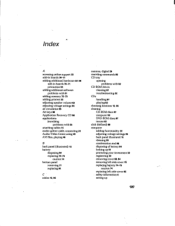
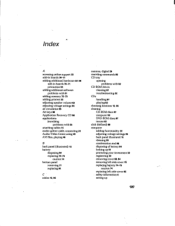
... online support 32
add-in boards 70-71 adding additional hardware 22-29
add-in boards 70-71
precaution 94 adding additional software
problems with 61
adding memory 72-73
adding printers 22 adjusting speaker volume 63 adjusting voltage settings 93 air circulation 95 Alt keys 86 Application Recovery CD 68 applications
launching problems with 63...
User Guide - Page 233


... DVD-ROM drives
cleaning discs 97 DVDs
handling 97
E electronic
documentation 57 equipment 95 registration 32 electrostatic discharge 69 Esc key 86 European power settings 93
F First Aid 57 floppy disk drive. installing memory boards 72-73
nonstandard 17 regulatory information iii-iv troubleshooting 61, 63, 65 help , getting 56 108 VAIO Micro Tower User Guide
-
User Guide - Page 234
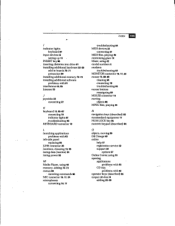
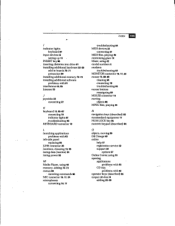
...-29 add-in boards 70-71
precaution 94
installing additional memory 72-73
installing additional software problems with 61
interference iii, 95 Internet 53
J Joysticks 22
connecting 27
K keyboard 13, 85-87
connecting 19 indicator lights 87 troubleshooting 65 KEYBOARD connector 19
L launching applications
problems with 63 left-side panel
replacing 83 LINE connector 20 locations, choosing 13...
Sony PCV-E203 Reviews
Do you have an experience with the Sony PCV-E203 that you would like to share?
Earn 750 points for your review!
We have not received any reviews for Sony yet.
Earn 750 points for your review!
