Sony NWZ-A728KEN Support and Manuals
Get Help and Manuals for this Sony item
This item is in your list!

View All Support Options Below
Free Sony NWZ-A728KEN manuals!
Problems with Sony NWZ-A728KEN?
Ask a Question
Free Sony NWZ-A728KEN manuals!
Problems with Sony NWZ-A728KEN?
Ask a Question
Popular Sony NWZ-A728KEN Manual Pages
Operation Guide - Page 2


Additionally, after installing software from a list of the option items in the upper right of this manual to jump to the home menu list
Find what you are looking for from a list of the player and troubleshoot problems.
Browsing the Operation Guide
To use the buttons in the Operation Guide Click the buttons located in the player...
Operation Guide - Page 5


...Setting a Screensaver Type 83 Setting a Screensaver Time 84 Adjusting the Brightness of the Screen
(Brightness 85 Setting the Current Time
(Set Date-Time 86 Setting the Date Format 88 Setting...Storing Data 99 Upgrading the Player's Firmware...... 100
Troubleshooting
Troubleshooting 101 Messages 113
Additional Information
Precautions 116 About Copyrights 124 Specifications 126 Index 131
...
Operation Guide - Page 9
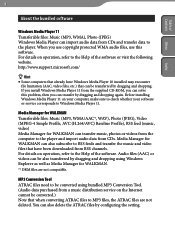
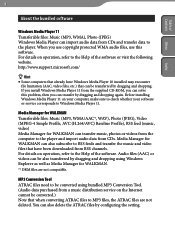
...software or service corresponds to RSS feeds and transfer the music and video files that have Windows Media Player 10 installed may ...encounter file limitation (AAC, video files, etc.) that when converting ATRAC files to the Help of the software. http://www.support...protected WMA audio files, use this problem, then you can transfer music, photos or videos from the computer...
Operation Guide - Page 24
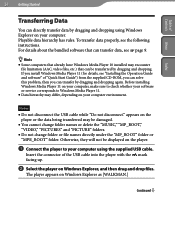
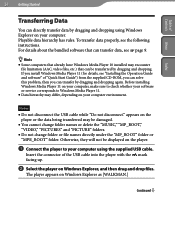
...see the following instructions. The player ...installed may differ, depending on your computer environment. Before installing Windows Media Player 11 on your computer, make sure to check whether your software or service...install Windows Media Player 11 (for details, see "Installing the Operation Guide and software" of "Quick Start Guide") from the supplied CD-ROM, you can solve this problem...
Operation Guide - Page 50
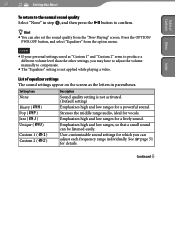
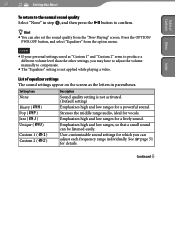
... a small sound can adjust each frequency range individually. User-customizable sound settings for which you may have to adjust the volume manually to compensate.
The "Equalizer" setting is not activated. (Default setting)
Emphasizes high and low ranges for a lively sound.
Setting/icon
None
Heavy ( ) Pop ( ) Jazz ( ) Unique ( )
Custom 1 ( ) Custom 2 ( )
Description
Sound quality...
Operation Guide - Page 86


....
As you did in step , adjust the settings for month, date, hour, and
minute. Continued
The screen used to set the current time by adjusting it manually. The list of
Contents Menu
86
Common Settings
Setting the Current Time (Set Date-Time)
You can set the date and time appears.
Press the ...
Operation Guide - Page 100


... overseas models: http://www.sony.co.jp/overseas/support/
Download the update program to your computer from the web site.
Connect the player to your computer, and then start up the update
program.
Follow the on-screen instructions to the player. Firmware update is complete. Index Table of
Contents Menu
100 Useful Facts
Upgrading the Player's Firmware...
Operation Guide - Page 101
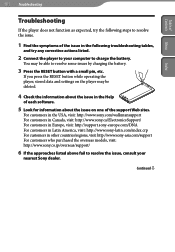
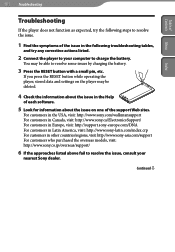
... you press the RESET button while operating the player, stored data and settings on one of the issue in other countries/regions, visit: http://www.sony-asia.com/support For customers who purchased the overseas models, visit: http://www.sony.co.jp/overseas/support/
6 If the approaches listed above fail to resolve the issue, consult your...
Operation Guide - Page 102


...Supported file format" of "Specifications" ( page 126). Convert the ATRAC audio data using the software used for transferring.
After dragging and dropping in the "MUSIC" folder by dragging and dropping.
The playback limitation period of Update...Troubleshooting
Operation
Symptom
There is played. No data is no sound. Cause/Remedy
The volume level is set...
Operation Guide - Page 110


...support... to noise such as static electricity, etc. 110 Troubleshooting
Table of each audio file, contact the distributor.
&#...; Transfer usable files back to your software or service corresponds to Windows Media Player 11. Cause/Remedy
...Install Windows Media Player 11 from your computer. This happens to restrictions set by dragging and dropping again.
Continued Before installing...
Operation Guide - Page 114


... data again. Firmware update failed.
The player's battery is no photos that start
letter.
No Library exists. information about data
transferred to
the USB cable until
transfer data. Transfer the data again to complete. Continued The playback limitation period of the song has expired. Follow the instructions displayed on the supported format. damaged...
Operation Guide - Page 116


... this manual could void your authority to operate this product:
Visit: www.sony.com/walkmansupport Contact: Sony Customer Information Service Center at 1-(866)-456-7669 Write: Sony Customer Information Service Center 12451 Gateway Blvd., Fort Myers, FL 33913
Declaration of Conformity
Trade Name: Model No.: Responsible Party: Address: Telephone Number:
SONY NWZ-A726/A728/A729 Sony Electronics...
Operation Guide - Page 123


... replacement data.
*1 In some countries/regions some sample data is not installed.
The recorded song is limited to : The capacity of the connected player. The player is not functioning normally. Content information is written in other countries/regions: http://www.sony-asia.com/support For customers who purchased the overseas models...
Operation Guide - Page 132


...53
L
Language 94 Linear PCM 97, 126 Live 53
M
Matrix 53 Media Manager for WALKMAN..... 9 Messages 113 Model 90 MP3 97, 126 MP3 Conversion TooL 9 MPEG-4 98, 126 Music Library 6, 28
N
Normal 45 Now Playing... Display Format 89 Time Machine Shuffle 37 Time setting 86 Total photos 90 Total songs 90 Total videos 90 Troubleshooting 101 Turning off the player manually.... 96
Continued
Marketing Specifications - Page 1


...deliver deep bass sound from a randomly selected year. (Information will come alive.
Specifications
Audio
Equalizer Format(s) Supported Frequency Response Tuner
Audio Features
Sound Mode
5 Band: Heavy/Pop/Jazz/Unique/Custom... MPEG 4 and M4V profile at 30 frames per second.
NWZ-A728KEN
8 GB Walkman® Video MP3 Player
Sony's NWZ-A728 Walkman® MP3 player houses a gorgeous 2.4" QVGA ...
Sony NWZ-A728KEN Reviews
Do you have an experience with the Sony NWZ-A728KEN that you would like to share?
Earn 750 points for your review!
We have not received any reviews for Sony yet.
Earn 750 points for your review!
