Sony NW-WS623 Support and Manuals
Get Help and Manuals for this Sony item
This item is in your list!

View All Support Options Below
Free Sony NW-WS623 manuals!
Problems with Sony NW-WS623?
Ask a Question
Free Sony NW-WS623 manuals!
Problems with Sony NW-WS623?
Ask a Question
Popular Sony NW-WS623 Manual Pages
Help Guide Printable PDF - Page 13


... provides the standard operating procedures only.
Customer support website (online)
See [Customer support website] in a Pool or the Ocean
How to the Walkman. Help Guide
Digital Music Player
NW-WS623/WS625
Walkman manuals and general information
Sony provides the following operations and functions.
Unique functions that require instructions.
Notes on the Walkman FAQ: Frequently Asked...
Help Guide Printable PDF - Page 15
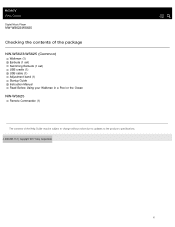
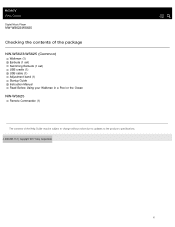
...
Checking the contents of the package
NW-WS623/WS625 (Common)
Walkman (1) Earbuds (1 set) Swimming Earbuds (1 set) USB cradle (1) USB cable (1) Adjustment band (1) Startup Guide Instruction Manual Read Before Using your Walkman in a Pool or the Ocean
NW-WS625
Remote Commander (1)
The contents of the Help Guide may be subject to change without notice due to updates to the product's specifications...
Help Guide Printable PDF - Page 25


... the Bluetooth function on or off Limiting the volume Moderating the differences in battery Connecting the Walkman to a paired smartphone Battery life
4-688-892-11(1) Copyright 2017 Sony Corporation
16
Help Guide
Digital Music Player
NW-WS623/WS625
Extending the battery life
You can reduce the battery consumption by using it. Set all sound quality settings to the product's specifications...
Help Guide Printable PDF - Page 26
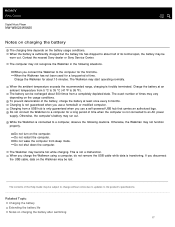
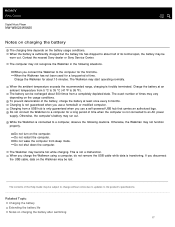
... (41 ºF to an AC power supply.
When the ambient temperature exceeds the recommended range, charging is not a malfunction. Charging is not connected to 95 ºF). Help Guide
Digital Music Player
NW-WS623/WS625
Notes on charging the battery
The charging time depends on the battery usage conditions.
Charge the Walkman for a long period of time when the computer...
Help Guide Printable PDF - Page 47
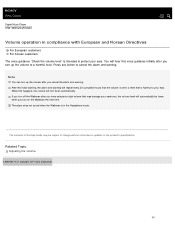
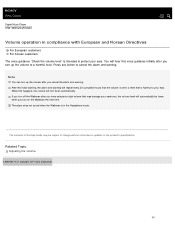
... 2017 Sony Corporation
38 You will hear this happens, the volume will turn on the Walkman the next time. If you turn off the Walkman after you turn down automatically. Note
You can turn up the volume to the product's specifications. Help Guide
Digital Music Player
NW-WS623/WS625
Volume operation in the Headphone mode. When...
Help Guide Printable PDF - Page 64
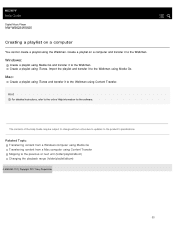
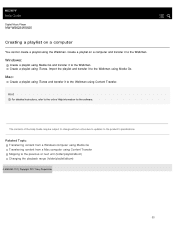
... to the Walkman. The contents of the Help Guide may be subject to change without notice due to updates to the online Help information for the software.
Mac...-892-11(1) Copyright 2017 Sony Corporation
55 Hint
For detailed instructions, refer to the product's specifications. Windows:
Create a playlist using the Walkman. Help Guide
Digital Music Player
NW-WS623/WS625
Creating a playlist on...
Help Guide Printable PDF - Page 75


... a smartphone wirelessly. Answer and hang up a phone call from Bluetooth devices (*1) to enjoy music wirelessly.
*1 Smartphones, mobile phones, or music players, etc.
With Bluetooth wireless technology, you can do with the Bluetooth function
The Walkman uses Bluetooth wireless technology.
Help Guide
Digital Music Player
NW-WS623/WS625
What you can do the following:
Listen to music on...
Help Guide Printable PDF - Page 77


Help Guide
Digital Music Player
NW-WS623/WS625
One-touch connections with a smartphone (NFC)
When you cannot find the N-Mark on the smartphone.
Compatible smartphones
NFC-compatible smartphones with the smartphone automatically. For details, refer to the operating manual for the smartphone.
4 Follow the onscreen instructions to complete the pairing and connection.
68 Hold the Walkman...
Help Guide Printable PDF - Page 94
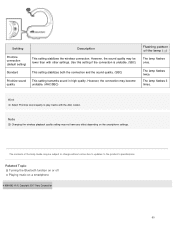
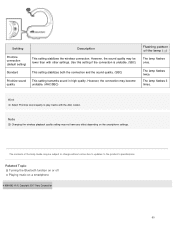
... the AAC Codec.
Hint
Select Prioritize sound quality to the product's specifications.
Related Topic Turning the Bluetooth function on or off Playing music on the smartphone settings.
However, the connection may not have any effect depending on a smartphone
4-688-892-11(1) Copyright 2017 Sony Corporation
85 The lamp flashes 3 times. Note
Changing the wireless...
Help Guide Printable PDF - Page 102
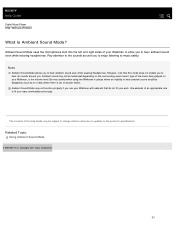
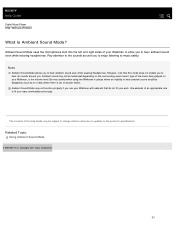
... the left and right sides of the Help Guide may not be subject to change without notice due to updates to hear ambient sound even while wearing headphones. Help Guide
Digital Music Player
NW-WS623/WS625
What is car or bicycle traffic). Note
Ambient Sound Mode allows you to fit your Walkman to allow you to the product's specifications.
Help Guide Printable PDF - Page 103
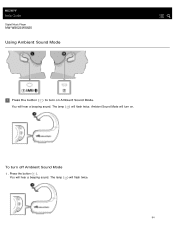
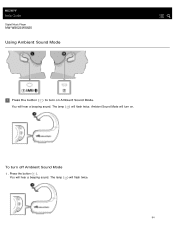
You will flash twice.
94
To turn on Ambient Sound Mode.
The lamp ( ) will hear a beeping sound. Help Guide
Digital Music Player
NW-WS623/WS625
Using Ambient Sound Mode
1 Press the button ( ) to turn on . The lamp ( ) will hear a beeping sound. Ambient Sound Mode will turn off Ambient Sound Mode 1. You will flash twice. Press the button ( ).
Help Guide Printable PDF - Page 126
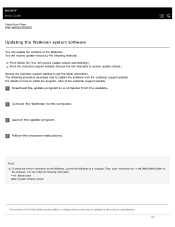
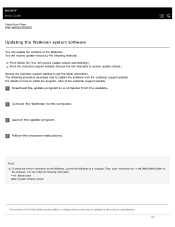
...computer from the customer support website. You will receive update notices automatically.) From the customer support website (Access the site manually to receive update notices.) Access the customer support website to get the latest information. Help Guide
Digital Music Player
NW-WS623/WS625
Updating the Walkman system software
You can check the following information.
01: Model name 02: System...
Help Guide Printable PDF - Page 128


.... Otherwise, you see lightning or hear thunder. Help Guide
Digital Music Player
NW-WS623/WS625
Notes on handling the Walkman
Read the notes below and follow the instructions to use the Walkman in locations where it is exposed to vibration. Contact the nearest Sony dealer or Sony Service Center if the Walkman does not operate properly. Do...
Instruction Manual - Page 1
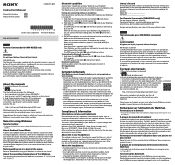
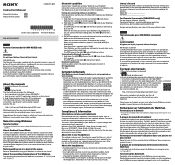
... hearing must not be available.
Instruction Manual
Manuel d'instructions
FR
Manual de instrucciones
ES
4-688-891-22(1)
©2017 Sony Corporation Printed in Malaysia
NW-WS623/WS625
English
Remote Commander for 3 seconds to turn the power on. 2.
NW-WS625 only The Remote Commander supplied with your smartphone Pairing cannot be charged a communication fee according to...
Marketing Specifications - Page 2
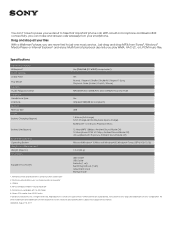
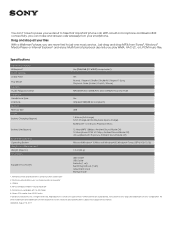
... a built-in microphone and Bluetooth® connectivity, you can make and answer calls wirelessly from iTunes®, Windows® Media Player or Internet Explorer® and enjoy. Specifications
Advanced Features Waterproof Audio Features Linear PCM
Play Mode
General Audio Playback format Hardware Headphone Type Interface Memory Memory Size Power
Battery Charging (Approx)
Yes (IP65/IP68...
Sony NW-WS623 Reviews
Do you have an experience with the Sony NW-WS623 that you would like to share?
Earn 750 points for your review!
We have not received any reviews for Sony yet.
Earn 750 points for your review!
