Sony NW-MS90D - Network Walkman Support and Manuals
Get Help and Manuals for this Sony item
This item is in your list!

View All Support Options Below
Free Sony NW-MS90D manuals!
Problems with Sony NW-MS90D?
Ask a Question
Free Sony NW-MS90D manuals!
Problems with Sony NW-MS90D?
Ask a Question
Popular Sony NW-MS90D Manual Pages
Operating Instructions - Page 3


... that may cause undesired operation. Bernardo Dr, San Diego, CA 92127 USA 858-942-2230
This device complies with Part 15 of Conformity
Trade Name: Model No.:
Responsible Party: Address: Telephone Number:
SONY NW-MS70D NW-MS90D NW-MS77DR
Sony Electronics Inc.
16450 W. For the customers in the Netherlands
Voor de Klanten in Nederland
Gooi de batterij niet...
Operating Instructions - Page 7
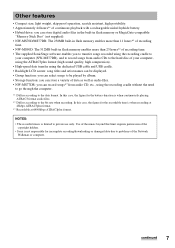
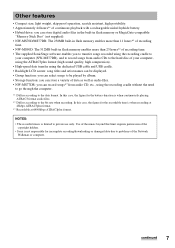
... permission of the copyright holders.
• Sony is when recording at 48kbps ATRAC3plus format....NW-MS90D: The 512MB built-in flash memory enables more than 23 hours*2 of recording time. • The supplied SonicStage software enables you can store a variety of the Network Walkman or computer.
In this case, the figure for incomplete recording/downloading or damaged data due to problems...
Operating Instructions - Page 10
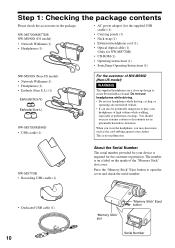
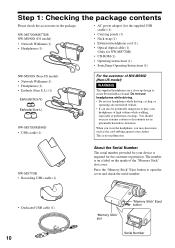
...USB cradle (1)
About the Serial Number
The serial number provided for NW-MS77DR) • CD-ROM (1) • Operating instructions (1) • SonicStage Operating Instructions (1)
NW-MS90D (Non-US model) • Network Walkman (1) • Headphones (1) • Earbuds (Size S, L) (1)
Earbuds(Size S)
Earbuds(Size L)
NW-MS70D/MS90D • USB cradle (1)
For the customer of the "Memory Stick...
Operating Instructions - Page 15
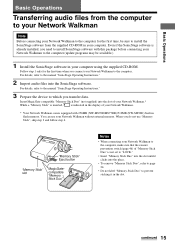
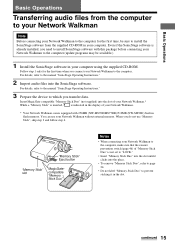
... software is not set to "LOCK."
• Insert "Memory Stick Duo" into the slot until it in flash memory.
continued 15
You can use "Memory Stick", skip step 3 and follow step 4.
Follow step 1 only for the first time, be available.)
1 Install the SonicStage software in your Network Walkman to install SonicStage software with 256MB (NW-MS70D/MS77DR)/512MB (NW-MS90D...
Operating Instructions - Page 22
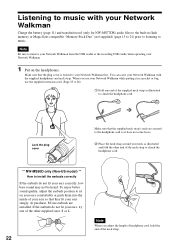
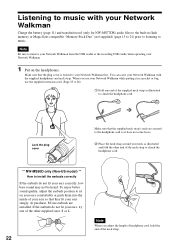
... and neck strap. To enjoy better sound quality, adjust the earbuds position to install the earbuds correctly
If the earbuds do not fit your Network Walkman first. At purchase, M size earbuds are secured to the headphone cord so it...of headphone cord, hold the end of the neck strap to clinch the headphone cord.
** NW-MS90D only (Non-US model) ** How to sit on the headphones.
Operating Instructions - Page 32


... Stick".
Note
You cannot operate the SonicStage software while operating the data storage function of your Network Walkman to the built-in flash memory or "Memory...Windows Explorer as an external drive (for example: as the D drive).
Either the built-in flash memory or "Memory Stick" is inserted into the slot of your Network Walkman, only the data stored in the display. The error...
Operating Instructions - Page 53
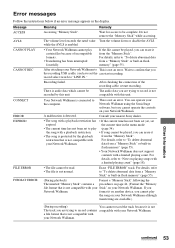
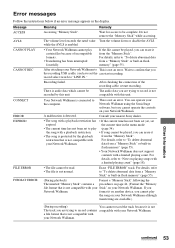
... built-in the menu mode
• The current time has not been set the can operate your Network Walkman using the SonicStage software, but you can erase it is not an error.
Consult your Network Walkman.
For details, refer to the computer. Erase "FILE ERROR" track.
record select switch to be read. • The file is...
Operating Instructions - Page 55


...
If "CANNOT PLAY," "EXPIRED," "FILE ERROR," "STICK ERROR," or "MG ERROR" is displayed, there is connected to the computer.
4 Disconnect your Network Walkman is a problem with problems (such as expired songs), erase the data using the SonicStage software.
3 If the problem persists, click the
button on the SonicStage software to transfer all or part of the data stored in the...
Operating Instructions - Page 56


...Carrying pouch (1) Extension headphone cord (1) Optical Digital cable (NW-MS77DR) (1) Neck strap (1) Earbuds (Size S, L) (NW-MS90D Non-US model) (1) CD-ROM (1) Operating Instructions (1) SonicStage Operating Instructions (1)
Optional accessories MagicGate-compatible "Memory Stick Duo"
MSH-M128A (128 MB) MSH-M64A (64 MB)
Design and specifications are subject to change without notice.
56 When using...
SonicStage v2.0 Operating Guide - Page 4
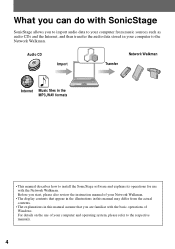
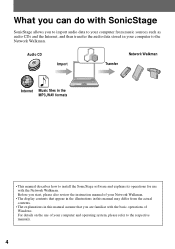
... are familiar with the basic operations of Windows. For details on the use of your computer and operating system, please refer to install the SonicStage software and explains its operations for use with the Network Walkman. Before you start, please also review the instruction manual of your computer to the Network Walkman. What you can do with SonicStage...
SonicStage v2.0 Operating Guide - Page 6
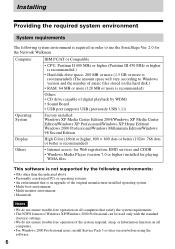
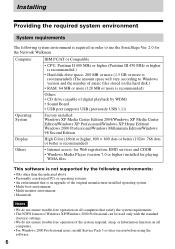
...-monitor environment • Macintosh
Notes
• We do not ensure trouble-free operation on all computers that is recommended)
Others
• Internet access: for Web registration, EMD services and CDDB
• Windows Media Player (version 7.0 or higher) installed for the Network Walkman. Installing
Providing the required system environment
System requirements
The following system...
SonicStage v2.0 Operating Guide - Page 19


... restarted. ∗ [Change/Remove] in the case of Windows 2000 Professional, [Add/Remove] in the case of Windows 2000 Professional/Windows Millennium Edition/Windows 98 Second Edition
2 Double-click [Add/Remove Programs]. 3 Click [SonicStage 2.0.xx] in the "Currently Installed Programs" list, and then
click [Change and Remove]*. Follow the displayed instruction and restart your computer.
The...
Note: Customer support website & registration - Page 1


NW-MS70D/MS90D/MS77DR
English
Customer support website
Information about the system, and answers to frequently asked questions are provided through the internet at the following URL. (Note that appears on your desk top after installing SonicStage Software.
ʕ˖
d f d f
d f d f
© 2004 Sony Corporation
Printed in English.) Customer support website URL http://www....
Marketing Specifications - Page 1
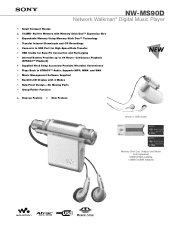
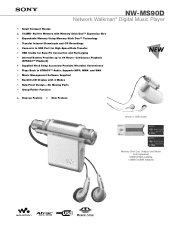
...; Supplied Neck Strap Accessory Provides Wearable Convenience • Plays Back In ATRAC3™ Audio, Supports MP3, WMA3 and WAV • Music Management Software Supplied • Backlit LCD Display with 4 Modes • Skip-Proof Design - ®
NW-MS90D
Network Walkman® Digital Music Player
• Small Compact Design v 512MB1 Built-In Memory with Memory Stick Duo™ Expansion...
Marketing Specifications - Page 2


... in part without notice. Features and specifications are subject to PC and recharges the internal battery by simply placing the Network Walkman® player in the USB cradle when cradle is used for PC Connection and Recharging Connects unit directly to change without written permission is easily carried in pocket or purse. NW-MS90D
Network Walkman®...
Sony NW-MS90D Reviews
Do you have an experience with the Sony NW-MS90D that you would like to share?
Earn 750 points for your review!
We have not received any reviews for Sony yet.
Earn 750 points for your review!
