Sony NW-E105PSBLU - Network Walkman Support and Manuals
Get Help and Manuals for this Sony item
This item is in your list!
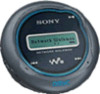
View All Support Options Below
Free Sony NW-E105PSBLU manuals!
Problems with Sony NW-E105PSBLU?
Ask a Question
Free Sony NW-E105PSBLU manuals!
Problems with Sony NW-E105PSBLU?
Ask a Question
Popular Sony NW-E105PSBLU Manual Pages
Operating Instructions - Page 1
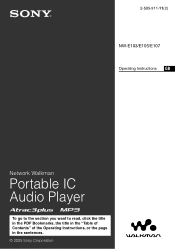
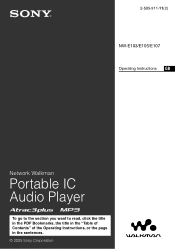
2-595-911-11(2)
NW-E103/E105/E107 Operating Instructions GB
Network Walkman
Portable IC Audio Player
To go to the section you want to read, click the title in the PDF Bookmarks, the title in the "Table of Contents" of the Operating Instructions, or the page in the sentences. © 2005 Sony Corporation
Operating Instructions - Page 3
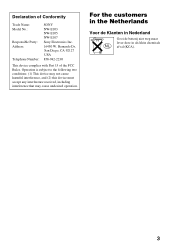
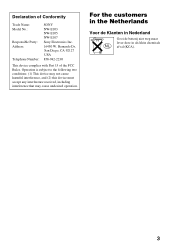
... of the FCC Rules. Bernardo Dr, San Diego, CA 92127 USA 858-942-2230
This device complies with Part 15 of Conformity
Trade Name: Model No.:
Responsible Party: Address:
Telephone Number:
SONY NW-E103 NW-E105 NW-E107 Sony Electronics Inc. 16450 W. Operation is subject to the following two conditions: (1) This device may not cause harmful interference...
Operating Instructions - Page 4


... a problem occurs with this manual, TM and ® marks are trademarks of Sony Corporation. This manual explains how to represent Headphone Stereo products. OpenMG and its logo are trademarks or registered trademarks of the use the SonicStage (supplied software), refer to the SonicStage operating instructions. For details on how to improve quality, the software specifications may...
Operating Instructions - Page 5


... to your Network Walkman 12
Listening to music with your Network Walkman 14
What ...manual mode 29 Turning off the beep sound (BEEP) ........ 30 Changing the backlight setting 31
Other functions
Formatting memory (FORMAT 32 Displaying the player information
(INFO 33
Other Information
Precautions 34 Troubleshooting 35
To reset the player 35 What happened 35 Messages 38 Specifications...
Operating Instructions - Page 6
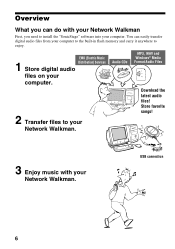
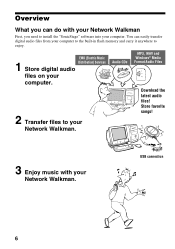
...USB connection
6 Audio CDs
MP3, WAV and Windows® Media Format Audio Files
2 Transfer files to your
Network Walkman. Store favorite songs!
3 Enjoy music with your Network Walkman
First, you need to install the "SonicStage" software into your computer.
EMD (Electric Music
1 Distribution) Services Store digital audio files on your computer. Overview
What you can easily transfer...
Operating Instructions - Page 7
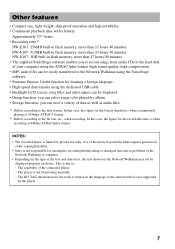
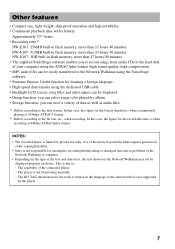
...NW-E105: 512MB built-in flash memory, more than 11 hours 40 minutes. The player is when recording at 105kbps ATRAC3 format. *2 Differs according to problems of the
Network Walkman or computer. • Depending on the type of your computer using the SonicStage software... Network Walkman may not be played by the player.
7 Use of the connected player. - The capability of the music ...
Operating Instructions - Page 26
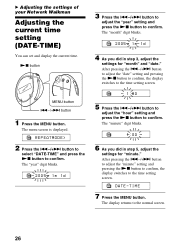
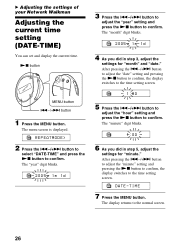
... pressing the Nx button to confirm, the display switches to the time setting screen.
1:00
5 Press the .-/+> button to
adjust the "hour" setting and press the Nx button to confirm. B Adjusting the settings of your Network Walkman
Adjusting the current time setting (DATE-TIME)
You can set and display the current time.
The menu screen is displayed.
Operating Instructions - Page 34
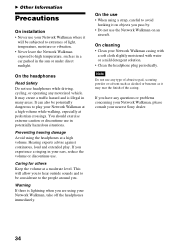
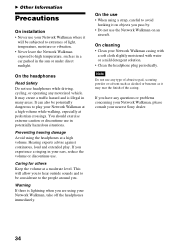
...; Clean your Network Walkman at a high volume while walking, especially at pedestrian crossings.
B Other Information
Precautions
On installation • Never use your Network Walkman where it may...ears, reduce the volume or discontinue use any questions or problems concerning your Network Walkman, please consult your Network Walkman, take off the headphones immediately. Note Do not use...
Operating Instructions - Page 35
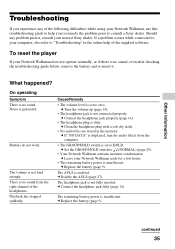
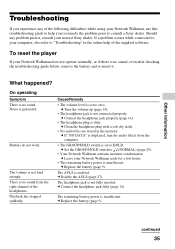
...problem persist, consult your nearest Sony dealer.
Should any of the following difficulties while using your Network Walkman, use this troubleshooting guide to help of the headphones. If a problem occurs while connected to your Network Walkman.... c Set the GROUP/HOLD switch to (NORMAL) (page 25).
• Your Network Walkman contains moisture condensation. c Replace the battery...
Operating Instructions - Page 41


... format to enjoy music content on the computer, but prevents unauthorized transmission of this content across a network (or elsewhere)....Sony. If the bit rate is large, that means a large amount of information per second. This allows you to transfer digital music...software that consists of the same format (e,g., ATRAC3plus), 64 kbps data offers better sound quality than ATRAC3. Comparing music...
Operating Instructions - Page 43
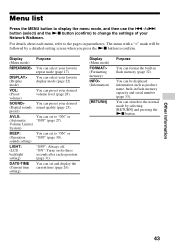
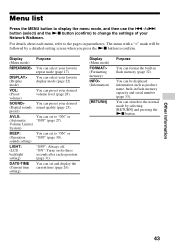
... the pages in flash memory capacity and serial number (page 33). preset)
AVLS:
You can preset your Network Walkman.
Volume Limiter
System)
BEEP:
You can set to change the settings of your desired
(Digital sounds sound quality (page 23). "ON": Turns on for three seconds after each menu, refer to "ON" or
(Automatic
"OFF" (page...
Authorizing your Network Walkman - Page 1


... to authorize your device on the additional PC(s).
Confirm de-authorization. Authorizing your Network Walkman™ Player
Tracks managed by the Connect music store. Follow the on-screen instructions to an additional PC and launch SonicStage software, a prompt will only be registered locally. To authorize your device later, see "Authorize Your Device Manually" instructions below.
2.
Note on transfer & format using SonicStage - Page 1


...
2-631-726-01(1) NW-E103/E105/E107
SonicStage DATA ACCESSʯ͕ʮUSB CONNECT SonicStage USB
SonicStage
͍ͯͩ͘͞ɻ
English
Note on using SonicStage, do not disconnect the USB cable until "DATA ACCESS" disappears and "USB CONNECT" appears on your Network Walkman.
© 2005 Sony Corporation Printed in [Status...
Marketing Specifications - Page 1


NW-E105PS
Psyc® Network Walkman® Digital Music Player
v Step-up Feature 3New Feature
v 512MB1 Built-In Memory / Stores 345 Songs2 s Up to 70 Hours3 Battery Life with 1 "AAA" Battery s Plays Back MP3/ATRAC3®/ATRAC3plus™ Audio Formats s Backlit LCD s Supports WMA, WAV Audio Formats4 s Ultra Compact Design-Weighs Under 1 Ounce s Easy Toggle Navigation s Transfer Personal ...
Marketing Specifications - Page 2


...AAA" battery. Supports unsecured files with the supplied music management software. Reproduction in whole or in ATRAC3plus @ 48kbps. 3.
specifications
Output(s): Headphone (Stereo Mini Jack)
Input(s): USB
Power Requirements: AAA Alkaline Battery (not included)
Battery Life (Approx.): Up to the device. NW-E105PS
Psyc® Network Walkman® Digital Music Player
features
v 512MB1...
Sony NW-E105PSBLU Reviews
Do you have an experience with the Sony NW-E105PSBLU that you would like to share?
Earn 750 points for your review!
We have not received any reviews for Sony yet.
Earn 750 points for your review!
