Sony NW-MS9 - Memory Stick Walkman Support and Manuals
Popular Sony NW-MS9 Manual Pages
RealJukebox2 Basic Guide - Page 1
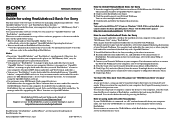
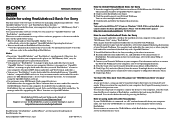
... your Network Walkman. You can move audio files stored in Japan
3-237-958-11 (1)
How to the online Help of your computer. The installation window of OpenMG Jukebox appears. 2 Click to this player (or "MG Memory Stick") using . • How to install and use Sony OpenMG Jukebox Ver.2.2
t For details, refer to the supplied "OpenMG Jukebox Operating Instructions...
SonicStage v2.0 Operating Guide - Page 4
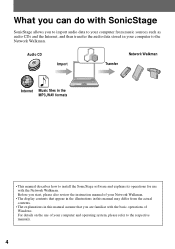
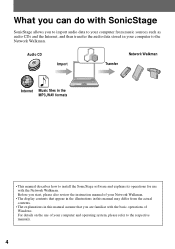
... you start, please also review the instruction manual of Windows. For details on the use with the basic operations of your computer and operating system, please refer to the respective manuals.
4
Audio CD
Import
Transfer
Network Walkman
Internet Music files in your computer to install the SonicStage software and explains its operations for use of your Network Walkman.
• The...
SonicStage v2.0 Operating Guide - Page 5
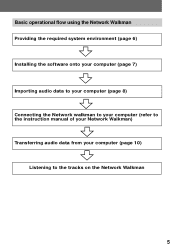
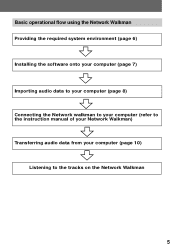
...operational flow using the Network Walkman Providing the required system environment (page 6) Installing the software onto your computer (page 7) Importing audio data to your computer (page 8) Connecting the Network walkman to your computer (refer to the instruction manual of your Network Walkman) Transferring audio data from your computer (page 10)
Listening to the tracks on the Network Walkman
5
SonicStage v2.0 Operating Guide - Page 6
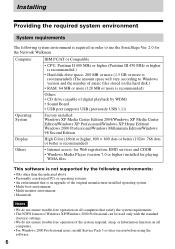
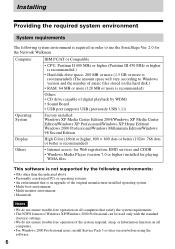
... environment • Macintosh
Notes
• We do not ensure trouble-free operation on all computers that is recommended)
Others
• Internet access: for Web registration, EMD services and CDDB
• Windows Media Player (version 7.0 or higher) installed for the Network Walkman. Installing
Providing the required system environment
System requirements
The following environments...
SonicStage v2.0 Operating Guide - Page 7
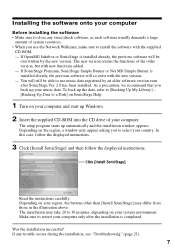
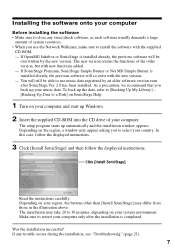
... the installation is installed already, the previous software will be able to use the Network Walkman, make sure to install the software with the new version. - Click [Install SonicStage]
Read the instructions carefully. If any virus-check software, as such software usually demands a large
amount of the older version, but with new functions added. - The setup program starts up Windows...
SonicStage v2.0 Operating Guide - Page 10


... SonicStage can be transferred to transfer in the Transfer Destination list on the left side of
the screen. To transfer all tracks of your Network Walkman to the instruction manual of the album, click the album.
10
The screen is displayed in the My Library list on the upper right of times. For details...
Operating Instructions - Page 1


3-226-930-11(1)
Portable Memory Stick Audio Player
Network Walkman
Operating Instructions
NW-MS9
© 2001 Sony Corporation
Operating Instructions - Page 2


... No.:
SONY NW-MS9 Sony Electronics Inc. 1 Sony Drive, Park Ridge, NJ.07656 USA 201-930-6972
This device complies with Part 15 of the player (see page 7). For the customers in the space provided below. Record the serial number in Canada
This class B digital apparatus complies with Canadian ICES-003. NW-MS9
Serial No. If this software as a result...
Operating Instructions - Page 3


For details on the rechargeable battery 24
Troubleshooting 25 To reset the player 25 What happened 25 Error messages 28
Specifications 30 Glossary 31 Looking at the controls 33 Index 34
Advanced Operations
Playing tracks repeatedly (REPEAT 13
Adjusting the sound 14 Emphasizing the bass sound (MEGA BASS 14 Protecting your Network Walkman 4 Other features 5 On "MagicGate Memory...
Operating Instructions - Page 11


... can be switched down to music with Network Walkman
Please charge the battery before playback.)
Playback stops automatically when the music reaches the end (only when REPEAT OFF is inserted into Network Walkman.
All the music files and total playing...., the display turns off .
Tip
If you do not operate the player for 10 seconds while in PRESET and MANUAL mode (page 16).
Operating Instructions - Page 24


... so that the "Memory Stick" be better understood.)
Notes on the rechargeable battery
• Be sure to use any questions or problems concerning your Network Walkman, please consult your nearest Sony dealer. (If trouble occurred when the "Memory Stick" was in the player, we recommend that the cause of abrasive pad, scouring powder or solvent such as...
Operating Instructions - Page 25


... instead of the following difficulties while using Network Walkman, use this troubleshooting guide to the headphones jack.
Other Information
continued
25 Should any of the album title. Playback has stopped suddenly. c Cancel the AVLS function (page 14).
You need to the supplied software's online help you remedy the problem.
c The date has expired.
Cannot playback...
Operating Instructions - Page 28


... the battery.
Troubleshooting (continued)
Error messages
Follow the instructions below if an error message appears in "MagicGate Memory Stick."
• The "Memory Stick" is low, and needs to be played back, you have any questions or problems concerning your Network Walkman, please consult your computer or formatting a "Memory Stick." Please wait for access to your nearest Sony dealer...
Operating Instructions - Page 31


...Sony.
You can be used to record any other media. continued
31 "MagicGate Memory Stick" A compact IC recording media "Memory Stick" equipped with "MagicGate" compatible equipment (e.g., Network Walkman...installed on the computer encrypts the digital music content when recording on a personal computer. Application software...Please refer to the instruction manuals that requires copyright ...
Operating Instructions - Page 32
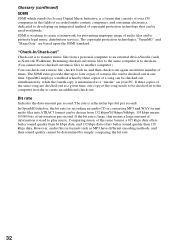
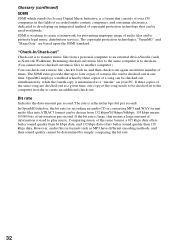
... audio CD or converting MP3 and WAV format audio files into ATRAC3 format can be chosen from a personal computer to an external device/media (such as Network Walkman). However, audio files ...while the fourth copy is maintained as MP3 have different encoding methods, and thus sound quality cannot be used to promote legal music distribution services. The copyright protection technologies "OpenMG"...
Sony NW-MS9 Reviews
Do you have an experience with the Sony NW-MS9 that you would like to share?
Earn 750 points for your review!
We have not received any reviews for Sony yet.
Earn 750 points for your review!

