Sony NW-S203FBLACK - S2 Sports Walkman Support and Manuals
Get Help and Manuals for this Sony item
This item is in your list!

View All Support Options Below
Free Sony NW-S203FBLACK manuals!
Problems with Sony NW-S203FBLACK?
Ask a Question
Free Sony NW-S203FBLACK manuals!
Problems with Sony NW-S203FBLACK?
Ask a Question
Popular Sony NW-S203FBLACK Manual Pages
Format and Song Transfer Notes - Page 1
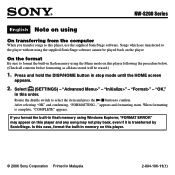
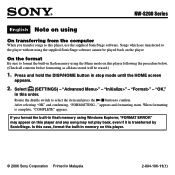
...you format the built-in flash memory using Windows Explorer, "FORMAT ERROR" may appear on this player and any song may not play back, even if it is complete,...(SETTINGS) - "OK,"
in flash memory using the supplied SonicStage software cannot be erased.)
1. When formatting is transferred by SonicStage. In this case, format the built-in memory on this player.
© 2006 Sony ...
Operation Guide - Page 2
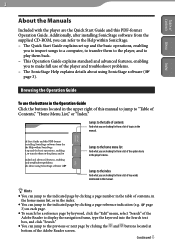
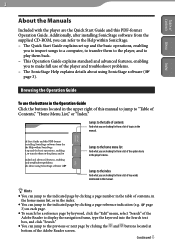
... what you to the indicated page by clicking a page number in the table of the player and troubleshoot problems. - This Operation Guide explains standard and advanced features, enabling you are looking for from a list of key words mentioned in the manual.
Hints
You can jump to make full use the buttons in the...
Operation Guide - Page 4
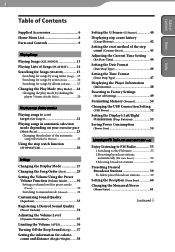
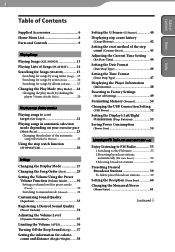
... the Play Mode (Play Mode).......18 Changing the play mode by shaking the
player 3 times (Shuffle Shake 20
Playing songs during exercise
Playing songs to a set target (Set Target 21
Playing songs in automatic selection mode depending on your exercise pace (Music Pacer 23 Changing the playlists of the step
count (Counter Reset 43...
Operation Guide - Page 30


...DISP/HOME button until the HOME screen
appears.
Rotate the shuttle switch to select (SETTINGS) and press the
button to confirm.
Rotate the shuttle switch ...to any of
Contents Menu
Index
30 Settings
Setting the Volume Using the Preset Volume Function (Volume Mode)
There are 2 modes to adjust the volume level. Manual (Manual Volume):
Press the VOL +/- Continued...
Operation Guide - Page 33
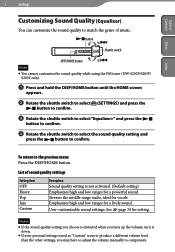
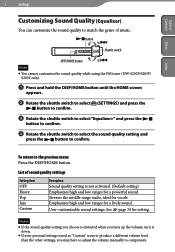
... to adjust the volume manually to compensate. User-customizable sound settings. Stresses the middle range audio, ideal for a powerful sound.
List of music.
button to Shuttle switch
DISP/HOME button
to
Note
You cannot customize the sound quality while using the FM tuner (NW-S202F/S203F/ S205F only).
Press...
Operation Guide - Page 57
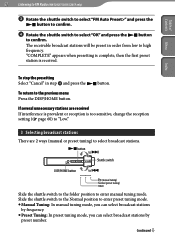
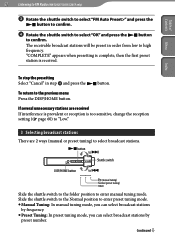
....
To return to confirm. Table of
Contents Menu
57
Listening to FM Radio (NW-S202F/S203F/S205F only)
Rotate the shuttle switch to select "FM Auto Preset>" and ... the first preset station is too sensitive, change the reception setting ( page 60) to "Low."
3 Selecting broadcast stations
There are 2 ways (manual or preset tuning) to select broadcast stations.
...
Operation Guide - Page 58
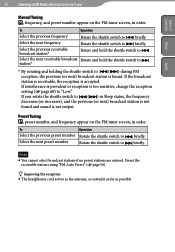
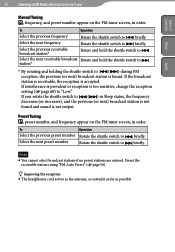
58
Listening to FM Radio (NW-S202F/S203F/S205F only)
Table of
Contents Menu
Index
Manual Tuning , frequency, and preset number appear on the FM tuner screen, in...
If the broadcast station is receivable, the reception is found and sound is too sensitive, change the reception setting ( page 60) to () during FM reception, the previous (or next) broadcast station ...
Operation Guide - Page 68
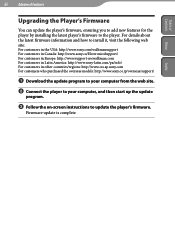
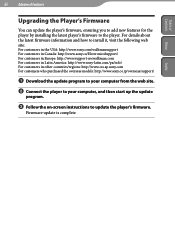
... in other countries/regions: http://www.css.ap.sony.com For customers who purchased the overseas models: http://www.sony.co.jp/overseas/support/
Download the update program to your computer from the web site.
Connect the player to your computer, and then start up the update
program.
Follow the on-screen instructions to the...
Operation Guide - Page 69
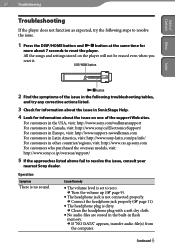
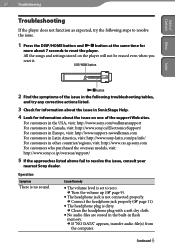
...-in flash memory. If "NO DATA" appears, transfer audio file(s) from the computer.
All the songs and settings stored on one of the support Web sites. Cause/Remedy
The volume level is no sound.
DISP/HOME button
Index
button
2 Find the symptoms of the issue in the following troubleshooting tables...
Operation Guide - Page 72
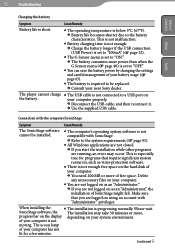
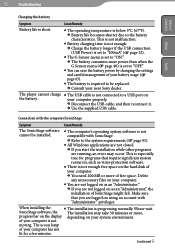
... save the battery power by changing the settings and careful management of your battery usage ( page 63).
The battery is required to be installed.
The computer's operating system software is not compatible with the computer/SonicStage
Symptom
Cause/Remedy
The SonicStage software cannot be replaced.
Consult your computer has not
lit...
Operation Guide - Page 77
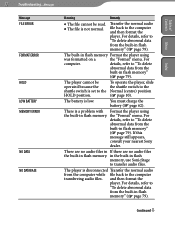
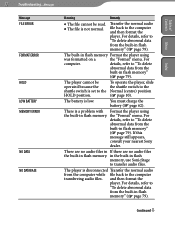
... flash memory" ( page 79). the "Format" menu.
77
Troubleshooting...Messages
Table of
Contents Menu
Index
Message
FILE ERROR
FORMAT ERROR
HOLD LOW BATTERY MEMORY ERROR
NO DATA NO DATABASE
Meaning
Remedy
The file cannot be
To operate the player, slide
operated because the
the shuttle switch to the
shuttle switch is a problem with Format the player...
Operation Guide - Page 87
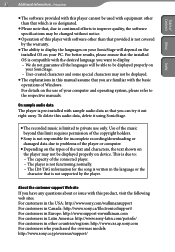
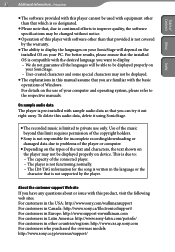
... music is not supported by the warranty.
The ability to be displayed properly on your SonicStage. - 87
Additional Information...Precautions
Table of
Contents Menu
Index
The software provided with this player cannot be used with equipment other countries/regions: http://www.css.ap.sony.com For customers who purchased the overseas models: http://www.sony...
Operation Guide - Page 91
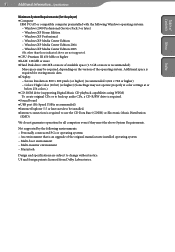
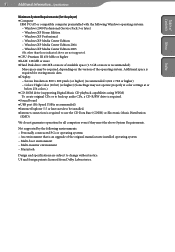
... and specifications are not supported. CPU: Pentium III 450 MHz or higher RAM: 128 MB or more Hard Disk drive: 200 MB or more of available space (1.5 GB or more is recommended) More space may not operate properly at color settings at or
below 256 colors.) CD-ROM drive (supporting Digital Music...
Marketing Specifications - Page 1
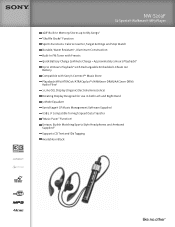
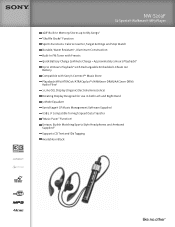
NW-S203F
S2 Sports® Walkman® MP3 Player
1GB1 Built-In Memory/Stores up to 685 Songs2 "Shuffle Shake" Function Sports Functions: Calorie Counter, Target Settings and Stop Watch ...® CP Music Management Software Supplied USB 2.06 Compatible for High Speed Data Transfer "Music Pacer" Function7 Unique, Stylish Matching Sports Style Headphones and Armband Supplied8 Supports CD Text and...
Marketing Specifications - Page 2
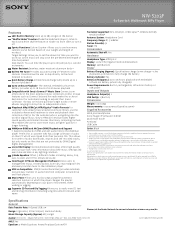
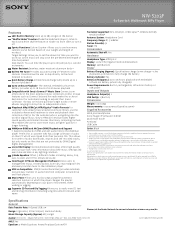
....5x15mm) Supplied Accessories
MDR-J011 Headphones Sonic Stage CP Software CD-ROM Quick Start Guide Armband USB Cable
Color: Black
1. SonicStage® CP Music Management Software Allows users to manage their music, create playlists, burn CDs, import digital files and easily transfer music to hard drive and flash players.
USB 2.0 Compatible6 USB (Universal Serial Bus) provides extremely fast...
Sony NW-S203FBLACK Reviews
Do you have an experience with the Sony NW-S203FBLACK that you would like to share?
Earn 750 points for your review!
We have not received any reviews for Sony yet.
Earn 750 points for your review!
