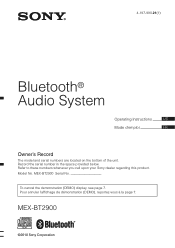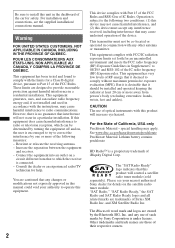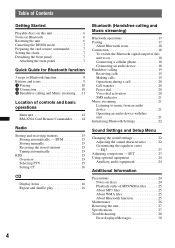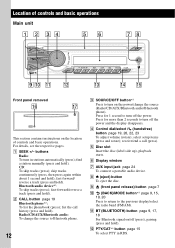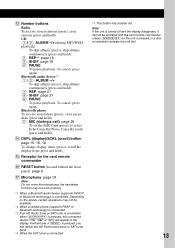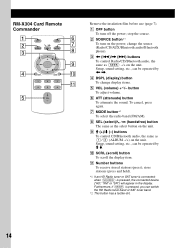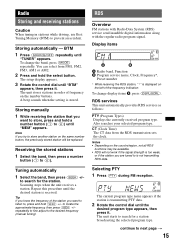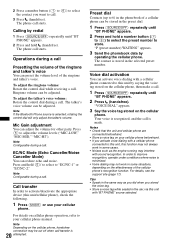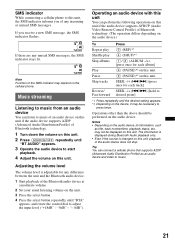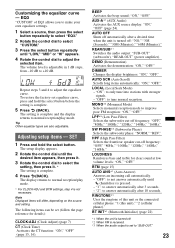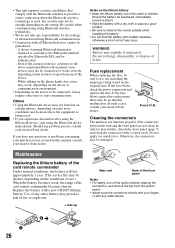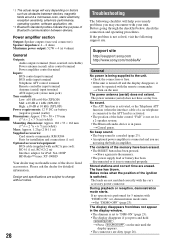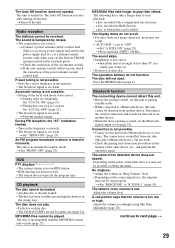Sony MEX-BT2900 Support and Manuals
Get Help and Manuals for this Sony item

View All Support Options Below
Free Sony MEX-BT2900 manuals!
Problems with Sony MEX-BT2900?
Ask a Question
Free Sony MEX-BT2900 manuals!
Problems with Sony MEX-BT2900?
Ask a Question
Most Recent Sony MEX-BT2900 Questions
Mex Bt2900 Can I Connect An External Mic
(Posted by BBejan 9 years ago)
How To Connect Mic To Mex-bt2900
(Posted by Opiesuper 10 years ago)
Only Button That Works Is The Cd Eject
I bought this deck in the end of March or early April last year. The deck worked perfectly until abo...
I bought this deck in the end of March or early April last year. The deck worked perfectly until abo...
(Posted by danielbmcintyre 11 years ago)
People Complain That Cant Understand Me On Bluetooth. How Can I Fix Problem.
can I upgrade or replace/reposition the microphone on mex-bt2900 so people can understand me on phon...
can I upgrade or replace/reposition the microphone on mex-bt2900 so people can understand me on phon...
(Posted by garrywarrenreid 11 years ago)
Display Not Working In Middle Screen Where Radio Channel Would Be?
Hi can anyone help I have put stereo into another vehicle and now the middle screen is not working a...
Hi can anyone help I have put stereo into another vehicle and now the middle screen is not working a...
(Posted by taz0759 11 years ago)
Sony MEX-BT2900 Videos
Popular Sony MEX-BT2900 Manual Pages
Sony MEX-BT2900 Reviews
We have not received any reviews for Sony yet.