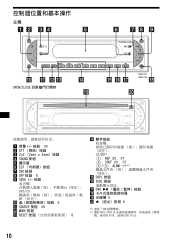Sony MEX-R1 Support and Manuals
Sony MEX-R1 Videos
Popular Sony MEX-R1 Manual Pages
Operating Instructions - Page 3


... and basic
operations 10 Menu displays 13
Player
Playing discs 15 Resuming playback
- Time/text information 17 Searching a specific point on wireless transmission
(MEX-R5 only 41 Specifications 42 Troubleshooting 43 Error displays/Messages 46 Glossary 47 Language code list 49 Index 50
3 Picture EQ 25 Locking discs
- Language setup 29 Setting the screen
- Repeat play/Shuffle play...
Operating Instructions - Page 4
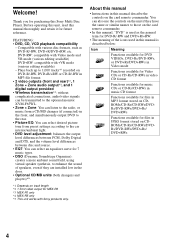
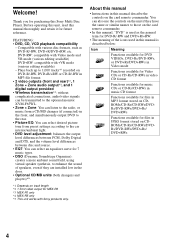
Thank you for purchasing this manual describe the controls on track length *2 1 front video output for MEX-R5 *3 MEX-R1 only *4 MEX-R5 only *5 This unit works with Sony products only. Plays back up to 1,000 tracks*1 recorded on DVD-R/-RW, DVD+R/+RW or CD-R/-RW in MP3 file format
• 2 video outputs (front and rear)*2, 1 Zone × Zone...
Operating Instructions - Page 10
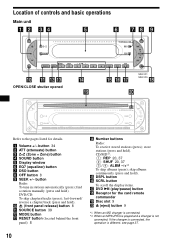
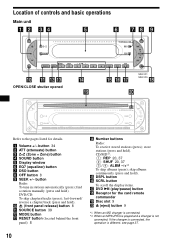
... ). If the changer is connected, the operation is not
connected.
DVD/CD: To skip chapters/tracks (press); find a station manually (press and hold ). skip albums continuously (press and hold ). Location...2
3
4
5
0 qa qs qd
OPEN/CLOSE shutter opened
qf ql
DVD
6
DSPL SCRL
qg qh qj
MEX-R1
qk MEX-R5
w; button
Radio: To tune in stations automatically (press); o DSPL button p...
Operating Instructions - Page 11
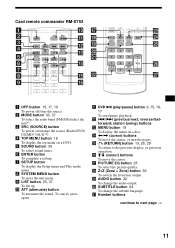
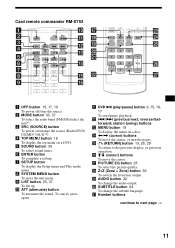
.../MD*2/AUX*3). MENU
PICTURE
Z × Z
EQ
DSO
AUDIO SUBTITLE ANGLE
MENU EQ7
1
2
3
4
5
6
+
0 qa qs qd
qf
qg qh
qj qk ql w;
j ATT (attenuate) button To attenuate the sound. Card remote commander RM-X702
1 2 3 4
5 6 7 8 9
ATT
DVD
OFF
SRC MODE
TOP MENU +
SOUND
SETUP
SYSTEM LIST
ENTER
- wa
ws
SYSTEM LIST
- g SETUP button To display the Setup...
Operating Instructions - Page 20
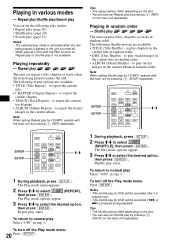
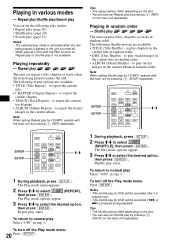
... play by pressing (1) (REP) repeatedly.
MENU
PICTURE
Z × Z
EQ
DSO
AUDIO SUBTITLE ANGLE
MENU EQ7
M/m
ENTER SETUP
ATT
DVD
OFF
SRC MODE
TOP MENU +
SOUND
SETUP
SYSTEM LIST
ENTER
-
Repeat play/Shuffle play/Search play
You can set Shuffle play for CD/MP3, operate with the main unit by pressing (2)
(SHUF) on the main...
Operating Instructions - Page 26
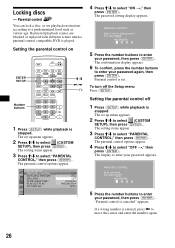
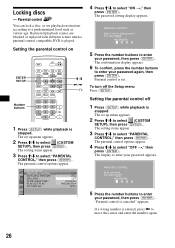
... control
You can lock a disc, or set playback restrictions according to a predetermined level such as viewer age. Restricted playback scenes are blocked or replaced with different scenes when a parental control compatible DVD is played.
Setting the parental control on
ENTER SETUP
Number buttons
ATT
DVD
OFF
SRC MODE
TOP MENU +
SOUND
SETUP
SYSTEM LIST
ENTER
-
M/m Locking discs...
Operating Instructions - Page 33
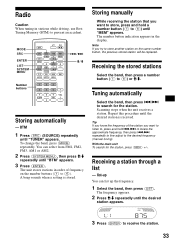
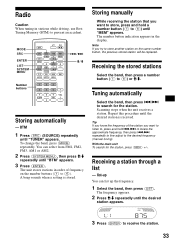
...then press M/m
repeatedly until "BTM" appears.
3 Press (ENTER). A beep sounds when a setting is received. Note If you try to store another station on the number buttons ((1) to search... buttons
ATT
DVD
OFF
SRC MODE
TOP MENU +
SOUND
SETUP
SYSTEM LI ST
ENTER
- To change the band, press (MODE) repeatedly. Storing manually
While receiving ...replaced. Repeat this procedure until "MEM" appears.
Operating Instructions - Page 36
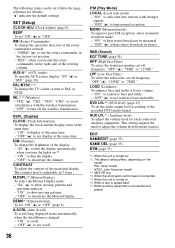
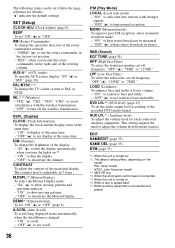
...model: PAL: Asian model NTSC: Latin American model *3 MEX-R5 only. *4 When the illumination control lead is connected. *5 When the unit is turned on the right side of the display. -
AUX LVL*7 (Auxiliary level) To adjust the volume level for details): "z" indicates the default settings... can be set "ON" (z) or "OFF."
SET (Setup)
CLOCK-ADJ (Clock Adjust) (page 8)
BEEP To set (follow the...
Operating Instructions - Page 39
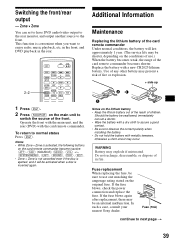
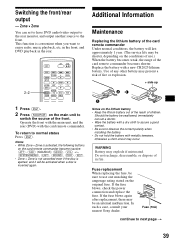
...replace the fuse. Fuse (10A)
continue to
switch the source of children. Zone × Zone
You can set to have DVD audio/video output to the rear monitor, and output another source to observe the correct polarity when installing... 1 year. (The service life may be sure to normal status Press (ZxZ).
Z × Z
ATT
DVD
OFF
SRC MODE
TOP MENU +
SOUND
SETUP
SYSTEM LIST
ENTER
- ...
Operating Instructions - Page 42
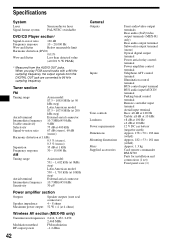
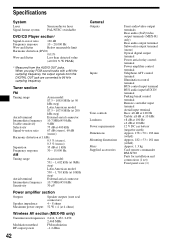
...model:
87.5 - 107.9 MHz (at 200
kHz step)
Aerial terminal
External aerial connector
Intermediate frequency 10.7 MHz/450 kHz
Usable sensitivity
9 dBf
Selectivity
75 dB at 400 kHz
Signal-to 96 kHz sampling frequency.
Specifications
System
Laser Signal format system
Semiconductor laser PAL/NTSC switchable
DVD/CD Player...MEX-R1...AUX...X702 Parts for installation and connections (1 set) ...
Operating Instructions - Page 43
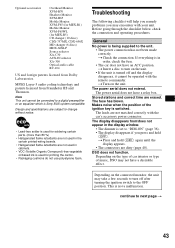
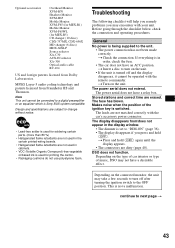
Troubleshooting
The following checklist will help you remedy problems...
MPEG Layer-3 audio coding technology and patents licensed ...MEX-R1) Mobile Monitor XVM-F65WL (for MEX-R5) CD changer (10 discs) CDX-757MX, CDX-656X MD changer (6 discs) MDX-66XLP Source selector XA-C30 AUX...specifications are not used in the display window.
• The dimmer is set... for soldering certain parts. (more than ...
Operating Instructions - Page 44
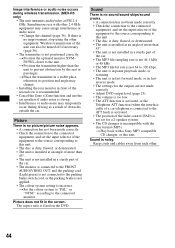
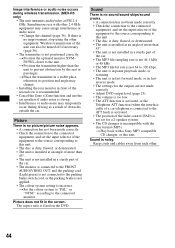
... The unit is in fast-forward mode, or in a sturdy part of the car. • The monitor is connected to the ...MEX-R5 only)
• The unit transmits audio/video at an angle of more than 45°. • The unit is not installed in fastreverse mode. • The settings...• A connection has not been made correctly. • Adjust DVD output level (page 23). • The volume is too low. ...
Operating Instructions - Page 45


...manual supplied with a complicated tree
structure. - The language for the sound track.
45 continue to play files stored in "CUSTOM SETUP" to which data can only display numbers and alphabet.
t Set... "CUSTOM SETUP" to the region code. • Moisture has condensed inside the unit. • The DVD-R, DVD-RW, DVD+R, DVD+RW, CD-R, or CD-RW inserted is not finalized.
t Set "MP3/...
Operating Instructions - Page 46


...recorded on the DVD being played. • The DVD prohibits changing of the angles. t Perform manual tuning.
LOAD The... some problem. During FM reception, the "ST" indication flashes.
• Tune in the changer. t Set "MONO" to check the connection. ERROR*1 &#...not inserted in the MP3 file. t See the supplied installation/connections manual to "ON" (page 36). NO DISC The disc...
Sony MEX-R1 Reviews
Do you have an experience with the Sony MEX-R1 that you would like to share?
Earn 750 points for your review!
We have not received any reviews for Sony yet.
Earn 750 points for your review!