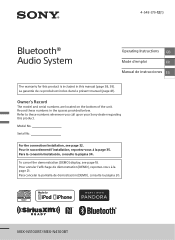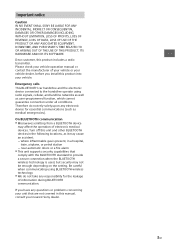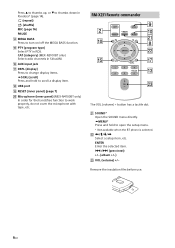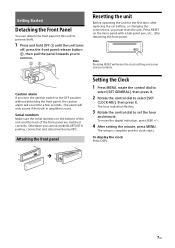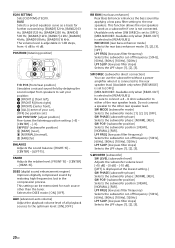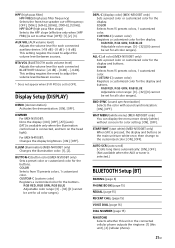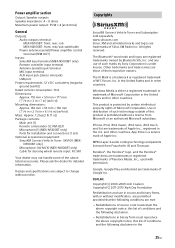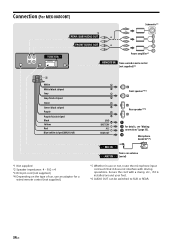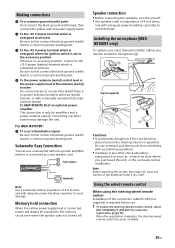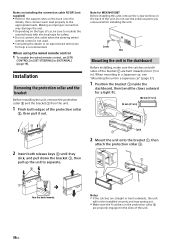Sony MEX-N4100BT Support and Manuals
Get Help and Manuals for this Sony item

View All Support Options Below
Free Sony MEX-N4100BT manuals!
Problems with Sony MEX-N4100BT?
Ask a Question
Free Sony MEX-N4100BT manuals!
Problems with Sony MEX-N4100BT?
Ask a Question
Sony MEX-N4100BT Videos
Popular Sony MEX-N4100BT Manual Pages
Sony MEX-N4100BT Reviews
We have not received any reviews for Sony yet.