Sony MEX-M72BT Support and Manuals
Get Help and Manuals for this Sony item
This item is in your list!

View All Support Options Below
Free Sony MEX-M72BT manuals!
Problems with Sony MEX-M72BT?
Ask a Question
Free Sony MEX-M72BT manuals!
Problems with Sony MEX-M72BT?
Ask a Question
Sony MEX-M72BT Videos
Popular Sony MEX-M72BT Manual Pages
Operating Instructions - Page 3
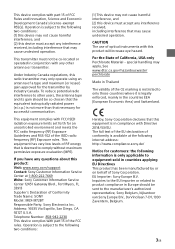
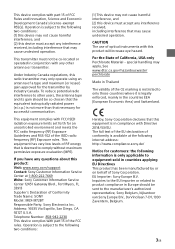
...this product: Visit: www.sony.com/support Contact: Sony Customer Information Service Center at the following internet address: http://www.compliance.sony.de/
Notice for successful ...of Conformity Trade Name: SONY Model: MEX-M72BT Responsible Party: Sony Electronics Inc. Address: 16535 Via Esprillo, San Diego, CA 92127 U.S.A. To reduce potential radio interference to equipment sold...
Operating Instructions - Page 5


...have any electronic device for the leakage of information during BLUETOOTH communication. Please check your boat's operation manual or contact the manufacturer or your nearest Sony dealer.
5GB
Therefore do not take any responsibility for essential communications (such as it may impose specific conditions for installation of electronic medical devices. Important notice
Caution IN NO...
Operating Instructions - Page 6


... Mode 23 Basic Setting Operation 23 General Setup (GENERAL 23 Sound Setup (SOUND 24 Display Setup (DISPLAY 25 BLUETOOTH Setup (BLUETOOTH 25 "Sony | Music Center" Setup
(SONY APP 26
Additional Information
Updating the Firmware 26 Precautions 26 Maintenance 28 Specifications 28 Troubleshooting 31 Messages 34
Connection/Installation
Cautions 39 Parts List for Installation 39 Connection...
Operating Instructions - Page 7
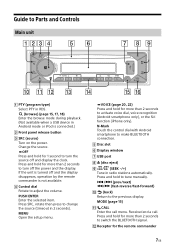
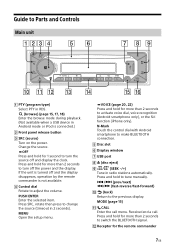
...selected item. MENU Open the setup menu.
Change the source....20, 22) Press and hold to tune manually. / (prev/next) ...Touch the control dial with Android smartphone to Parts and Controls
Main unit
PTY ...Guide to make BLUETOOTH connection.
Disc slot
Display window
USB port
(disc eject)
/ (SEEK -/+) Tune in radio...
Operating Instructions - Page 9
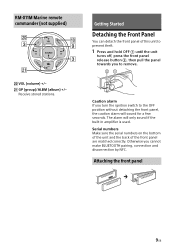
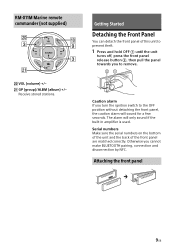
... the front panel release button , then pull the panel towards you cannot make BLUETOOTH pairing, connection and disconnection by NFC. The alarm will sound for a few seconds.
Attaching... the Front Panel
You can detach the front panel of the front panel are matched correctly.
RM-X11M Marine remote commander (not supplied)
ȼ
Ȳ
ȫ
ȱ
ȫ Ƚ
...
Operating Instructions - Page 10
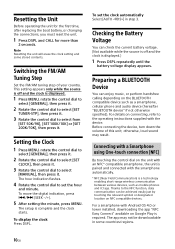
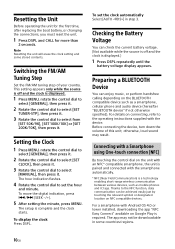
...(SEEK -/+).
5 After setting the minute, press MENU. The setup is displayed.)
1 Press DSPL repeatedly until the
battery voltage display appears. Preparing a BLUETOOTH Device
You can enjoy ...SET 50K/9K], [SET 100K/10K] or [SET 200K/10K], then press it .
Before connecting the device, turn down the volume of your country. For a smartphone with Android OS 4.0 or lower installed, downloading the app...
Operating Instructions - Page 11


....
6 Select [MEX-M72BT] shown in pairing standby mode. * [SET DEVICE 1] or [SET DEVICE 2] will be detected from step 2.
MEX-M72BT
7 If passkey* input is made . or lights up on the BLUETOOTH
device so it .
4 Rotate the control dial to the operating instructions supplied with the smartphone.
2 Touch the N-Mark part of the unit
with the N-Mark part of the BLUETOOTH device.
Input...
Operating Instructions - Page 13
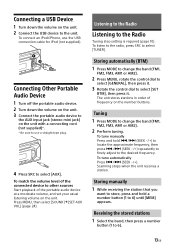
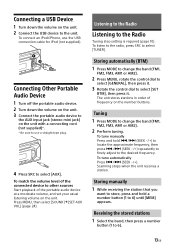
...to
select [GENERAL], then press it.
3 Rotate the control dial to select [SET
BTM], then press it. Listening to the Radio
Listening to 6) until [MEM] appears. Scanning stops when the unit receives a ...volume, and set your usual listening volume on the unit. 2 Connect the USB device to the unit. To tune manually Press and hold a number button (1 to the Radio
Tuning step setting is required...
Operating Instructions - Page 21


... on "Sony | Music Center," visit the following URL: http://www.sony.net/smcqa/ • Visit the website below and check the compatible iPhone/Android smartphone models. Selecting...Sony | Music Center" application is an app for controlling Sony audio devices which are received.
To select the audio device, press MENU, then select [BLUETOOTH] [SET AUDIODEV] (page 25).
2 Launch the "Sony...
Operating Instructions - Page 23


... items that can be set items in the following setup categories: General setup (GENERAL), Sound setup (SOUND), Display setup (DISPLAY), BLUETOOTH setup (BLUETOOTH), "Sony | Music Center" setup (SONY APP)
1 Press MENU. 2 Rotate the control dial to select the
setup category, then press it.
Basic Setting Operation
You can set differ depending on the source and settings.
3 Rotate the control dial...
Operating Instructions - Page 25
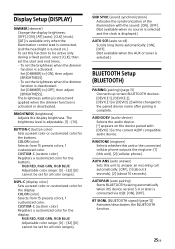
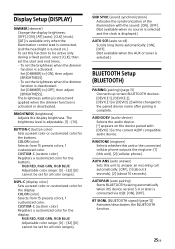
...) Scrolls long items automatically: [ON], [OFF]. (Not available when the AUX or tuner is selected.)
BLUETOOTH Setup (BLUETOOTH)
PAIRING (pairing) (page 11) Connects up to two BLUETOOTH devices: [DEVICE 1], [DEVICE 2]. [DEVICE 1] or [DEVICE 2] will be changed to the paired device name after pairing is complete. The brightness setting is stored and applied when the dimmer function is deactivated...
Operating Instructions - Page 26
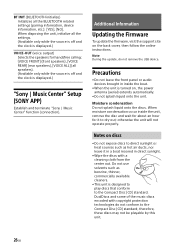
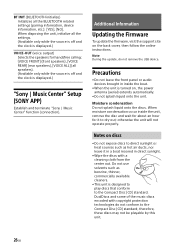
... an hour for handsfree calling: [VOICE FRONT] (front speakers), [VOICE REAR] (rear speakers), [VOICE ALL] (all the BLUETOOTH related settings (pairing information, device information, etc.): [YES], [NO]. Additional Information
Updating the Firmware
To update the firmware, visit the support site on discs
• Do not expose discs to direct sunlight or heat sources such as benzine, thinner...
Operating Instructions - Page 27
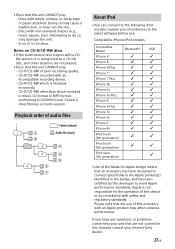
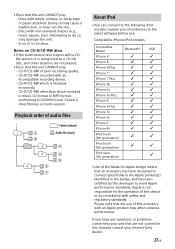
...models.
Update your unit that are not played. • Discs that an accessory has been designed to connect specifically to the Apple product(s) identified in this manual, consult your nearest Sony... to meet Apple performance standards. Compatible iPhone/iPod models
Compatible Model
Bluetooth®
USB
iPhone X
iPhone...questions or problems concerning your ...
Operating Instructions - Page 31


...problem is not solved, visit the support site on radio waves is not
accurate. - Makes a noise when the position of the fader control [FADER]
is not set for audio use
(page 27). The display disappears from the dashboard, see "Connection/Installation... the unit cannot be operated with the remote commander. -
Set the clock manually (page 10). Static noise occurs. Connect the ...
Operating Instructions - Page 32


... talker's voice, press MENU, then select [BLUETOOTH] [SET VOICE-OUT] (page 26). The talker's voice cannot be detected from one side
(this unit from a BLUETOOTH
device or vice versa. To
select the speakers for ringtone, press MENU, then select [BLUETOOTH] [SET VOICE-OUT] (page 26). A call . Depending on supported formats, see
"Specifications" (page 28).
Sony MEX-M72BT Reviews
Do you have an experience with the Sony MEX-M72BT that you would like to share?
Earn 750 points for your review!
We have not received any reviews for Sony yet.
Earn 750 points for your review!

