Sony KP-53XBR25 Support and Manuals
Get Help and Manuals for this Sony item
This item is in your list!

View All Support Options Below
Free Sony KP-53XBR25 manuals!
Problems with Sony KP-53XBR25?
Ask a Question
Free Sony KP-53XBR25 manuals!
Problems with Sony KP-53XBR25?
Ask a Question
Popular Sony KP-53XBR25 Manual Pages
Limited Warranty (U.S. Only) - Page 1


... this Product is determined to be presented to you .
PARTS: In addition, Sony will repair or replace the Product, at its original packaging or packaging affording an equal degree of protection, to state.
This warranty does not cover customer instruction, installation, set up adjustments or signal reception problems.
This warranty does not cover cosmetic damage or damage due...
Operating Instructions - Page 1
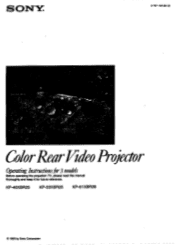
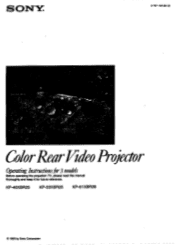
KP-46XBR25 KP-53XBR25 KP-61XBR28
0 1993 by Sony Corporation
SONY.
3-757-105-22(2)
ColorRearVideo Projector
Operating Instructionsfor3models
Before operating the projection TV, please read this manual thoroughly and keep it for future reference.
Operating Instructions - Page 2
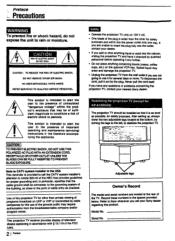
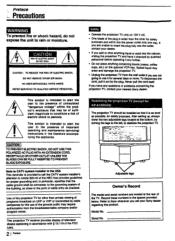
...important operating and maintenance (servicing) instructions it for several days...for safety purposes. After setting up, always
lower ...Adjustable legs
Owner's Record
The model and serial numbers are unable to...any questions or problems concerning the projection TV... TV. PARTS INSIDE.
...Sony dealer regarding this projection TV for other for KP-61XBR28)
The projection TV should be installed...
Operating Instructions - Page 3


... DAYLIGHT SAVING
64
Setting the clock - JUMP
41
Previewing the features -
DIRECT PLAY ...80
Troubleshooting
82
Specifications
83
Index
84
Preface, 3 DEMO
41
Storing an image in memory - Using the Programmable Remote Commander
74 •
Operating non-Sony or Sony audio and
video equipment (Learning function)
79
Selecting a VCR mode directly - MUTING
40
Keeping the...
Operating Instructions - Page 4


... code is not preprogrammed, using the Learning feature.
• Call up and make connections safely and to the Sony XBR series. About the manual
This manual covers three models, KP-46XBR25, KP-53XBR25 and KP-61XBR28. All of the displays and functions are based on the projection TV, by mounting the optional VCR Tray (see the separate VCR Tray installation instructions...
Operating Instructions - Page 5


... the picture contrast and the brightness levels low (PICTURE and BRIGHT adjustment, pp. 50 - 51). Installation
• To prevent internal heat built-up , adjust the levelling legs to clean the inside the projection
TV. After setting up , do not expose the screen to direct illumination or direct sunlight If possible, use for...
Operating Instructions - Page 7
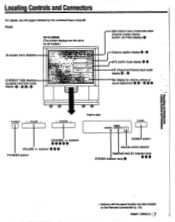
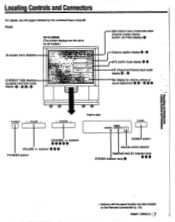
...MTS (SAP) mode display
e-e PIP (Picture-in-Picture) input mode
display Bar display for all models.)
7 r : .1
0. 4.1:.., •-
• t...-tt-N.
.,..t....""r F-....W.L4 744r.A
,,`•
.: -
4
t... CHANNEL +
0 0
Push to open
TIMER/ STEREO STAND BY
POWER
CHANNEL +1-
KP-61xeRn (The screen displays are also located on the Remote Commander (p. 10). Air,i v 7--.--,o-•...
Operating Instructions - Page 15
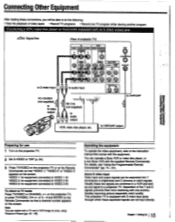
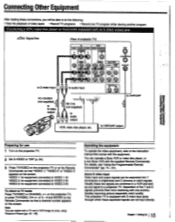
.... About S video input Video input and output signals can be input directly.
Chapter 1: Setting Up 115 Note You can watch both a TV and a VCR image at once, using...for equipment connected to VIDEO 3 IN
To return to the instruction manual that comes with the equipment.
You can operate a Sony VCR or video disc player, or a non-Sony VCR with one another program
Connecting a VCR, video disc...
Operating Instructions - Page 24
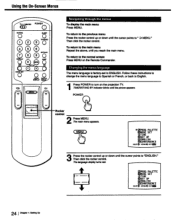
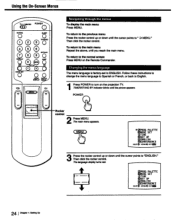
... " a MENU." The main menu appears. M U
KEIPROG PALETTE MODE SET ®TIME ®SET UP IDENGLISH
um= ESCONVERGENCE
ULtCT senialp
3 Press the rocker control up or down until the cursor points to ENGLISH.
To return to sENGUSH' Then click the rocker control.
Follow these instructions to change the menu language to Spanish or French...
Operating Instructions - Page 53


Setting NR (picture noise reduction) ON or OFF Follow these instructions to restore the normal picture.
8 Click the rocker control. The mode display turns... Press the rocker control up or down until the cursor points to "FROG PALETTE."
*MPROG PALETTE DIODE SET ®TIME ®SETUP . IZIVIDEO loPICTURE
HUE wass...4-NNis. To return to the previous menu Press the rocker control up or ...
Operating Instructions - Page 63


... VIDEO LABEL screen appears.
To label other input modes Repeat steps 6 - 9. Then click the rocker control. To return to "SET UP."
6 Press the rocker control up menu appears. Setting VIDEO LABEL
Follow these instructions to label each input mode, in order to identify the equipment connected to the normal screen Press MENU on...
Operating Instructions - Page 70
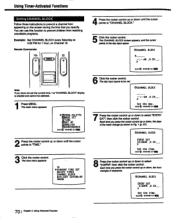
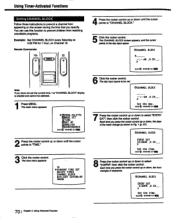
...). Each timeyoupress the rockercontrolup ordown, the days of the week change as shown in sequence. Using Timer-Activated Functions
Setting CHANNEL BLOC Follow these instructions to prevent a channel from watching unsuitable programs.
Example: Set CHANNEL BLOCK every Saturday at
4:30 PM for 1 hour, on the screen during the time that you have not...
Operating Instructions - Page 73


...setting the channels, follow these instructions to select the channel you click the rocker control on the Remote Commander before setting FAVORITE CHANNEL, this screen appears. Follow steps 1- 8 to watch .
1Click the rocker control. The channelIs selected. Set...appears. ►28 350SNY 23MTV 88ESPN 2CNN 56HB0 Note If you have set channel captions (pp. 61- 62), the captions appear with the channel...
Operating Instructions - Page 82
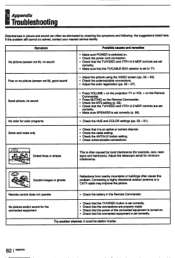
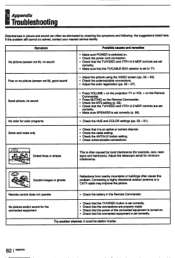
...Troubleshooting
Disturbances in the Remote Commander. Dotted lines or stripes
P43: ,
CP :.#:
Double images or ghosts
This is set to TV.
If the problem still cannot be station trouble...• Check the cable setting. • Check the ANT/AUX button setting. • Check antenna/cable connections.
It could be solved, contact your nearest service facility. Symptom No picture (...
Operating Instructions - Page 83
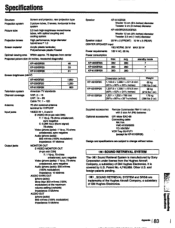
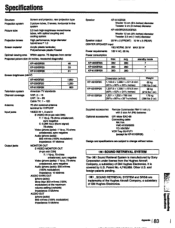
...: 14 - 69 Cable TV: 1 - 125
75 ohm external antenna terminal for KP-61XBR28)
Design and specifications are trademarks of the Hughes Aircraft Company, a subsidiary of GM Hughes Electronics.
Other U.S. standby mode
KP-46XBR25
350
280
7
KP-53XBR25
350
280
7
KP-61XBR28
350
280
7
KP-46XBR25 KP-53XBR25 KP-61XBR28
Dimension (wilvd)
1,103.9 x 1,289.1 x 511.8 mm (4312/ x 503/4 x 20...
Sony KP-53XBR25 Reviews
Do you have an experience with the Sony KP-53XBR25 that you would like to share?
Earn 750 points for your review!
We have not received any reviews for Sony yet.
Earn 750 points for your review!
