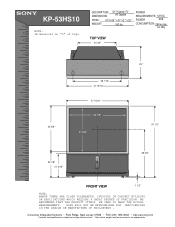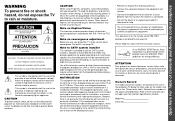Sony KP-53HS10 - 53" Projection Tv Support and Manuals
Get Help and Manuals for this Sony item

View All Support Options Below
Free Sony KP-53HS10 manuals!
Problems with Sony KP-53HS10?
Ask a Question
Free Sony KP-53HS10 manuals!
Problems with Sony KP-53HS10?
Ask a Question
Most Recent Sony KP-53HS10 Questions
How Much Is A Working Sony Kp-53hs-10 Worth
Hi HP - I'm closing out an estate and my parents had a Sony KP-53HS-10. How much is it worth? It's s...
Hi HP - I'm closing out an estate and my parents had a Sony KP-53HS-10. How much is it worth? It's s...
(Posted by frednehring 1 year ago)
Sony Kp53hs10 Red Light Blinks And Picture Flashes On And Off
On my Sony KP53HS10 52" rear projection tv the red light continuously blinks 5 times and the picture...
On my Sony KP53HS10 52" rear projection tv the red light continuously blinks 5 times and the picture...
(Posted by mrmath2u 7 years ago)
How To Change Aspect Ratio On Sony Kp-53hs10
(Posted by keeshstevef 9 years ago)
How To Fix Continuous Blinking Red Light On Sony Kp-53hs10
(Posted by lcwshmim 9 years ago)
How To Repair Horizontal Stop Locate On Sony Tv Projector Model # Kp-53hs10
schematic diagram
schematic diagram
(Posted by brkevang 9 years ago)
Sony KP-53HS10 Videos
Popular Sony KP-53HS10 Manual Pages
Sony KP-53HS10 Reviews
We have not received any reviews for Sony yet.