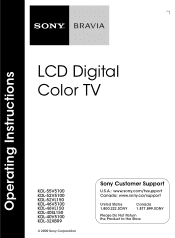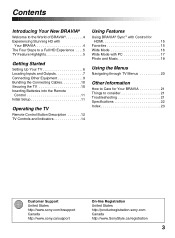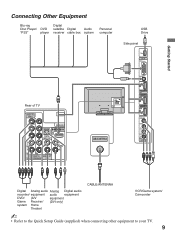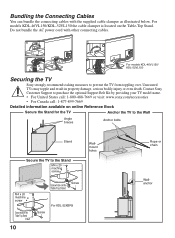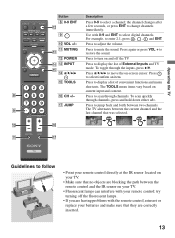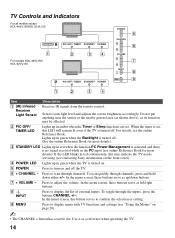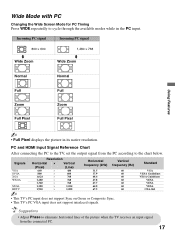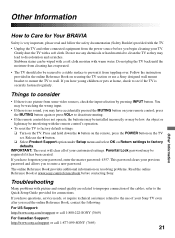Sony KDL32XBR9 - BRAVIA XBR - 31.5" LCD TV Support and Manuals
Get Help and Manuals for this Sony item

View All Support Options Below
Free Sony KDL32XBR9 manuals!
Problems with Sony KDL32XBR9?
Ask a Question
Free Sony KDL32XBR9 manuals!
Problems with Sony KDL32XBR9?
Ask a Question
Most Recent Sony KDL32XBR9 Questions
How Do I Get The Home Menu On A Kdl32m-3000 Without A Remote
(Posted by Anonymous-151846 8 years ago)
Hdmi Pc To Tv
i HAVE CONNECTED MY tcv TO MY pc VIA hdmi CABLE AND i GET NO SOUND WHY?
i HAVE CONNECTED MY tcv TO MY pc VIA hdmi CABLE AND i GET NO SOUND WHY?
(Posted by lambertian 12 years ago)
Sony KDL32XBR9 Videos
Popular Sony KDL32XBR9 Manual Pages
Sony KDL32XBR9 Reviews
We have not received any reviews for Sony yet.