Sony ILCE-6100L Support and Manuals
Get Help and Manuals for this Sony item
This item is in your list!

View All Support Options Below
Free Sony ILCE-6100L manuals!
Problems with Sony ILCE-6100L?
Ask a Question
Free Sony ILCE-6100L manuals!
Problems with Sony ILCE-6100L?
Ask a Question
Sony ILCE-6100L Videos
Popular Sony ILCE-6100L Manual Pages
Startup Guide - Page 1


... press the center of usage, and setting examples.
before formatting.
MOVIE (Movie) button
©2019 Sony Corporation Printed in the correct direction, and insert it clicks into the camera. When the charge lamp turns off . 5-009-876-11(1)
Interchangeable Lens Digital Camera
E-mount Startup Guide
ILCE-6100
About the manual for valuable information, such as illustrated...
Startup Guide - Page 2


... effective use network functions, unintended third parties on your smartphone, and select [Scan QR Code of the pixels are shooting with the control wheel.
Sony lenses/accessories Using this device must accept any dirt from obtaining your location information, set to [High]
Notes on the computer software, refer to protect private information. •...
Help Guide - Page 1


... on shooting (Tutorials) This website introduces convenient functions, ways of usage, and setting examples. Help Guide
Interchangeable Lens Digital Camera
ILCE-6100 α6100
Use this manual if you encounter any problems, or have any questions about your camera. (Another window will open.) ILCE-6100 lens compatibility information This website provides the lens compatibility information. (Another...
Help Guide - Page 10


... for 1080 60i compatible models) HDMI Settings: HDMI Info. Save Dest. Display HDMI Settings: CTRL FOR HDMI USB Connection USB LUN Setting USB Power Supply PC Remote Settings: Still Img. Finder Color Temp. Select REC Folder New Folder Folder Name Recover Image DB
Camera settings
Audio signals Tile Menu Mode Dial Guide Power Save Start Time Auto...
Help Guide - Page 17


... recorded images automatically (Display Rotation) Setting the method for 1080 60i compatible models) HDMI Settings: HDMI Info. NTSC/PAL Selector Cleaning Mode Touch Operation Touch Panel/Pad Touch Pad Settings Demo Mode HDMI Settings: HDMI Resolution HDMI Settings: 24p/60p Output (movie) (Only for jumping between images (Image Jump Setting)
Setup
Monitor Brightness Viewfinder Bright. Display...
Help Guide - Page 27


... 2019 Sony Corporation
27 You can go back to the previous screen by turning the control wheel, and then press the center of the control wheel to move to all the camera operations including shooting, playback, and operating method. Help Guide
Interchangeable Lens Digital Camera
ILCE-6100 α6100
Using MENU items
You can change settings...
Help Guide - Page 69


...Guide
Interchangeable Lens Digital Camera
ILCE-6100 α6100
LA-EA2/LA-EA4 Mount Adaptor
If you can change the focusing method by operating the camera. Lenses that support...support Direct Manual Focus. When the focus mode switch on the lens. Autofocus: Available AF system: Phase Detection AF, which is set...Only available when using lenses that do not support DMF (with a focus mode switch): ...
Help Guide - Page 70


...Guide
Interchangeable Lens Digital Camera
ILCE-6100 α6100
Setting language, date and time
The setting screen for language, date and time is displayed automatically when you set [Date/Time].
7 Repeat Steps 5 and 6 to set...time setting is finished, select MENU → [Date/Time Setup] or [Area Setting].
(Setup) →
Note
If the date and time setting is canceled halfway, the setting screen ...
Help Guide - Page 76


.... Note
[Automatic AF] is available only when you are available when shooting movies or when the mode dial is set to
.
When [Continuous AF] or [Automatic AF] is set , the angle of view may change little by little while focusing. Only [Continuous AF] and [Manual Focus] are using a lens that supports phase detection AF.
Help Guide - Page 270


... item details
Setting Effect ON:
Displays Live View in conditions close to what your settings.
Help Guide
Interchangeable Lens Digital Camera
ILCE-6100 α6100
Live View Display
Sets whether or ... some shutter speed settings.
Note
[Live View Display] cannot be set to [Setting Effect OFF] in [Manual Exposure] mode.
When [Live View Display] is set to [Setting Effect OFF], Live...
Help Guide - Page 315
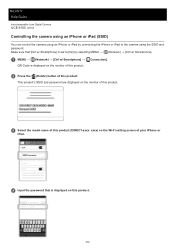
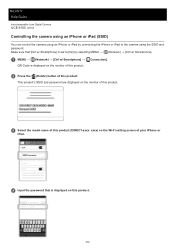
... product.
3 Select the model name of this product. QR Code is set to the camera using an iPhone or iPad by connecting the iPhone or iPad to [On] by selecting MENU → (Network) → [Ctrl w/ Smartphone].
1 MENU → (Network) → [Ctrl w/ Smartphone] → [ Connection]. Help Guide
Interchangeable Lens Digital Camera
ILCE-6100 α6100
Controlling the camera...
Help Guide - Page 340


... restart confirmation message appears, restart the computer following the on the screen. Help Guide
Interchangeable Lens Digital Camera
ILCE-6100 α6100
Installing PlayMemories Home
1 Using your computer's Internet browser, go to the URL below and download PlayMemories Home by following the instructions on -screen instructions. New functions may damage the data. Doing so may be...
Help Guide - Page 457
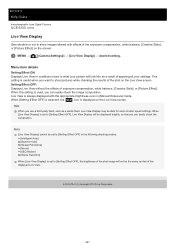
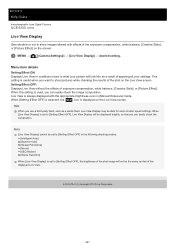
...Live View.
5-009-879-11(1) Copyright 2019 Sony Corporation
457 Note
[Live View Display] cannot be set to [Setting Effect OFF], the brightness of the shot image...8594; desired setting.
When [Setting Effect OFF] is selected, the
icon is useful when you can easily check the composition. Help Guide
Interchangeable Lens Digital Camera
ILCE-6100 α6100
Live View Display
Sets whether or...
Help Guide - Page 573
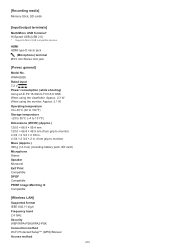
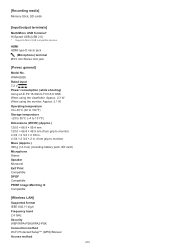
...cards
[Input/output terminals]
Multi/Micro USB Terminal* Hi-Speed USB (USB 2.0)
* Supports Micro USB compatible devices. WW642826 Rated input 7.2 V Power consumption (while shooting) Using ... III Compatible
[Wireless LAN]
Supported format IEEE 802.11 b/g/n Frequency band 2.4 GHz Security WEP/WPA-PSK/WPA2-PSK Connection method Wi-Fi Protected Setup™ (WPS)/Manual Access method
573
HDMI HDMI ...
Help Guide - Page 576


... Reset
5-009-879-11(1) Copyright 2019 Sony Corporation
576 Additional information on the power.
2 Initialize the settings.
3 Consult your dealer or local authorized service facility. Help Guide
Interchangeable Lens Digital Camera
ILCE-6100 α6100
Troubleshooting
If you experience trouble with the product, try the following solutions. 1 Remove the battery pack, wait for about one minute...
Sony ILCE-6100L Reviews
Do you have an experience with the Sony ILCE-6100L that you would like to share?
Earn 750 points for your review!
We have not received any reviews for Sony yet.
Earn 750 points for your review!

