Sony ILCE-3000KBDL Support and Manuals
Get Help and Manuals for this Sony item
This item is in your list!

View All Support Options Below
Free Sony ILCE-3000KBDL manuals!
Problems with Sony ILCE-3000KBDL?
Ask a Question
Free Sony ILCE-3000KBDL manuals!
Problems with Sony ILCE-3000KBDL?
Ask a Question
Popular Sony ILCE-3000KBDL Manual Pages
Handbook - Page 4


...the mode dial
Intelligent Auto 51 Superior Auto 53 Scene Selection 55 Sweep Panorama 57 Manual Exposure 59 Shutter Priority 61 Aperture Priority 62 Program Auto 63
Using functions with the...
Camera 22 Image Size 23 Brightness/Color 23 Playback 24 Setup 24
Connecting with other equipment
Using with your computer 160 Installing the software 162 Connecting the camera to the computer 165...
Handbook - Page 24


... the number of in dim places. Menu
Index
Setup
Allows you to print, or makes printing settings. Sets the AF illuminator to group the playback images (View mode).
Enhances the outline of images to show the value of images.
Displays an enlarged image when focusing manually. Allows you to determine how to assist auto...
Handbook - Page 27
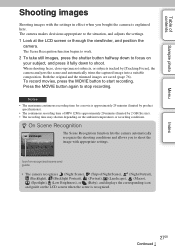
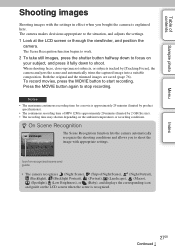
...), (Macro), (Spotlight), (Low Brightness), or (Baby), and displays the corresponding icon
and guide on the LCD screen when the scene is recognized.
27GB
Continued r
z On Scene Recognition
...minutes (limited by product
specifications). • The continuous recording time of contents
Sample photo
Menu
Index
Shooting images
Shooting images with appropriate settings. The Scene Recognition ...
Handbook - Page 61


... select [Flash Off] and [Autoflash] in
progress.
• If proper exposure cannot be done after setup, the aperture value on the shooting conditions.
When you can adjust the shutter speed when focusing manually
during movie recording.
1 Set the shooting mode to fire the flash, raise the
flash by adjusting the shutter speed.
Index...
Handbook - Page 62


....)
Larger F-value (narrowing down the flash.
• If proper exposure cannot be obtained after setup, the shutter speed on the LCD screen may differ from the actual image being shot. •...desired value by turning the control wheel. You can adjust the aperture when focusing manually
during movie recording. 1 Set the shooting mode to put the subject in sharp focus and blur things in ...
Handbook - Page 74
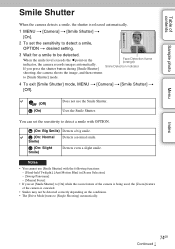
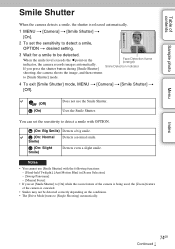
... camera detects a smile, the shutter is canceled.
• Smiles may not be detected. You can set the sensitivity to detect a smile with the following functions: - [Hand-held Twilight], [Anti Motion Blur] in [Scene Selection] - [Sweep Panorama] - [Manual Focus]
• If you press the shutter button during [Smile Shutter]
Face Detection frame (orange...
Handbook - Page 95
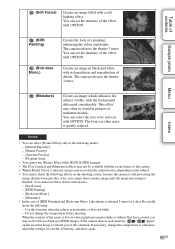
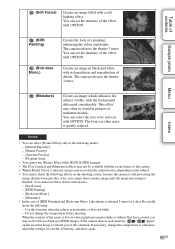
... the subject.
• You cannot check the following :
-
Creates an image in the following modes:
- [Manual Exposure]
- [Shutter Priority]
- [Aperture Priority]
- [Program Auto]
• You cannot use these effects ... composition before shooting. Also, you
may often be careful of miniature models. You can set the intensity of details. If the camera detects such situation,
/...
Handbook - Page 109
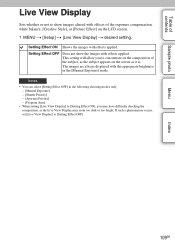
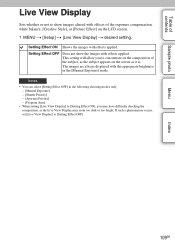
...] on the screen as the subject appears on the LCD screen.
1 MENU t [Setup] t [Live View Display] t desired setting. The images are always displayed with effects applied. Notes
• You can select [Setting Effect OFF] in the [Manual Exposure] mode. Menu
Index
109GB
Setting Effect ON Shows the images with the appropriate brightness in the following...
Handbook - Page 113
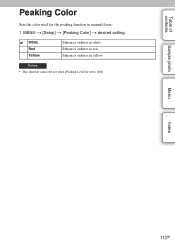
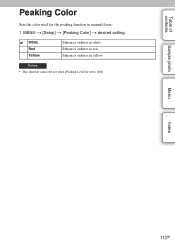
Sample photo
Menu
Index
113GB
Notes • This function cannot be set when [Peaking Level] is set to [Off]. Enhances outlines in red. Enhances outlines in yellow. White Red Yellow
Enhances outlines in manual focus. 1 MENU t [Setup] t [Peaking Color] t desired setting. Table of contents
Peaking Color
Sets the color used for the peaking function in white.
Handbook - Page 139
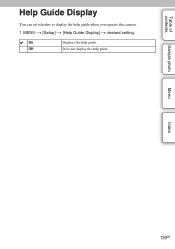
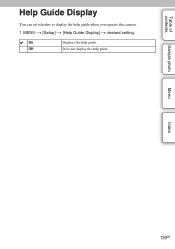
On
Displays the help guide. Off
Does not display the help guide. Sample photo
Menu
Index
139GB Table of contents
Help Guide Display
You can set whether to display the help guide when you operate the camera. 1 MENU t [Setup] t [Help Guide Display] t desired setting.
Handbook - Page 159
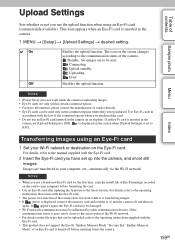
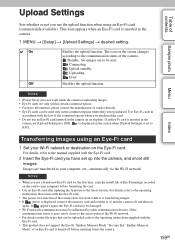
... an Eye-Fi card after updating the firmware to the latest version. Images are transferred to the manual supplied with the Eye-Fi card.
• The power save function of the camera. This item appears when an Eye-Fi card is inserted in the
camera, set to the operating instructions that comes with the Eye...
Instruction Manual - Page 62
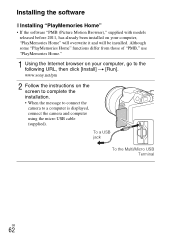
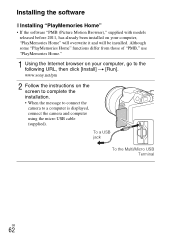
... (Picture Motion Browser)," supplied with models released before 2011, has already been installed on your computer, go to a computer is displayed, connect the camera and computer using the micro USB cable (supplied). To a USB jack
To the Multi/Micro USB Terminal
GB
62 www.sony.net/pm
2 Follow the instructions on your computer, "PlayMemories...
Instruction Manual - Page 63


For Windows: http://www.sony.co.jp/imsoft/Win/ For Mac: http://www.sony.co.jp/imsoft/Mac/
2 Follow the instruction on your computer, go to complete the installation. Viewing images on a computer
x Viewing "PlayMemories Home Help Guide"
For details on how to use "PlayMemories Home," refer to the "PlayMemories Home Help Guide."
1 Double-click the [PlayMemories...
Marketing Specifications - Page 1


... begins with ease and comfort. Opens up a world of smaller, lighter lenses designed specifically for worry-free shooting. Unlock your artsy side the easy way and shoot stunning, frame... with small-camera simplicity. Accepts Sony® E-mount lenses
Compatible with superb color and detail. Full HD Movies1 at full 20 megapixel resolution.
ILCE-3000KBDL
α3000 mirrorless camera and...
Limited Warranty U.S. and Canada only - Page 1


...repair or replace with liquid, heat, humidity or perspiration, sand, smoke, or foreign materials; (viii) use of the product, the terms of incidental or consequential damages, or allow limitations on how to obtain warranty service for Your product:
For purchases made in the UNITED STATES: Visit Sony's Website: www.sony.com/support... Read the following for specific instructions on how long an ...
Sony ILCE-3000KBDL Reviews
Do you have an experience with the Sony ILCE-3000KBDL that you would like to share?
Earn 750 points for your review!
We have not received any reviews for Sony yet.
Earn 750 points for your review!
