Sony ILCE-7RM3 Support and Manuals
Get Help and Manuals for this Sony item
This item is in your list!

View All Support Options Below
Free Sony ILCE-7RM3 manuals!
Problems with Sony ILCE-7RM3?
Ask a Question
Free Sony ILCE-7RM3 manuals!
Problems with Sony ILCE-7RM3?
Ask a Question
Popular Sony ILCE-7RM3 Manual Pages
Help Guide Printable PDF - Page 19
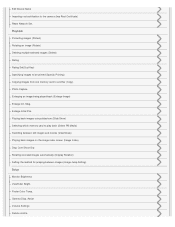
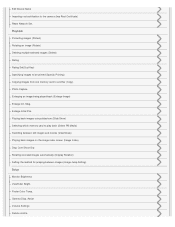
... Grp Rotating recorded images automatically (Display Rotation) Setting the method for jumping between images (Image Jump Setting)
Setup
Monitor Brightness Viewfinder Bright. Mag. Assist Volume Settings Delete confirm. Playing back images using slideshow (Slide Show) Selecting which memory card to the camera (Imp Root Certificate) Reset Network Set.
Enlarge Initial Pos. Finder Color Temp...
Help Guide Printable PDF - Page 23


...ILCE-7RM3 Help Guide...i Shooting still images with a higher resolution (Px. Info. Link Set...4 Names of parts/Icons and indicators ii Names of parts...playback 32 DISP Button (Monitor/Finder 35 Preparing the camera...ii Checking the camera and the supplied items 37 Charging the battery pack... a memory card (sold separately iii Inserting/removing a memory card 49 Memory cards that can be used...
Help Guide Printable PDF - Page 89


... when you have done shooting. 2 Mount the lens by aligning the two white index marks (mounting indexes) on the lens and camera.
Help Guide
Interchangeable Lens Digital Camera
ILCE-7RM3 α7RIII
Attaching/removing a lens
Turn off the camera before attaching or removing the lens. 1 Remove the body cap (A) from the camera and the rear lens cap (B) from entering the...
Help Guide Printable PDF - Page 98


... time appears every time you turn on the camera. Consult your service facility.
Hint
To set the date and time or geographic location again after the date and time setting is finished, select MENU → or [Area Setting].
(Setup) → [Date/Time Setup]
Note
If the date and time setting is charged, the internal rechargeable backup battery may...
Help Guide Printable PDF - Page 110


... can set to Manual Focus
You can adjust the focus area settings and the position of the focusing frame. When the focus mode is set the area to the following:
[Zone] [Flexible Spot] [Expand Flexible Spot]
Front dial: Moves the focusing frame up/down .
4-728-781-11(1) Copyright 2017 Sony Corporation
74 Help Guide
Interchangeable Lens Digital Camera
ILCE-7RM3...
Help Guide Printable PDF - Page 111


...: [Flexible Spot] (Upper right corner) (C) Vertical: [Zone] (Lower left corner)
Three camera orientations are detected: horizontal, vertical with the side of the shutter button facing up, and vertical with the side of the shutter button facing down. Help Guide
Interchangeable Lens Digital Camera
ILCE-7RM3 α7RIII
Adjusting the focus area settings to the orientation of the...
Help Guide Printable PDF - Page 248


... If this occurs, Sony recommends shooting in the manual flash mode and setting the flash level to 1/2 or higher. If this happens, shoot away from the subject or set to faster than 1/... set to W, the shadow of a recorded image may be shaded, depending on compatible accessories for the Multi Interface Shoe, visit the Sony website, or consult your Sony dealer or local authorized Sony service ...
Help Guide Printable PDF - Page 277


... Selects auto/manual setting. (Auto (automatic optimization) / Manual (The details are set [Color Mode] to [Black & White...setting You can be adjusted.
There may be limited)) Crispning: Sets the crispening level. (0 (shallow crispening level) to 7 (deep crispening level)) Hi-Light Detail: Sets the [Detail] level in dark parts depending on the gamma settings. It may be improved by setting...
Help Guide Printable PDF - Page 278


when you set [Slope] to +5 in [Manual Set] under [Knee], [Knee] is a setting to achieve a color reproduction equivalent to Sony. it is set to [Off]. Assist
4-728-781-11(1) Copyright 2017 Sony Corporation
242 We recommend checking the picture in the white balance custom setup. Setting [ITU709(800%)], [S-Log2] or [S-Log3] may cause an error in advance by test shooting when...
Help Guide Printable PDF - Page 284


... for the counter, time code, and user bit.
Press the
(Setup) → [TC/UB Settings] → [TC Preset]. (Delete) button to NTSC.)
TC Run: Sets the count up format for the time code. (Only when [NTSC/PAL Selector] is set the time code (TC Preset)
1. Help Guide
Interchangeable Lens Digital Camera
ILCE-7RM3 α7RIII
TC/UB Settings
The time code (TC) and the...
Help Guide Printable PDF - Page 338


Help Guide
Interchangeable Lens Digital Camera
ILCE-7RM3 α7RIII
Live View Display
Sets whether or not to show images altered with the appropriate brightness even in [Manual Exposure] mode. When [Setting Effect OFF] is selected, the
icon is set to [Setting Effect OFF] in conditions close to shoot pictures while checking the results of applying all your picture will be...
Help Guide Printable PDF - Page 371


... displayed on the HDMI output signal. Off: Time code is output to recognize the time data.
1 MENU →
(Setup) → [HDMI Settings] → [ TC Output] → desired setting. Help Guide
Interchangeable Lens Digital Camera
ILCE-7RM3 α7RIII
HDMI Settings: TC Output (movie)
Sets whether or not to layer the TC (time code) information on the output signal via the HDMI terminal...
Help Guide Printable PDF - Page 394


... this product with the iPhone or iPad. 5 Install the profile (setting information) by following the instructions shown on the iPhone or iPad. Enter the passcode that you will connect to the iPhone or iPad. The profile will be installed to the product.
358 4 Read the QR code displayed on the monitor of this product on...
Help Guide Printable PDF - Page 396


... that is displayed on this product. QR code is displayed on the monitor of this product. 2 Press the (Delete) button of your iPhone or iPad.
4 Input the password that [Ctrl w/ Smartphone] is set to the camera using the SSID and password. Help Guide
Interchangeable Lens Digital Camera
ILCE-7RM3 α7RIII
Controlling the camera using an iPhone or iPad (SSID)
You...
Help Guide Printable PDF - Page 420


Help Guide
Interchangeable Lens Digital Camera
ILCE-7RM3 α7RIII
Installing PlayMemories Home
1 Using your computer's system environment.
384 A: To the USB Type-C terminal B: To the USB jack of the computer
Note
Log on . For detailed instructions, visit the PlayMemories Home support page (English only). New functions may be added to restart your computer. It may be necessary to...
Sony ILCE-7RM3 Reviews
Do you have an experience with the Sony ILCE-7RM3 that you would like to share?
Earn 750 points for your review!
We have not received any reviews for Sony yet.
Earn 750 points for your review!
