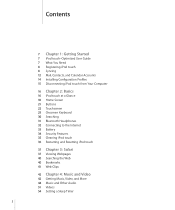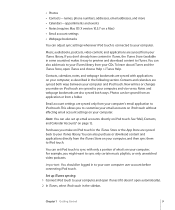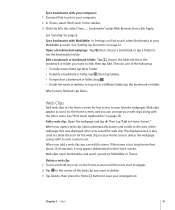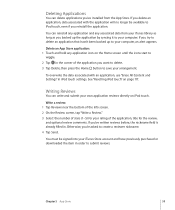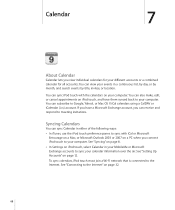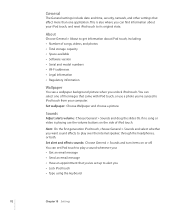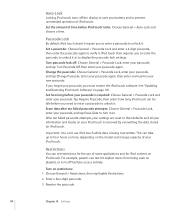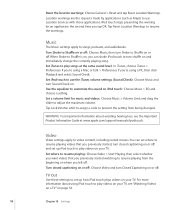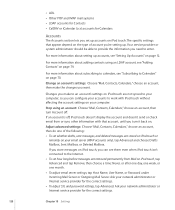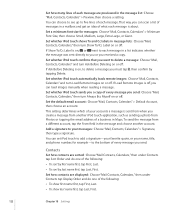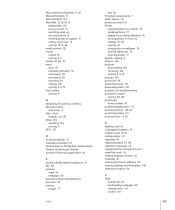Apple MB528LL Support Question
Find answers below for this question about Apple MB528LL - iPod Touch 8 GB.Need a Apple MB528LL manual? We have 1 online manual for this item!
Question posted by antonkel on August 25th, 2014
How To Set Up Wifi On Ipod Touch Model Pb528ll
Current Answers
Answer #1: Posted by Jsunny on January 29th, 2024 2:18 AM
Learn how to connect your device to a Wi-Fi network, including open, secure, public networks, and networks that you've connected with in the past.
Connect to a Wi-Fi network- From your Home screen, go to Settings > Wi-Fi.
- Turn on Wi-Fi. Your device will automatically search for available Wi-Fi networks.
- Tap the name of the Wi-Fi network that you want to join. Before you can join the network, you might be asked to enter the network's password or agree to terms and conditions.
After you join the network, you'll see a blue checkmark next to the network and the connected Wi-Fi icon in the upper corner of your display. If you don't know the password to the Wi-Fi network, contact your network administrator.
Learn more- Get help if you can't connect to a Wi-Fi network on your iPhone, iPad, or iPod touch.
- Learn how to use private Wi-Fi addresses on your iPhone, iPad, iPod touch, or Apple Watch.
Published Date: December 29, 2023
Helpful?Yes NoContact Apple SupportNeed more help? Save time by starting your support request online and we'll connect you to an expert.
Get started