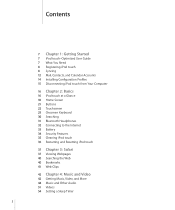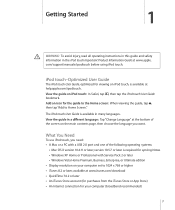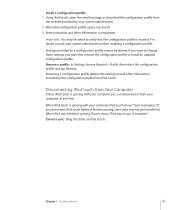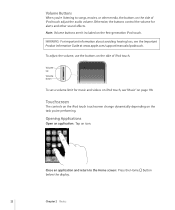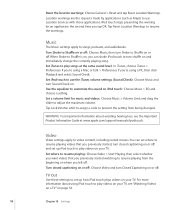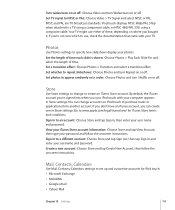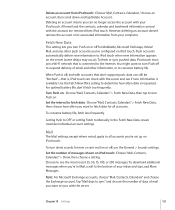Apple MB528LL - iPod Touch 8 GB Support and Manuals
Get Help and Manuals for this Apple item

View All Support Options Below
Free Apple MB528LL manuals!
Problems with Apple MB528LL?
Ask a Question
Free Apple MB528LL manuals!
Problems with Apple MB528LL?
Ask a Question
Most Recent Apple MB528LL Questions
How Can I Connect To Apple Mb528ll
i want to make connections to my apple mb528l
i want to make connections to my apple mb528l
(Posted by Goodwill123456 8 months ago)
How Do I Update My Ipod Touch 4.2.1 To Newer Software
Hi, I have just bought an Ipod on ebay and advertised as 3rd Generation, I have also discovered that...
Hi, I have just bought an Ipod on ebay and advertised as 3rd Generation, I have also discovered that...
(Posted by MrMonteezi 2 years ago)
Is There A Camera
(Posted by Xxxstream 3 years ago)
How To Update Ipod Model Mb528ll From 2.2.1
(Posted by diegooms6 9 years ago)
I Forgot My Password. Can I Create A New Password?
how Many Meters From The Wifi Area, That Can Connect The Ipod?
how Many Meters From The Wifi Area, That Can Connect The Ipod?
(Posted by bethlehemlanit 9 years ago)
Popular Apple MB528LL Manual Pages
Apple MB528LL Reviews
We have not received any reviews for Apple yet.