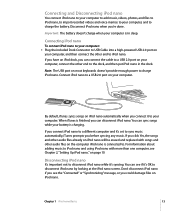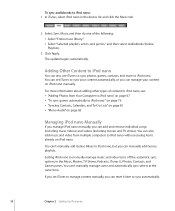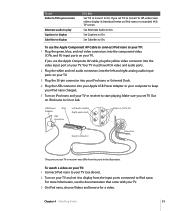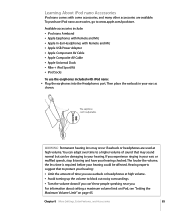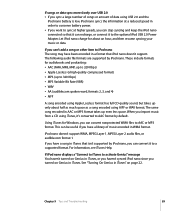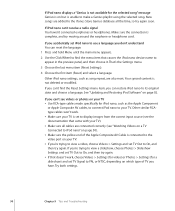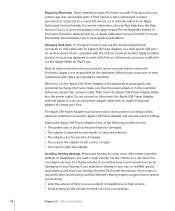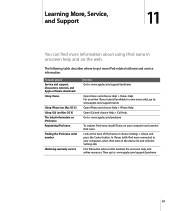Apple MC034LL/A - iPod Nano 8 GB Support and Manuals
Get Help and Manuals for this Apple item

View All Support Options Below
Free Apple MC034LL/A manuals!
Problems with Apple MC034LL/A?
Ask a Question
Free Apple MC034LL/A manuals!
Problems with Apple MC034LL/A?
Ask a Question
Most Recent Apple MC034LL/A Questions
How Can I Fix My Ipod When It's Frozen On The Video Camera Screen?
(Posted by worstblackrose 13 years ago)
Popular Apple MC034LL/A Manual Pages
Apple MC034LL/A Reviews
We have not received any reviews for Apple yet.