Apple MC050LL - iPod Nano 8 GB Support and Manuals
Get Help and Manuals for this Apple item
This item is in your list!

View All Support Options Below
Free Apple MC050LL manuals!
Problems with Apple MC050LL?
Ask a Question
Free Apple MC050LL manuals!
Problems with Apple MC050LL?
Ask a Question
Most Recent Apple MC050LL Questions
Memory .......
not supportsong .photos.and vidios..but memory full........
not supportsong .photos.and vidios..but memory full........
(Posted by pruthvi364patels 12 years ago)
Popular Apple MC050LL Manual Pages
User Guide - Page 3
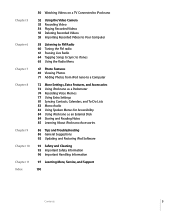
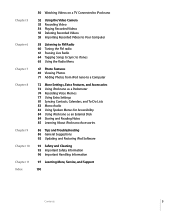
... Audio 83 Using Spoken Menus for Accessibility 84 Using iPod nano as an External Disk 84 Storing and Reading Notes 85 Learning About iPod nano Accessories
86 Tips and Troubleshooting 86 General Suggestions 92 Updating and Restoring iPod Software
93 Safety and Cleaning 93 Important Safety Information 96 Important Handling Information
97 Learning More, Service, and Support
100
Contents
3
User Guide - Page 12
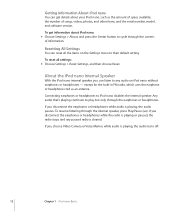
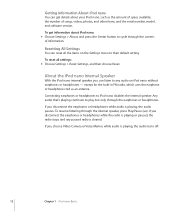
... through the screens
of songs, videos, photos, and other items, and the serial number, model, and software version. Resetting All Settings
You can get information about your iPod nano, such as an antenna. To reset all the items on iPod nano without earphones or headphones -
Connecting earphones or headphones to play, but only through the internal...
User Guide - Page 14
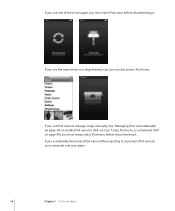
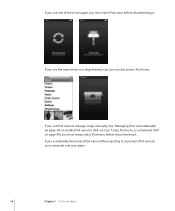
... see the main menu or a large battery icon, you set iPod nano to your computer and sync again.
14
Chapter 1 iPod nano Basics
If you accidentally disconnect iPod nano without ejecting it, reconnect iPod nano to manage songs manually (see "Managing iPod nano Manually" on page 30) or enable iPod nano for disk use (see "Using iPod nano as an External Disk" on page 84), you must...
User Guide - Page 19


If you don't already have iTunes installed on your iTunes library that creates playlists and mixes of your content on iPod nano. iTunes also has a feature called playlists), sync them to iPod nano, and adjust iPod nano settings. You can download it at www.apple.com/downloads. iTunes is needed to record video or listen to FM radio. rate songs...
User Guide - Page 24


... that will appear in iTunes, you connect iPod nano to your computer (after installing iTunes), iTunes opens automatically and the iPod nano Setup Assistant appears:
To use iTunes to choose iPod nano settings.
Connecting iPod nano to a Computer for the First Time
The first time you can enable VoiceOver any onscreen instructions for iPod nano. Automatic syncing and VoiceOver are added to...
User Guide - Page 30
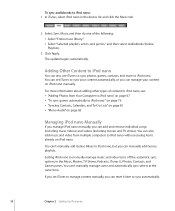
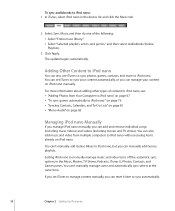
... music videos) and videos (including movies and TV shows). You can set iTunes to manage content manually, you can 't manually manage some and automatically sync others at the same time. Setting iPod nano to iPod nano. The update begins automatically. To sync audiobooks to iPod nano: 1 In iTunes, select iPod nano in the Music, Movies, TV Shows, Podcasts, iTunes U, Photos, Contacts, and...
User Guide - Page 50


... watch videos recorded in portrait (vertical) format with your TV, and then play a video when iPod nano isn't connected to a TV, iPod nano displays a message instructing you can purchase the cables at www.apple.com/ipodstore or your external TV
Do this
Set TV Out to display on a TV connected to PAL or NTSC.
You can also...
User Guide - Page 70


Only the songs that includes videos, the slideshow pauses when it was purchased. Set Repeat to iPod nano play . Set TV Out to the next or previous photo, press Next/Fast-forward (') or Previous/Rewind (]). Your TV might use either of these instructions:
To set How long each slide is playing, it continues to play . To skip...
User Guide - Page 88
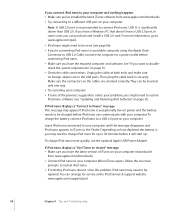
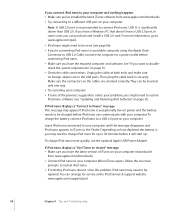
... the cable at the iPod Service & Support website: www.apple.com/support/ipod
88
Chapter 9 Tips and Troubleshooting Make sure the connectors on your computer. To charge the battery, connect iPod nano to a USB 2.0 port on the cables are in the USB ports. To charge iPod nano more information, go to www.apple.com/ipod.
 iPod nano might need to restore iPod nano software. USB 1.1 is...
User Guide - Page 94
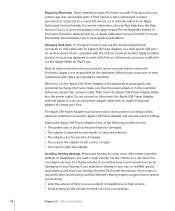
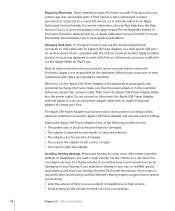
... to repair iPod nano yourself. The louder the volume, the less time is not responsible for iPod" logo. another device that may become damaged. Â You suspect the adapter needs service or repair. Â You want to an Apple Authorized Service Provider. Hearing experts suggest that the power adapter is fully assembled before your hearing could be replaced only...
User Guide - Page 97
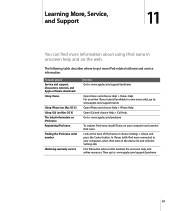
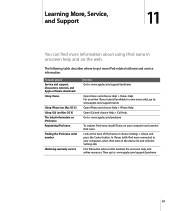
... iPod nano, install iTunes on your computer), select iPod nano in some areas only), go to your computer and connect iPod nano. In iTunes (with iPod nano connected to : www.apple.com/support/ipodnano
97
Look at the back of iPod nano or choose Settings > About and press the Center button. First follow the advice in onscreen help , and online resources. Learning More, Service...
User Guide - Page 99
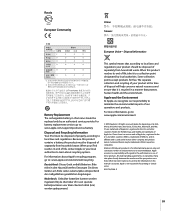
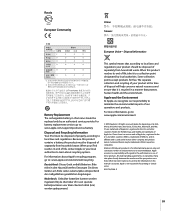
... products for printing or clerical errors.
019-1716/2009-11
99
Apple, the Apple logo, iCal, iLife, iPhoto, iPod, iPod nano, iPod Socks, iTunes, Mac, Macintosh, and Mac OS are trademarks of third-party products is for informational purposes only and constitutes neither an endorsement nor a recommendation. and other countries. NIKE is a service mark of their respective companies...
User Guide - Page 101


... 91 iPod Dock 13 iPod Dock Connector 13 iPod Updater application 92 iTunes ejecting iPod 15 getting information about 13 during music update 13 ejecting first 14 instructions 15 troubleshooting 87 disk, using 5 converting unprotected WMA files 89 Cover Flow 37, 38 crossfading 47 customizing the Music menu 45
D
data files, storing on iPod 84 date and time
setting 77...
User Guide - Page 103


...repairing iPod 94 replacing battery 18 replaying a song or video 6 requirements computer 91 operating system 91 reset all 12 shuffle songs 43 sleep timer 78 slideshow 70
Index
TV 50 volume limit 45 setup 24 shake to shuffle 43 shuffle 35 shuffling songs on iPod 6, 43 sleep mode and charging the battery 16 sleep timer, setting... 97 service and support 97 sets of songs. importing to your iPod 12 ...
User Guide - Page 104


... lyrics 37 viewing photos 69 viewing slideshows on a TV 51, 71 on iPod 70 settings 70 troubleshooting 90 Voice Memos recording 74 syncing with your computer 76 VoiceOver setting up 32 using 44 volume changing 6 setting maximum limit 45
W
warranty service 97 widescreen TV 50 Windows
supported operating systems 91 troubleshooting 91 WMA files, converting 89
104
Index
Apple MC050LL Reviews
Do you have an experience with the Apple MC050LL that you would like to share?
Earn 750 points for your review!
We have not received any reviews for Apple yet.
Earn 750 points for your review!
