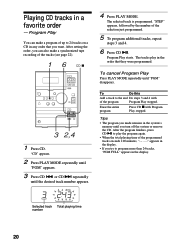Sony HCD-CP11 - Compact Audio And Video System Support and Manuals
Get Help and Manuals for this Sony item

View All Support Options Below
Free Sony HCD-CP11 manuals!
Problems with Sony HCD-CP11?
Ask a Question
Free Sony HCD-CP11 manuals!
Problems with Sony HCD-CP11?
Ask a Question
Most Recent Sony HCD-CP11 Questions
Sony Model Hcd-cp1 Unit Dead. Standbye Light Lit But Nothing Else Happens
(Posted by Marvey83 11 years ago)
Popular Sony HCD-CP11 Manual Pages
Sony HCD-CP11 Reviews
We have not received any reviews for Sony yet.