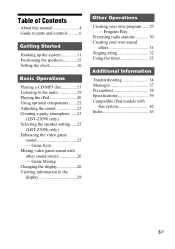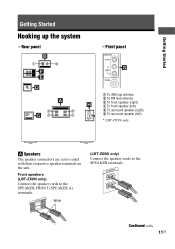Sony HCD-ZX66I - Cd/receiver Component For Compact Hi-fi Stereo System Support and Manuals
Get Help and Manuals for this Sony item

View All Support Options Below
Free Sony HCD-ZX66I manuals!
Problems with Sony HCD-ZX66I?
Ask a Question
Free Sony HCD-ZX66I manuals!
Problems with Sony HCD-ZX66I?
Ask a Question
Most Recent Sony HCD-ZX66I Questions
Broken Antenna
My antenna is broken. Where can I get one for Model #HCD-ZX661
My antenna is broken. Where can I get one for Model #HCD-ZX661
(Posted by dewac333 6 years ago)
Cd Tray Not Opening
(Posted by arttodi 10 years ago)
When Switched On Sreen Comes On And Unit Goes Off With On/off Indicator Blinking
(Posted by numar271 12 years ago)
Popular Sony HCD-ZX66I Manual Pages
Sony HCD-ZX66I Reviews
We have not received any reviews for Sony yet.