Sony HCD-LX90AV - Compact Hi-fi Stereo System Support and Manuals
Get Help and Manuals for this Sony item
This item is in your list!

View All Support Options Below
Free Sony HCD-LX90AV manuals!
Problems with Sony HCD-LX90AV?
Ask a Question
Free Sony HCD-LX90AV manuals!
Problems with Sony HCD-LX90AV?
Ask a Question
Most Recent Sony HCD-LX90AV Questions
Popular Sony HCD-LX90AV Manual Pages
Operating Instructions - Page 1


LBT-LX90AV LBT-LX10AV LBT-LX9AV
©2000 Sony Corporation
4-227-076-13(1)
Compact Hi-Fi Stereo System
Operating Instructions
Owner's Record
The model and serial numbers are located on the rear panel.
Model No.
Refer to them whenever you call upon your Sony dealer regarding this product. Serial No. Record the serial number in the space provided below.
Operating Instructions - Page 2


...servicing to provide reasonable protection against harmful interference in a residential installation. Do not install the appliance in accordance with the instructions... built-in a particular installation.
This symbol is intended to alert the user to Part 15 of the Dolby ...; Partner, Sony Corporation has determined that may cause harmful interference to operate this manual could void your...
Operating Instructions - Page 3


...Step 1: Hooking up the system 4 Step 2: Setting up the speakers 7 Step 3: Setting the time 9 Step 4: Presetting radio stations ........ ...Deck
Recording on a tape manually 26 Recording CDs by specifying the track
order 27
DJ Effects
Looping part of a CD 29 Flashing part of a CD 29
Sound... Troubleshooting 52 Specifications 54 Index 58
* For LBT-LX90AV/LX9AV only ** For European model only
3
Operating Instructions - Page 6
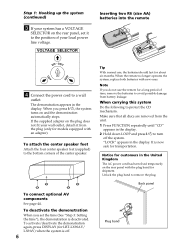
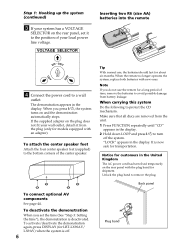
... off the system.
The demonstration appears in the display.
When you set it to the position of the center speaker.
220V
Tip With normal use the remote for models equipped with an adapter). When the remote no longer operates the system, replace both batteries with the plug band for transportation.
To activate/deactivate...
Operating Instructions - Page 9


... time before using the timer functions.
Notes • You cannot set the time in the previous
explanation.
to select SET CLOCK. 3 Press ENTER/NEXT. 4 Perform steps 2 through 5 in Power Saving mode
(LBT-LX90AV/LX9AV only, see page 11). • The clock setting is canceled when you make a mistake, start over from step 1. The clock...
Operating Instructions - Page 18


The equalizer settings will not be sure to start from the reverse side, recording stops at the end of tape, TYPE I (normal),... to quickly locate the desired songs. You can play any type of the reverse side.
• To record non-preset stations, select "MANUAL" in step 2, then press TUNING +/- Recording from the radio (continued)
Tips
• When you want to reduce the hiss noise in...
Operating Instructions - Page 35


...Logic Surround
sound of Dolby Surround-encoded
(
) videos and TV programs.
Complete the setup and speaker adjustments
first (see "Step 2: Setting up .
2 Play a program source. Notes • You cannot use the ... so the indicator goes off the Dolby Pro Logic Surround sound. • The audio emphasis setting will be canceled when you record the sound, turn on
page 7).
1
1 Press PRO LOGIC...
Operating Instructions - Page 40


...or tape finishes playback (up to 100 minutes).
t T
Falling asleep to music. Sleep Timer You can set the system to turn off at a preset time, so you can preset the time in the display.... high level sound signals are playing. - To check the remaining time Press SLEEP once.
Each time you manually stop playing a CD or tape. a duet is singing high soprano or tenor notes. To cancel the ...
Operating Instructions - Page 41


...set the hour, then press ENTER/NEXT. The 24-hour system model is used for illustration purposes.
9 3 DAILY 4,5,6,7,8
3 Press c/CLOCK SET. to music at a preset time every day. ALL DISC S
DAILY
DOLBY NR OFF
VOLUME
5 Set the time to start from a
specific...time, and the music source appear in a preset station (see "Step 3: Setting the time" on page 10).
2 Turn VOLUME to play facing forward. ...
Operating Instructions - Page 51


...hot or cold - If you move the system, take out any questions or problems concerning your stereo system, please consult your nearest Sony dealer.
Remove the CD and leave the system turned on for an extended ...intended for vinyl LPs.
• Do not expose the CD to be changed only at a qualified service shop. Wipe the CD from the wall outlet (mains) if it is not to direct sunlight or...
Operating Instructions - Page 52


...American, and Mexican models only). •... connected (for LBT-LX90AV/LX9AV). The demonstration appears...instructions of the speaker cord into any problem using a tape longer than half a day. Demagnetizing the tape heads
Demagnetize the tape heads and the metal parts that the power cord is a decrease in the tape. For details, refer to 30 hours of use the following procedures: - To set...
Operating Instructions - Page 53


...•Set the ...SET.
• Set the timer correctly. • Set the clock. The color irregularity on a TV screen persists.
• Turn off the TV set... .
There is not lying flat in the cassette holder.
53 continued Press PRO LOGIC to 30 minutes.
Move the stereo system away from the display. "0:00" (for European model...function. • Set the clock correctly...for other models) flashes ...
Operating Instructions - Page 54


...settings you made, such as follows: 1 Unplug the power cord. 2 Plug the power cord back in the display. model
AUDIO POWER SPECIFICATIONS...that "STEREO" appears in . 3 Press c/CLOCK SET, ENTER, and
?/1 at 1 kHz, 10% THD...set them (see page 51).
•The tape has reeled to the factory settings. Troubleshooting... too weak. Clean them again.
54
Specifications
For the U.S.
Tuner
Severe hum or ...
Operating Instructions - Page 56


...Sony TYPE II
cassette
Wow and flutter
±0.15% W. American model:
European and Middle Eastern model: Other models:
Antenna Intermediate frequency
530 - 1,710 kHz (with the tuning interval set at 10 kHz) 531 - 1,710 kHz (with the tuning interval set...215; 435
mm
Mass
Approx. 16 kg net per
speaker
SS-LX90AV for LBT-LX90AV
Speaker system
5 SS Pack/3 way BUILT
Speaker units Super Woofer...
Operating Instructions - Page 58


...CDs by specifying the track order 27 on a tape manually 26 selecting tape length automatically 28 timer-recording 42 Repeat...Protecting recordings 51 PTY* 36
S
Saving power 11 Saving recordings 51 Setting the time 9 Shuffle Play 22 Sleep Timer 40 Sound adjustment 30 Speakers...Troubleshooting 52 Tuner 10, 15, 17 Tuning interval 11 Turntable 44
* For European model only ** For European, North
...
Sony HCD-LX90AV Reviews
Do you have an experience with the Sony HCD-LX90AV that you would like to share?
Earn 750 points for your review!
We have not received any reviews for Sony yet.
Earn 750 points for your review!
