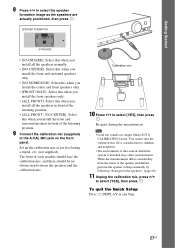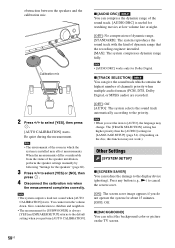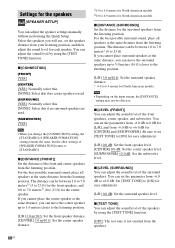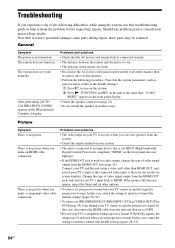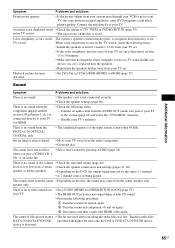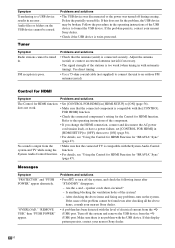Sony HBD-DZ170 - Dvd Receiver Support and Manuals
Get Help and Manuals for this Sony item

View All Support Options Below
Free Sony HBD-DZ170 manuals!
Problems with Sony HBD-DZ170?
Ask a Question
Free Sony HBD-DZ170 manuals!
Problems with Sony HBD-DZ170?
Ask a Question
Most Recent Sony HBD-DZ170 Questions
Sony Hbd Dz170 Wont Play Dvd Audio
(Posted by bicSa 9 years ago)
How To Hookup To Tv And Cable?
(Posted by dejaysks 10 years ago)
Sony Hbd Dz170 Manual
how do you hook up speakers to comcast cable box to get all speakers to play
how do you hook up speakers to comcast cable box to get all speakers to play
(Posted by johngassoway 10 years ago)
Dimensionsn And Weight
(Posted by gemotta39 11 years ago)
My Hbd-dz170 Has Motherboard Failure N I W´d Like To Buy One Online.in Uganda
(Posted by princeapol 11 years ago)
Popular Sony HBD-DZ170 Manual Pages
Sony HBD-DZ170 Reviews
We have not received any reviews for Sony yet.