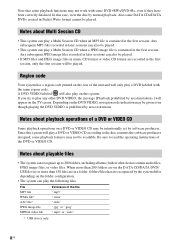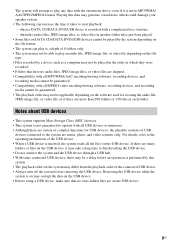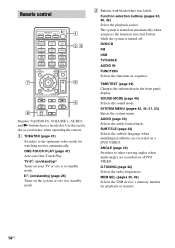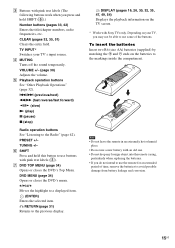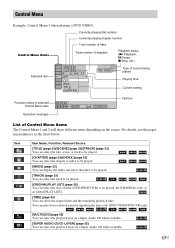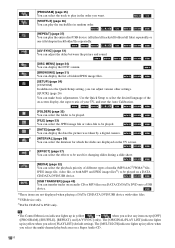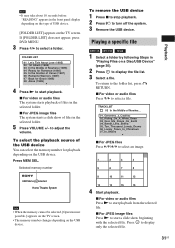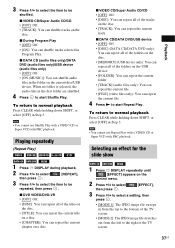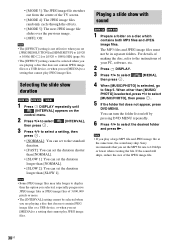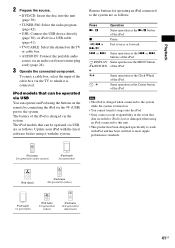Sony HBD-DZ170 Support Question
Find answers below for this question about Sony HBD-DZ170 - Dvd Receiver.Need a Sony HBD-DZ170 manual? We have 1 online manual for this item!
Question posted by bicSa on August 1st, 2014
Sony Hbd Dz170 Wont Play Dvd Audio
The person who posted this question about this Sony product did not include a detailed explanation. Please use the "Request More Information" button to the right if more details would help you to answer this question.
Current Answers
Related Sony HBD-DZ170 Manual Pages
Similar Questions
Sony Cd/dvd Player Dvp-nc665p A Region Play Movies From Australia
Can it play it play imported dvds
Can it play it play imported dvds
(Posted by wjpiller 9 years ago)
My Sony Dvd Player Model # Hcd-sdx255 Will Not Play The Dvd
My DVD player will not play dvds
My DVD player will not play dvds
(Posted by greeniz1231 9 years ago)
Sony Hbd Dz170 Manual
how do you hook up speakers to comcast cable box to get all speakers to play
how do you hook up speakers to comcast cable box to get all speakers to play
(Posted by johngassoway 10 years ago)
Sony Dvp-f5 - Portable Cd/dvd Player Audio
SONY DVP-F5 DVD PLAYER AUDIO OUT WITH TV SPEAKER IS NOT RESPONDING. PERVIOUSLY ALSO I DO NOT HAVE...
SONY DVP-F5 DVD PLAYER AUDIO OUT WITH TV SPEAKER IS NOT RESPONDING. PERVIOUSLY ALSO I DO NOT HAVE...
(Posted by sb9944268050 11 years ago)
My Hbd-dz170 Has Motherboard Failure N I W´d Like To Buy One Online.in Uganda
(Posted by princeapol 11 years ago)