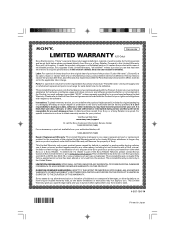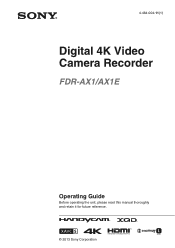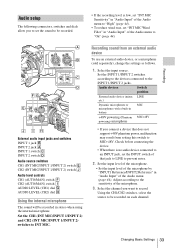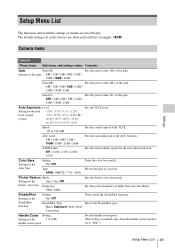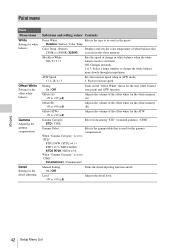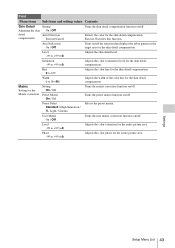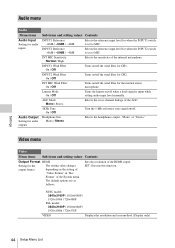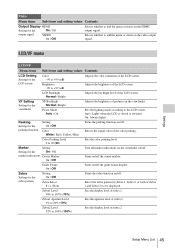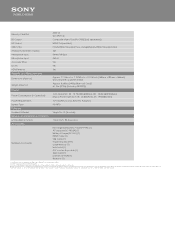Sony FDR-AX1 Support and Manuals
Get Help and Manuals for this Sony item

View All Support Options Below
Free Sony FDR-AX1 manuals!
Problems with Sony FDR-AX1?
Ask a Question
Free Sony FDR-AX1 manuals!
Problems with Sony FDR-AX1?
Ask a Question
Most Recent Sony FDR-AX1 Questions
Problem With The Viewfinder Will Not Focus May Need To Replace And Lcd Monitor.
LCD Monitor has become detached from the base's rotating attachment how can I get this repaired or r...
LCD Monitor has become detached from the base's rotating attachment how can I get this repaired or r...
(Posted by downjoe 8 years ago)
Sony FDR-AX1 Videos
Popular Sony FDR-AX1 Manual Pages
Sony FDR-AX1 Reviews
We have not received any reviews for Sony yet.